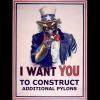During our internal beta testing that we did prior to the release, we quickly realized that performance of the graphics card had almost no bearing on galactic mode. On a normal system with relative hardware balance, you should be able to turn down all of the settings or crank them up with negligible effect on how the campaigns run. Just from crunching the on-screen triangle counts in my head, there is way more of a burden in tactical than galactic, except tactical performs better.
So either the CPU or RAM seem to be at fault for the slowness of galactic mode, but more likely the CPU (if there weren't enough memory, you'd expect it to be jerky rather than constantly slow). Furthermore, I don't think it's completely unloading galactic mode, i.e. temporarily saving it to the hard drive, when you enter tactical, so that data should still be in memory during combat, but I'm not certain (can someone verify that memory usage always goes up when you go into a battle?). I know it should auto-save before every battle, which would hurt the tactical load time proportionate to the size and scope of the galaxy though.
I've tried completely turning off all AI players for a campaign and it makes no difference on performance, so the frame rate issue does not appear to be with the AI. The only reliable way to improve performance is by cutting planets or starting forces, which leads me to suspect something like the Free Store being at fault. Does anyone want to experiment with using different numbers and/or cutting code on the Galactic Free Store?
I have a few individual comments on the benchmarking as well:
Tropical Bob, I find it odd that you get an extra minute of load time on CW over the game itself. Our menu load times are comparable, memory is effectively identical (your Vista requires more, but can access more than my XP), and, as I said, it's not the GPU. Could it be Vista or the processor? I guess we'll need more data.
hetter, I'm not totally surprised that your frame rate readings are close no matter the resolution because I don't think the graphics card is the bottleneck. Is 1680 x 1050 @ 60 Hz native for your monitor?
More as it comes in.
Edited by Phoenix Rising, 06 January 2009 - 07:19 AM.