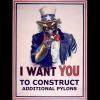I got a chance (or rather took the time) to play GC through week 60 or so, which is a rarity. I'm certain the locking up that you experience just before a battle is announced is the result of the game writing an auto-save to the hard drive. I'd like to find out if it's possible to disable this "feature". I checked the constants and found nothing relevant to auto-saving, but I haven't checked all of the quirky little XMLs, even though it's probably a long shot.
Also, more evidence to it being a CPU issue: turning on fast-forward just about halved the frame rate. Unlike increasing build times or something like that, fast-forward actually forces the game to "think" faster, except it doesn't seem to be able to because it kills the frame rate.Thanks Dr. Nick. Have you guys had any luck at making GC run better? How does that compare to what you run TR at?Just loaded up the Core Worlds GC and got 6-10 FPS.
Sorry, I wasn't involved in the minimod at all. I just rigged stuff and did some of the art. You might want to ask Arbiter that or try out the minimod yourself, however.