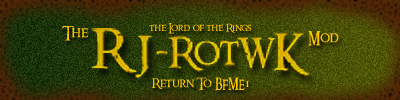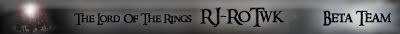1.06 Support
#1

Posted 08 March 2009 - 02:22 AM

#2

Posted 08 March 2009 - 02:31 AM
Did you copy the files to the same place you had 1.05.06 installed? or to the new folder?
You may need to clear out your my Rotwk folder in appdata (make a backup for it), and then run it again.
Do you have any other mods installed (any _#####.big files in your game's directory - BFME2 or RotWK)
Robert J.
#3

Posted 08 March 2009 - 02:41 AM
Thanks for the super quick response. I deleted some other mod files and it worked! It looks awesome, thanks again.Do you have 2.01 patch for RotWK? Do you have 1.06 for BFME2?
Did you copy the files to the same place you had 1.05.06 installed? or to the new folder?
You may need to clear out your my Rotwk folder in appdata (make a backup for it), and then run it again.
Do you have any other mods installed (any _#####.big files in your game's directory - BFME2 or RotWK)
Robert J.

#4

Posted 08 March 2009 - 03:29 AM
#5
 Guest_mrblublu_*
Guest_mrblublu_*
Posted 08 March 2009 - 05:30 AM
it says
data\ini\object\evilfaction\structures\evilmen\sentrytowerexpansion.ini,line 228
#6
 Guest_GTW_*
Guest_GTW_*
Posted 08 March 2009 - 09:12 AM
-I have the 2.01 patch
-I have the 1.06 patch for bfme2
-No other mods installed
#7
 Guest_España_*
Guest_España_*
Posted 08 March 2009 - 10:45 AM
#8

Posted 08 March 2009 - 01:09 PM
I extracted the RJ-RotWK 1_06 file in my C: drive, I have rotwk in my default location, U2.02 is disabled. I put the shortcut in the RJ-RotWK file. When I try running the mod, I get a game.dat error. The same thing happened when I tried running 1.05.06 a while ago.
-I have the 2.01 patch
-I have the 1.06 patch for bfme2
-No other mods installed
Put the shortcut on your desktop.
Everyone else, make sure you're patched to 1.06, tell us what other mods you have installed, and extract the whole folder to c:/ and the shortcut to desktop. Make sure you tell us if you did not install the game to the default location.
Edited by Yoda_, 08 March 2009 - 01:12 PM.

My political compass
There's a story that the grass is so green...what did I see? Where have I been?
#9

Posted 08 March 2009 - 02:12 PM
Espana, im going to guess that you are saying you cant get past the moria mission in the campaign? if that is the case, take a look at this.
#10
 Guest_mrblublu_*
Guest_mrblublu_*
Posted 08 March 2009 - 02:54 PM
#11

Posted 08 March 2009 - 03:43 PM
#12

Posted 08 March 2009 - 04:12 PM
#13

Posted 08 March 2009 - 04:12 PM
#14

Posted 08 March 2009 - 05:24 PM
right click your shortcut and go to properties
from there, go to the shortcut tab
select the target line and change it from "C:\Program Files\Electronic Arts\The Lord of the Rings, The Rise of the Witch-king\lotrbfme2ep1.exe" -mod "C:\RJ_RotWK_1_06" to "D:\Program Files\Electronic Arts\The Lord of the Rings, The Rise of the Witch-king\lotrbfme2ep1.exe" -mod "C:\RJ_RotWK"
that assumes that your game is still installed in the default directory, simply on a different drive.
if that still doesnt work, then paste in the path in which your game is installed and we'll figure something out.
Edited by Dalf32, 08 March 2009 - 05:24 PM.
1 user(s) are reading this topic
0 members, 1 guests, 0 anonymous users