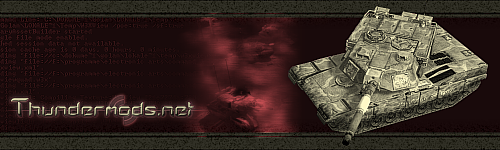Right, i've created the super weapon for one of the factiosn of my mod.
But, how do i add a button onto the sidebar (i beleave it's called the spellbook)?
There was a topic on this on page 2 of this sub-forum, but the link to a sample mod was dead.

Special Power Button
Started by Slye_Fox, Mar 20 2009 01:50 AM
3 replies to this topic
#2

Posted 11 April 2009 - 02:07 AM
If I remember correctly, you need to edit the LogicCommandSet PlayerSpellBookCommandSet in order to reference your new power. You may need to edit the PlayerSpellbookObject as well.
CommieDog™: The Original Proletarian Pet
Learn from your parents' mistakes: use birth control.
Learn from your parents' mistakes: use birth control.
#3

Posted 11 April 2009 - 06:33 AM
You only need a PlayerPowerManager in the PlayerSpellBook object, a PlayerAbilityButton and the corresponding SpecialPower-modules on whichever object should grant the power. A seperate LogicCommand is not needed, neither on the SpellBook's CommandSet nor on the object triggering the power (in fact, they won't have any effect).
#4

Posted 13 April 2009 - 03:49 PM
1 user(s) are reading this topic
0 members, 1 guests, 0 anonymous users