
Voxel Resizer?
#1

Posted 05 April 2009 - 05:16 PM
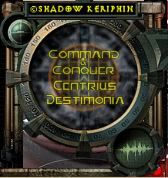

"When you refuse to give in with all your heart, only then do you transcend your humanity" -Alucard (HellSing)
"Lick the sounds that bleed from his mouth Rip the heavens with the horns of the south" -Deathstars
And on the eighth day, god created Tiberium.
WebMinon of the CNC Dynasty
#2

Posted 05 April 2009 - 10:22 PM
Hello everyone. I am back.
#3

Posted 06 April 2009 - 11:08 AM

#4

Posted 06 April 2009 - 02:27 PM
Edited by partyzanPaulZy, 06 April 2009 - 02:28 PM.

"Soviet Union was a superpower and each superpower needs at least 1 war at 5 years to keep army in a good condition." ... my grandpa. USA create wars more frequently.
#5

Posted 06 April 2009 - 03:35 PM
Is there one that works well? Other wise I am gonna have to export to pcx and do a manual layer resize of like 10 pixels.
all resize there is, is in VXLSE and thats doubling the size and if wanted less big, will have to scale it down by the header values and usually the more bigger voxel, better results as scaled down.
lesser resize if you must have exact sizes (piecing parts together) then pcx method is probably only way unless you hand make it again to the proper size
The problem is that VXLSE III doesn't resize voxel itself down...
Scaling works just fine for reducing size ingame and generally bigger voxel is always better as helps with visuals when scaled down than a vxl with full size/scale (westwoods for example)
so would it really be that necessary to shrink actual voxels?
Edited by Apollo, 06 April 2009 - 03:36 PM.

EAApoc wrote:
The only written law in a C&C game I ever saw is please Mr.Developer make it fun and give me a lot of **** to explode, o and don't you ever get another soul to play Kane but Joe Kucan. Aside from those two rules, all bets are off =) hehe
-APOC
#6

Posted 07 April 2009 - 12:53 AM
I didn't know that was effective to scale it to make it better - guess that follows the supersampling ideals.
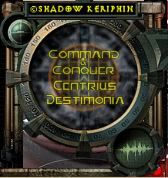

"When you refuse to give in with all your heart, only then do you transcend your humanity" -Alucard (HellSing)
"Lick the sounds that bleed from his mouth Rip the heavens with the horns of the south" -Deathstars
And on the eighth day, god created Tiberium.
WebMinon of the CNC Dynasty
#7

Posted 07 April 2009 - 02:20 AM
Then I just delete every 3rd layer in each view, and move them into place by copy, delete, move, paste.
And occasionally choosing the next line if the one currently is important (has a railing, etc).
Although I suppose this method is crude and has its share of problems for complex voxels.
#8

Posted 07 April 2009 - 05:09 AM
I usually do about 75% to 80% resize - And I suppose your method keeps it all in one program - which can be considered good.
Edited by Alucard, 07 April 2009 - 05:12 AM.
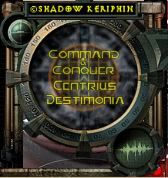

"When you refuse to give in with all your heart, only then do you transcend your humanity" -Alucard (HellSing)
"Lick the sounds that bleed from his mouth Rip the heavens with the horns of the south" -Deathstars
And on the eighth day, god created Tiberium.
WebMinon of the CNC Dynasty
#9

Posted 07 April 2009 - 05:17 AM
I have tried shrinking the header in the main VXLSE - do I/can I need to edit these values in HVA?
I didn't know that was effective to scale it to make it better - guess that follows the supersampling ideals.
No, you use HVA only for animation purposes, the scaling header data is held in the actual voxel file (which VXLSE edits with MIN X, MAX X etc) also applies to voxel offset positioning.
I use HVA Builder to look at the scaling how it looks once i edited them with VXLSE since it reads the scales like game does so you can tell if you scaled it wrong without going ingame
as for effectiveness...its generally better to do say 2 pixel detail line than do 1 pixel detail line and when you scale down...that 2 pixel can become 1 pixel wide line but has more of a chance being seen from every direction instead of some going missing since basicly, game voxels tend to blend themselves and strongest colors force themselves out while close to each other shades are blended, now this blending generally isn't so good for textured voxels due to color dominancy and tank side can endup glowing entirely while the lighter colors might be lesser amount compared to darker ones in the side texture.
Basicly if full size voxel becomes dotty or otherwise messy, you can try blend those in by scaling down.

EAApoc wrote:
The only written law in a C&C game I ever saw is please Mr.Developer make it fun and give me a lot of **** to explode, o and don't you ever get another soul to play Kane but Joe Kucan. Aside from those two rules, all bets are off =) hehe
-APOC
#12

Posted 07 April 2009 - 07:33 PM
So since I doubled it's size - it is actually better to use the scaler settings to make smaller and thus making a more detailed voxel. I didn't want a 100% sized increase - only about a 70% size increase . so in this case I could use the .7 for the scaler attribute? or even smaller?
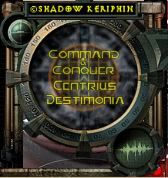

"When you refuse to give in with all your heart, only then do you transcend your humanity" -Alucard (HellSing)
"Lick the sounds that bleed from his mouth Rip the heavens with the horns of the south" -Deathstars
And on the eighth day, god created Tiberium.
WebMinon of the CNC Dynasty
#14

Posted 13 May 2009 - 05:27 PM
Sorry for posting in an old topicScaling is the easiest & quickest way of making a voxel smaller, all you need to do is change six numbers in the header & you're done. Chopping the vxl up or resizing it via PCX just makes a mess of it IMO.
Yet how would you do that?
To repeat, sorry

There is Nothing I can not Cut!
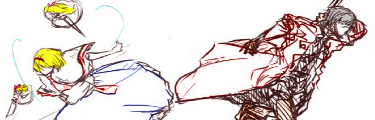
#15

Posted 13 May 2009 - 07:36 PM
To make a vxl smaller using these all you have to do is make the min & max settings smaller, so if you have a vxl with length of 50 you can set the min to -20 & the max to 20 & in game the vxl will be 40 pixels long instead of 50.
#16

Posted 13 May 2009 - 08:58 PM

There is Nothing I can not Cut!
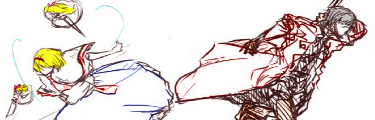
#17

Posted 26 February 2013 - 06:09 AM
Hi, i tried making a voxel bigger, it worked but it split my voxel with stripes and the turret moves incorrectly. I tried fixing it with SSTG's method by doubling the size, saving and closing, then opened the voxel again and reduced it to 90%, but it didn't work. Can someone help me?
#18

Posted 26 February 2013 - 10:51 AM
What happened when you used SSTG's method? (because that's the sole way it can work).




AS Discord server: https://discord.gg/7aM7Hm2
ComradeCrimson: AS is the product of Hungarian acid
ComradeCrimson: And magical hussars
Dutchygamer: and Weird Al.
#19

Posted 26 February 2013 - 09:36 PM
The vehicle still splits when it moves and the turret still moves incorrectly.
#20

Posted 27 February 2013 - 07:38 AM
Reset the scales and apply the downscaling necessary... Your little resize stunt did not correct them and are infact more screwed until you correct them. Else SSTG's method works fine.

EAApoc wrote:
The only written law in a C&C game I ever saw is please Mr.Developer make it fun and give me a lot of **** to explode, o and don't you ever get another soul to play Kane but Joe Kucan. Aside from those two rules, all bets are off =) hehe
-APOC
0 user(s) are reading this topic
0 members, 0 guests, 0 anonymous users
























