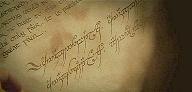Here are a few Frequently Asked Questions and just general tips regarding BFME Graphics
I will add things to this periodically. Feel free to post a question that you would like to see included and I'll try to answer it (or include your clear, provided answer). Spam will be... pruned.
Q: Where do I find the model files?
A: Models, skeletons and animations are all found in W3D.big. They are .w3d files which can be opened in by the W3D importer; see the Basic Modeling tutorials here for more information
Q: Where do I find the texture files?
A: Textures are in Textures.big for BFME1. For BFME2 and RotWK, there are several texture .bigs, names as Textures1.big, Textures2.big, etc. These are mostly .dds files and can be opened in Photoshop using the appropriate plugin or converted using utilities that can be found in the T3A Software Downloads section.
Q: I can't import BFME2 animations, what gives?
A: BFME2 animations currently cannot be imported by the W3D importer
Q: What versions of 3DS Max does the W3D importer work with?
A: It works only with versions 6, 7 and 8. Older versions than 6 and newer versions than 8 will not work (includes 9 to 2009).
Q: My building bibs are appearing offset and/or rotated. What's wrong?
A: This is probably due to the pivot properties of the object being wrong. To fix this, select your object, then go to the Tools tab of the 3ds max command panel (where you would normally find the W3D tools rollout). Hit "Reset Xform" then "Reset Selected". Then, go to the Hierachy Tab and click on "Adjust Pivot" then "Affect Pivot Only". Move the bib pivot (using the move tool) to the exact centre of the scene. then deactivate Affect Pivot Only
Edited by Nertea, 16 May 2009 - 08:50 AM.