HELP!
#21

Posted 12 June 2009 - 01:45 AM

My political compass
There's a story that the grass is so green...what did I see? Where have I been?
#22

Posted 12 June 2009 - 03:42 AM
#24

Posted 12 June 2009 - 08:43 AM
#25

Posted 12 June 2009 - 09:25 AM
THANKS M@TT!!!!!!!
*Does a dance*
#26

Posted 12 June 2009 - 10:08 AM
Yeah...make sure it's in the c:\ drive if the target C:\ again
Sorry we can't be more helpful, but it's hard to visualize this sometimes if we're not actually present and can't try stuff.
no probs. i am sure your mod is fantastic, but as i not so good with computers and my ideas are run out. i am afraid
that i will have to say goodbye to your mod as i dunno what else i could do.
thanks for trying to help me to see your mod
#27

Posted 12 June 2009 - 02:53 PM

My political compass
There's a story that the grass is so green...what did I see? Where have I been?
#28

Posted 12 June 2009 - 08:16 PM
So far this mod is awesome!!!!
Arnor FTW!!!!!
#29

Posted 13 June 2009 - 12:19 PM
I hate to see you give up
If you could take a screenshot of your target and the c drive we'd be able to help you a lot more.
Maybe this screen shots can bring some light to this matter but I not so sure:
first is content of winrar file downloaded on my comp,
2nd in line is destination of the extraction of winrar file
3rd is shortcut for mod in default destination C: and so on
4th is loaded same old game and its upper right corner
5th is properties box of the mod shortcut
I hope that this will help you.
An Elf
Attached Files
#30

Posted 13 June 2009 - 02:06 PM
and removed some unsuccessful mod arcade edition from the application data. i also attempted
to cut and paste the application data to desktop but that haven't work well at all. when it cames to
game i did try to run it again but even with these adjustments it still plays original game.
now was this of any help?
#31

Posted 13 June 2009 - 02:47 PM

My political compass
There's a story that the grass is so green...what did I see? Where have I been?
#32

Posted 13 June 2009 - 04:04 PM
Yes, your destination for the unpacked folder is wrong. So, the fourth screenshot. You want it to go to just c:\, and NOT \programs\electronic arts\rotwk, or whatever. Just plain C:\
i redone the thing as you suggested and while directed my destination folder to
C:\Documents and Settings\ followed by my name of course\Desktop\RJ_RotWK_1_06.
the result of it was the same as if i haven't change anything. is there any hope left Yoda?
in case there is no hope left i shall give this mod my final farewell.
An Elf
#33

Posted 13 June 2009 - 04:22 PM
It needs to be just c:\, like this:
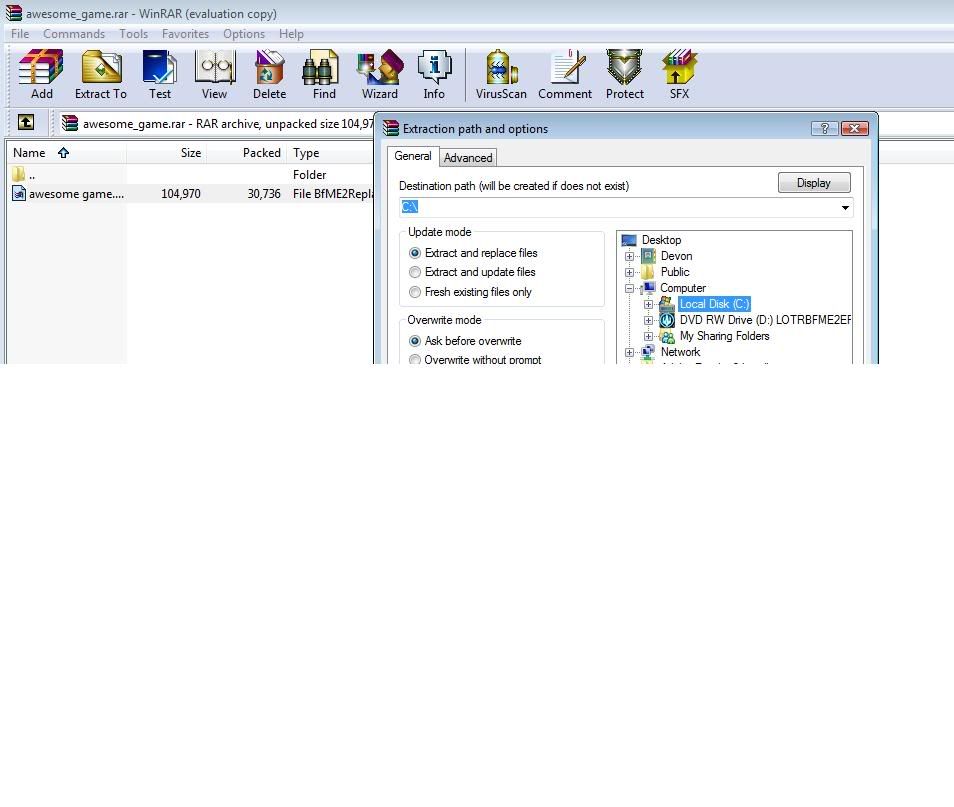
Just extract it to C:\, without any other path after c:\

My political compass
There's a story that the grass is so green...what did I see? Where have I been?
#34

Posted 14 June 2009 - 08:44 AM
sure should i copy the audio files from bfme to bfme trowk folder in program
files or use the c drive again? thanks again for your patience and concentration.
#35

Posted 14 June 2009 - 10:39 AM
#36

Posted 14 June 2009 - 02:57 PM
C:\Program Files\Electronic Arts\The Lord of the Rings, The Rise of the Witch-king

My political compass
There's a story that the grass is so green...what did I see? Where have I been?
#37

Posted 14 June 2009 - 08:45 PM
1 user(s) are reading this topic
0 members, 1 guests, 0 anonymous users


















