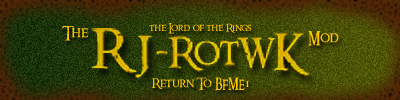RenX/modeling-skining problem.
#1

Posted 23 July 2009 - 10:31 PM
I've been working on an arnor faction and i was planing on using some of the civilian buildings as a base but when i try to apply the Skin, the model just turns white, and the skin never appears. Now i've noticed that all models that are white to start with when i import them work just fine, and the ones that come in different colors, dont work. And these civilian buildings come imported as different colors. O and when i select the UVW map, the skin does appear but its all over the place, in the wrong spot, and its really blurry.
So does anyone know whats going on or what i should do?
Thanks,
Kingeragon007
#2

Posted 23 July 2009 - 10:44 PM
(sorry about not replying to your PM, its just that i am leaving on vacation tomorrow and i dont really have time to help u 'privately')
#3

Posted 23 July 2009 - 10:50 PM
lol thats ok i understand, i'll be leaving for vacation in a week and im'm usually really busy during that time too.(sorry about not replying to your PM, its just that i am leaving on vacation tomorrow and i dont really have time to help u 'privately')
I don't know what you mean "Re-UVW it" but i'll look for some tutorials on T3A.Maybe you need to Re-UVW it or whatever? there are tutorials on the3rdage.net
Do you know the "official" term for it? It might help me out a little bit too.
Or mabey you know the link to the tutorial?
Thanks Ridder Geel,
Kingeragon007
Edited by *Kingeragon007*, 23 July 2009 - 10:52 PM.
#4

Posted 23 July 2009 - 11:13 PM
http://www.the3rdage...tem-200?addview
Try editing the UVW mapping manually...
I think this topic should be in the Graphics section?
#5

Posted 24 July 2009 - 12:42 AM
So i don't think i should have to "Re-UVW it" because i dont with any other model that starts white.
Could it be the way that the model is exported that matters? because the ones im using are just civilian buildings and dont really do anything but get damaged. So mabey do i have to export them differently?
What do you think?
Thanks,
Kingeragon007
Edited by *Kingeragon007*, 24 July 2009 - 12:44 AM.
#6

Posted 24 July 2009 - 01:13 AM
If the model is turning white, that sortof sounds like you've applied the material to the model, but not clicked "display" in the material editor. If you have, you could be running into the perennial "BFME2 buildings lose their UVs when imported into RenX"

I really don't do requests and my Arnor Soldier is not fit for BFME. Don't ask me for either.
#7

Posted 24 July 2009 - 01:30 AM
Anyway...
I have been pressing "display" and i don't understand why these buildings would lose their UVWs when imported into RenX because many of the other buildings i got from the BFME2 w3d file work just fine. So why is it that only some buildings don't work?
THanks,
Kingeragon007
#8

Posted 24 July 2009 - 01:39 AM
Anyways, I think I tracked it at some point to normal maps - if the model you're importing is normal mapped, then it has a good chance of having problems.
If you want me to try and confirm that, screencap your material editor and also your unwrap UVW window.

I really don't do requests and my Arnor Soldier is not fit for BFME. Don't ask me for either.
#9

#10

Posted 28 July 2009 - 01:17 AM
RenX doesn't support normal maps, so when you attempt to import a normal-mapped building, RenX freaks out - hence the screwed up mapping.
In order to import BFME2/ROTWK buildings into RenX, use this tutorial: Link
#11

Posted 28 July 2009 - 03:31 PM

I really don't do requests and my Arnor Soldier is not fit for BFME. Don't ask me for either.
1 user(s) are reading this topic
0 members, 1 guests, 0 anonymous users