I got a question about the script "Team---Action" > "Move" > "Team have wander around it's current location"
does this script work only at citizens if they are on team civilian?
because if I try it on an other team like Neutral, PlyMen or skirimsh players also it doesn't work. Also if I make them computer controlled if they are not.
can some one help me?!
walking townsmen
Started by Freeedy, Jun 06 2011 05:04 PM
2 replies to this topic
#1

Posted 06 June 2011 - 05:04 PM
#2

Posted 24 June 2011 - 05:08 PM
I've only been able to get "Civilian" type units use the "Wander" script action.
As far as I know, the whole thing only works when that civilian is placed on the Civilian 'side'. You can create an individual team on the Civilian faction and that works, too.
In all honesty I haven't tested a whole lot of different faction's units with the "Wander" action script, so you may just have to test everything just to be sure.
Also, be sure to place the script in the Civilian folder ...or, more specifically, any team's, or unit's script should be placed in that team's faction 'parent' folder. So, for instance, if the scripts are for civilian units or teams, then those scripts must be placed in the Civilian folder in the scripts menu window.
If you've tried making scripts then you know what folder I mean.
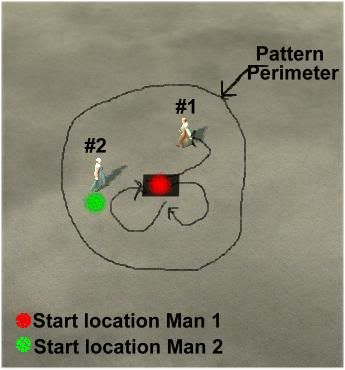
In this pic, I've placed 2 civilian townsman units. One(Man #1) is on a created team named 'wander team' in the Civilian faction team. The other(Man #2) is just a single-click-placed civilian townsman unit...no team other than the default team listed in its attribute box.
- Man #1 was placed in the red dot.
- Man #2 was placed in the green dot.
- Man #2 just stood there and did nothing. He had no scripts so that was expected.
- Man #1 basically walked a cloverleaf pattern of varying sized arcs staying within the confines of the larger circle listed as "Pattern Perimeter".
- Note the curved arrows signifying the cloverleaf walk patterns.
- Walk 'arcs' were random and varied in radii and direction of travel...sometimes turning to the left and sometimes to the right.
I know that doesn't offer much help in the way of all possibilities but should give you a guide to use for other trials. Simply replace the unit type, faction, and team....just remember to keep the "wander" script in the appropriate faction team's folder - it's VERY important.
Also, when doing these 'trial-and-error' script changes make sure to make one change at a time between testing them playing a map. It's SOOOOO much easier to determine what worked and what doesn't if you can quickly narrow it down to one thing you've done or changed. So, test often.
If you're having a hard time determining if a script is even 'firing' or being triggered, you can add in an audio action in the sequence...spawning an "ingame marker's" light beams works well, too. If you hear, or don't hear the audio, then you know whether or not the script is triggering. Same goes for the light beams.
Another thing you have to be careful of is how the script is activated/deactivated, how often it repeats(if it does) and how that is to be handled, and what actually initiates the whole script itself.
Sometimes, if the script is 'looped' and checked too often, it repeats the start script action item to the point of you not noticing anything going on at all. The "Wander" script action does NOT need to be looped.
I had a script that I inadvertently had 'looped' and checking every 3 seconds. The script called for a unit to move from point A to point B. Because the script was in a loop and checking the trigger too often, the unit never moved more than 5 feet before starting over.
All I can say is keep trying. Keep trying one thing at a time. Try new script actions. Explore some of the EA game map scripts and try to figure out what each script does, how it's triggered, if it needs a 'set up' script or activation, or what script actions are even possible.
At first your head will likely start spinning and you may feel dizzy, but as you do more trial-and-error stuff you'll get the hang of it.
As far as I know, the whole thing only works when that civilian is placed on the Civilian 'side'. You can create an individual team on the Civilian faction and that works, too.
In all honesty I haven't tested a whole lot of different faction's units with the "Wander" action script, so you may just have to test everything just to be sure.
Also, be sure to place the script in the Civilian folder ...or, more specifically, any team's, or unit's script should be placed in that team's faction 'parent' folder. So, for instance, if the scripts are for civilian units or teams, then those scripts must be placed in the Civilian folder in the scripts menu window.
If you've tried making scripts then you know what folder I mean.
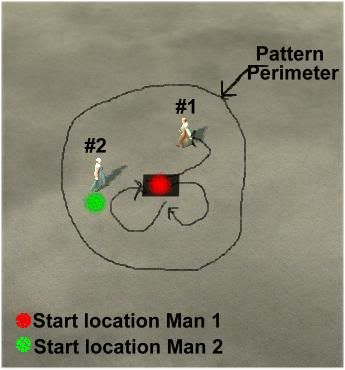
In this pic, I've placed 2 civilian townsman units. One(Man #1) is on a created team named 'wander team' in the Civilian faction team. The other(Man #2) is just a single-click-placed civilian townsman unit...no team other than the default team listed in its attribute box.
- Man #1 was placed in the red dot.
- Man #2 was placed in the green dot.
- Man #2 just stood there and did nothing. He had no scripts so that was expected.
- Man #1 basically walked a cloverleaf pattern of varying sized arcs staying within the confines of the larger circle listed as "Pattern Perimeter".
- Note the curved arrows signifying the cloverleaf walk patterns.
- Walk 'arcs' were random and varied in radii and direction of travel...sometimes turning to the left and sometimes to the right.
I know that doesn't offer much help in the way of all possibilities but should give you a guide to use for other trials. Simply replace the unit type, faction, and team....just remember to keep the "wander" script in the appropriate faction team's folder - it's VERY important.
Also, when doing these 'trial-and-error' script changes make sure to make one change at a time between testing them playing a map. It's SOOOOO much easier to determine what worked and what doesn't if you can quickly narrow it down to one thing you've done or changed. So, test often.
If you're having a hard time determining if a script is even 'firing' or being triggered, you can add in an audio action in the sequence...spawning an "ingame marker's" light beams works well, too. If you hear, or don't hear the audio, then you know whether or not the script is triggering. Same goes for the light beams.
Another thing you have to be careful of is how the script is activated/deactivated, how often it repeats(if it does) and how that is to be handled, and what actually initiates the whole script itself.
Sometimes, if the script is 'looped' and checked too often, it repeats the start script action item to the point of you not noticing anything going on at all. The "Wander" script action does NOT need to be looped.
I had a script that I inadvertently had 'looped' and checking every 3 seconds. The script called for a unit to move from point A to point B. Because the script was in a loop and checking the trigger too often, the unit never moved more than 5 feet before starting over.
All I can say is keep trying. Keep trying one thing at a time. Try new script actions. Explore some of the EA game map scripts and try to figure out what each script does, how it's triggered, if it needs a 'set up' script or activation, or what script actions are even possible.
At first your head will likely start spinning and you may feel dizzy, but as you do more trial-and-error stuff you'll get the hang of it.
#3

Posted 30 July 2011 - 04:21 PM
Thanks for the reply and ive got it... thanks!!!
1 user(s) are reading this topic
0 members, 1 guests, 0 anonymous users













