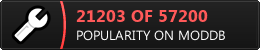Game won't start
#22
 Guest_Spencer_*
Guest_Spencer_*
Posted 30 March 2012 - 12:59 AM
My problem is that everynow and then, about every few hours, the mod crashes and usually the saved files are fine, but every now and then, when the mod crashes, it deletes all of my saved files for the game and i have to redo-i usually save every hour or after a big battle, since the game will ALWAYS delete the auto saved files when it crashes, but like 2 out of 10 delete all the files..., which makes the auto save useless....is anyone else having problems with this "bug"? if not im thinking of uninstalling everything and reinstalling it all and see if that fixs the problem...
some one said to exit to windows ammediatly if this bug happens or just get off the mod, but that dosent seem to work
P.S. to reliterate the few hours i meant every 4-6 hours, not 2, but today its acting up alot, while the first few days it didnt do it as often,
#24
 Guest_spencer_*
Guest_spencer_*
Posted 30 March 2012 - 08:15 PM
i uninstalled and deleted evey file and redownloadedIf you could log what was going on before the crash, that would be helpful. Especially the last of couple battles fought. Thanks.
since then i havent had any crashes, but i will keep a log for in case it pops up again, the first time i downloaded the game i had no problems until after the 2nd day...so hopefully in the first installation it just didnt download correctly or i had a file messing the game up
#30
 Guest_Leadspitndragon_*
Guest_Leadspitndragon_*
Posted 18 April 2012 - 04:34 PM
#32

Posted 04 May 2012 - 06:46 PM
As far as I could tell, it was because I was using the Gold pack and assumed it was patched to 1.1 automatically. Once I got the patch and re-applied the no-cd, (Bought the game three times, I feel entitled) PR has worked. Don't know why vanilla hasn't ever worked.
Edited by Kitkun, 04 May 2012 - 06:47 PM.
Frosty Freaky Foreign Forum Fox
<DevXen> Today I was at the store and saw a Darth Vader action figure that said "Choking Hazard." It was great.
#34

Posted 12 May 2012 - 03:35 PM
Exception in thread 96C - Main Thread
Exception code EXCEPTION_ACCESS_VIOLATION
The thread tried to read from or write to a virtual address for which it does not have the appropriate access.
Attempt to read from address 00000018
Exception occurred at 0091D7FE - Unknown code pointer
Stack walk:
0091DF1C : Unknown
Register dump:
Eip:0091D7FE Esp:0028F494 Ebp:00000003
Eax:00000000 Ebx:00010101 Ecx:00000556
Edx:00000300 Esi:00000000 Edi:00000002
EFlags:00010212
CS:0023 SS:002b DS:002b ES:002b FS:0053 GS:002b
Bytes at CS:EIP (0091D7FE): 83 78 18 10 72 05 8B 40 04 EB 03 83 C0 04 50 68 C0 97 A5 00 68 4C 96 A5 00 E8 84 61 C0 FF 56 68 A4 97 A5 00 68 4C 96 A5 00 E8 74 61 C0 FF 55 68 88 97 A5 00 68 4C 96 A5 00 E8 64 61 C0 FF 57 68
Edited by evilbobthebob, 12 May 2012 - 04:01 PM.
removed stack dump, we can't use it
#35

Posted 12 May 2012 - 04:04 PM
Anyway, here's how the PR folder should look on 64bit Win 7 with the compatibility patch installed for the mod:



#38
 Guest_Poplawsr_*
Guest_Poplawsr_*
Posted 12 May 2012 - 08:38 PM
Reply to this topic
1 user(s) are reading this topic
0 members, 1 guests, 0 anonymous users