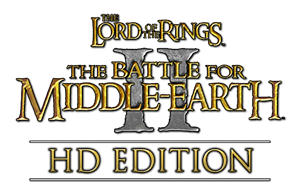I recently downloaded SEE and it's been working perfectly, except that most of my matches crash mid-game. Nothing in particular seems to cause it. The first time it happened the game quit and there was an error message that I believe said something like "due to the severity of this error the game will now close." It pertained to certain game files. Since then every crash has just quit the game with no other error message. I am playing on Windows 7. Any help would be appreciated, thanks!
#1

Posted 03 June 2013 - 10:49 PM
#3

Posted 04 June 2013 - 03:13 AM
#4

Posted 04 June 2013 - 03:58 AM
Unfortunately this isn't something specific
If you want to submit a bug then we need something like this:
"When I build the eagles they come out as Fellbeasts and the game crashes." or "When a swordsman is built on Fords of Isen archers then appear pink." That sort of bug can then be traced to the mod.
Your mid-game crash does not tell us anything, so it could be lots of things ranging from:
- You have a cracked game (will close after a certain time or just be a pain-in-the-bottom)
- Your computer is wrong
- Your graphics/sound/other card is wrong
- Your game is wrong and needs to be completely reinstalled
- Your download of SEE is corrupted
- Any sort of bugs that we don't-know/already-know, but you are not telling us which one it is
- ???
Those data dumps that the game makes when it crashes won't help either, as none of us can read that gibberish.
I recommended a reinstall and a redownload and then try different compatibility settings in the shortcut properties.
Remember that all worlds draw to an end and that noble death is a treasure which no one is too poor to buy. - C.S. Lewis
There will come a time when you believe everything is finished. That will be the beginning. - Louis L'Amour
What will matter then will be people. If relationships will matter most then, shouldn't they matter most now? - Max Lucado
#5

Posted 04 June 2013 - 05:42 AM
I'll do that if it happens again, thanks!
#6

Posted 04 June 2013 - 06:15 AM
Thank you. ;D
Remember that all worlds draw to an end and that noble death is a treasure which no one is too poor to buy. - C.S. Lewis
There will come a time when you believe everything is finished. That will be the beginning. - Louis L'Amour
What will matter then will be people. If relationships will matter most then, shouldn't they matter most now? - Max Lucado
#7

Posted 11 May 2014 - 03:40 PM
I had that bug.
Map: Arnor. Just the normal Arnor.
Faction: Mordor against Random (I didn't make it to finding out who the enemy was).
So I just normally began playing, started building up Slaughterhouses as close to the fortress as possible while still having production at 100%. I made about 4-5 of the Houses and then I ordered one of my builders to build a Lumber Mill while the other two were building an Orc Pit and an Orc Elite Pit. After the mill was ready I tried to construct some walls as far from my base as possible but before I issued the command to start building... dat. error.
I have a Windows 8.1, patch 1.06 of BFME 2, and a legal copy of the game.
Edited by Hugyfew, 11 May 2014 - 03:43 PM.
#8

Posted 11 May 2014 - 07:24 PM
If you try to replicate the error, by doing the same thing, does it happen at the same place/time?
i suspect incompatibility with Win8 though...
// C}{riZ
"Do not come between the Nazgûl and his mod!"

----------------------------------------------------------------------------------------------------
>>>>>>>>>>>>>>>>>>>>>>> I S.E.E. YOU! <<<<<<<<<<<<<<<<<<<<<<<
----------------------------------------------------------------------------------------------------
1 user(s) are reading this topic
0 members, 1 guests, 0 anonymous users