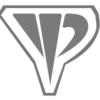
Making a cameo that isn't real image
#1

Posted 29 January 2014 - 01:49 AM
#2

Posted 29 January 2014 - 03:27 AM
What?...
you can't make Cameos be anything but images. THEY ARE IMAGES. BE IT SHP or PCX
- Graion Dilach likes this
~ Getting cringe reactions when you see a RAINBOW means you have issues. ~
"This World is an Illussion,Exile" -High Templar Dominus
#3

Posted 29 January 2014 - 11:41 AM
Come on Atomic_Noodles, at least TRY to understand... he means making cameos not based on real photographs duh.
To do it involves image editing in something like Gimp or PhotoShop. Find a suitable base background in Google, like a cool landscape, then take a screenshot of your voxel in Voxel Viewer at the correct angle. Cut it out, shade it correctly in your image editor and there's your cameo. There is no simple way to do it, you just learn from experience what looks good, how to achieve decent lighting etc.
#4

Posted 29 January 2014 - 02:13 PM
THANKS!, but i am posted this topic, not be7amod. because he is banned by zlixine. so he will learn!
i have GIMP 2. but i mean make a cameo that isn't a real image. and likes real (Like Irkalla's cameo)
http://mo.cncguild.n...eo/irklicon.png
#5

Posted 29 January 2014 - 11:58 PM
Thats from a 3D Model or the Voxel taken with a screenshot taken from an angle.
~ Getting cringe reactions when you see a RAINBOW means you have issues. ~
"This World is an Illussion,Exile" -High Templar Dominus
#6

Posted 30 January 2014 - 12:05 AM
I recommend Gimp for this task. It's free, better than Phptoshop, and not illegal without paying 20,000,000 space buckz.
#7

Posted 30 January 2014 - 05:29 PM
i don't understand yet. because i viewed a voxel from OS Voxel viewer. a voxel called "Hammer Tank". and opened a background image using Gimp 2, and copied the voxel to the background and i cannot remove the other background.
and yes, i cant make a cameo that isn't based a real image. 'OmegaBolt, Can you learn me by the images'?
EDIT: and yes, Atomic_Noodles is true, how can i make a cameo that is 3D Model?
Edited by SPeeDMoMh, 30 January 2014 - 05:32 PM.
#8

Posted 30 January 2014 - 07:03 PM
Maybe this tutorial is a good place to start. If you want to specifics about Photoshop/Gimp functions then you should Google them.
#9

Posted 31 January 2014 - 02:44 PM
i am understand, but i don't understand step 2, 3, 4, 5 and 6
i mean, how can i make a voxel with all parts?
and how can i remove everything else that i do not need and copy that over to the 60x48 image. Resize to the appropriate size of my choice.
and how can i Resize with Gaussian Blur (25% opacity)
Resize with Blur Effect (50% opacity)
Resize with Sharpen Effect
Resize
and how can i add a shadow layer, from Gimp?
and how can i add a glass effect? from SHP Builder?
Edited by SPeeDMoMh, 31 January 2014 - 02:56 PM.
#10

Posted 31 January 2014 - 08:44 PM




AS Discord server: https://discord.gg/7aM7Hm2
ComradeCrimson: AS is the product of Hungarian acid
ComradeCrimson: And magical hussars
Dutchygamer: and Weird Al.
#11

Posted 05 February 2014 - 03:50 PM
ok,,,, i don't understand yet. but i will very very very understand if i learned by a video!
#13

Posted 05 February 2014 - 07:10 PM
wow.. can you learn he & me by tutorial images, not example images ? because the tutorial images is very easy!
Edited by Be7AMod, 05 February 2014 - 07:12 PM.
#14

Posted 07 February 2014 - 12:19 AM
SPeeD, you can Make a cameo from voxel to voxel unit, but i mean of TS, not RA2. there is a tutorial about the making cameo from voxel to voxel unit.. but tutorial images, not example images... ![]()
#15

Posted 07 February 2014 - 04:37 AM
TS Style Cameos are even easier as they're just the units on a In-game perspective (Except the Infantry Ones). Someone made a Compilation of all the Cameo Templates for TS in PPM (The Ground,Sky,Support Power,etc)
You'll have to make the 3D Model yourself or heavily edit a screenshot of the voxel model.
~ Getting cringe reactions when you see a RAINBOW means you have issues. ~
"This World is an Illussion,Exile" -High Templar Dominus
#16

Posted 07 February 2014 - 03:44 PM
The time is over!, we want a tutorial about making a cameo from voxel for voxel unit..
BUT TUTORIAL IMAGES, NOT EXAMPLE IMAGES!! ![]()
#17

Posted 07 February 2014 - 11:36 PM
I don't see how hard it is... Screenshot Unit. Touch it up with Graphics Program, Put it on the Template. Is that too hard?
~ Getting cringe reactions when you see a RAINBOW means you have issues. ~
"This World is an Illussion,Exile" -High Templar Dominus
#18

Posted 08 February 2014 - 01:54 AM
Ignore them Jem, they don't worth the effort.




AS Discord server: https://discord.gg/7aM7Hm2
ComradeCrimson: AS is the product of Hungarian acid
ComradeCrimson: And magical hussars
Dutchygamer: and Weird Al.
#19

Posted 10 February 2014 - 02:10 PM
And is the first time to learn by tutorial images.. And please tutorial images.
Edited by Be7AMod, 10 February 2014 - 02:13 PM.
1 user(s) are reading this topic
0 members, 1 guests, 0 anonymous users





















