- Revora Forums
- → Viewing Profile: Posts: Gyssar
Gyssar
Member Since 09 Apr 2008Offline Last Active Apr 30 2008 06:12 AM
Community Stats
- Group New Members
- Active Posts 4
- Profile Views 919
- Age Age Unknown
- Birthday Birthday Unknown
-
Gender
 Not Telling
Not Telling
0
Neutral
User Tools
Posts I've Made
In Topic: FFAC Update ; 17-10-07 Hovercraft.
15 April 2008 - 04:00 PM
I'm not sure if I'm supposed to do this, but here's a linky to a UVW unwrapping tut I made back in the days at Silgrad: UVW tut
In Topic: A fresh start.
15 April 2008 - 03:04 PM
Heh, not THAT awesome, really.
TBH not a very well optimised model. I'm used to making stuff in regards to Oblivion's Netware/Gamebryo engine with a 20K poly quota and 16MB textures (besides, this is my first vehicle model ever, I'm used to character models and buildings mostly) so I went slightly overboard with polycount (4500) and texture sizes (2 texture sets (as in diffuse, normal, specular, housecolor) at 1024x1024 pixels). I now realize that I could have just as easily done with 512 textures. I'm being lazy about re-doing the textures now, because just shrinking them in PS produces very messy results... needs to be done layer by layer.
(besides, this is my first vehicle model ever, I'm used to character models and buildings mostly) so I went slightly overboard with polycount (4500) and texture sizes (2 texture sets (as in diffuse, normal, specular, housecolor) at 1024x1024 pixels). I now realize that I could have just as easily done with 512 textures. I'm being lazy about re-doing the textures now, because just shrinking them in PS produces very messy results... needs to be done layer by layer.
BUT! All above mentioned taken into account, so I'll be a good boy from now on.
Didn't have the time to finish off the rest of the work so nothing to show right at the moment. More updates coming up.
I HAVE done some rough work on 2 new GDI buildings though, I might post some pics soon.
Gyssar out.
TBH not a very well optimised model. I'm used to making stuff in regards to Oblivion's Netware/Gamebryo engine with a 20K poly quota and 16MB textures
BUT! All above mentioned taken into account, so I'll be a good boy from now on.
Didn't have the time to finish off the rest of the work so nothing to show right at the moment. More updates coming up.
I HAVE done some rough work on 2 new GDI buildings though, I might post some pics soon.
Gyssar out.
In Topic: How to create moving treads for CnC3?
12 April 2008 - 08:36 PM
You can't use the W3D material in 3DS max 9, It'll keep on crashing no matter what you do (under vista anyway, haven't tested in XP).
Found a workaround for it though.
Here's what you can do:
1. Use the DirectX Shader material instead.
2. Assign the DefaultW3D.fx shader
3. Assign your maps (this bit is the only drawback, I still haven't found a way to assign any other texture types apart from diffuse for this shader, and I ain't too good at writing them).
4. Then scroll down to this bit:
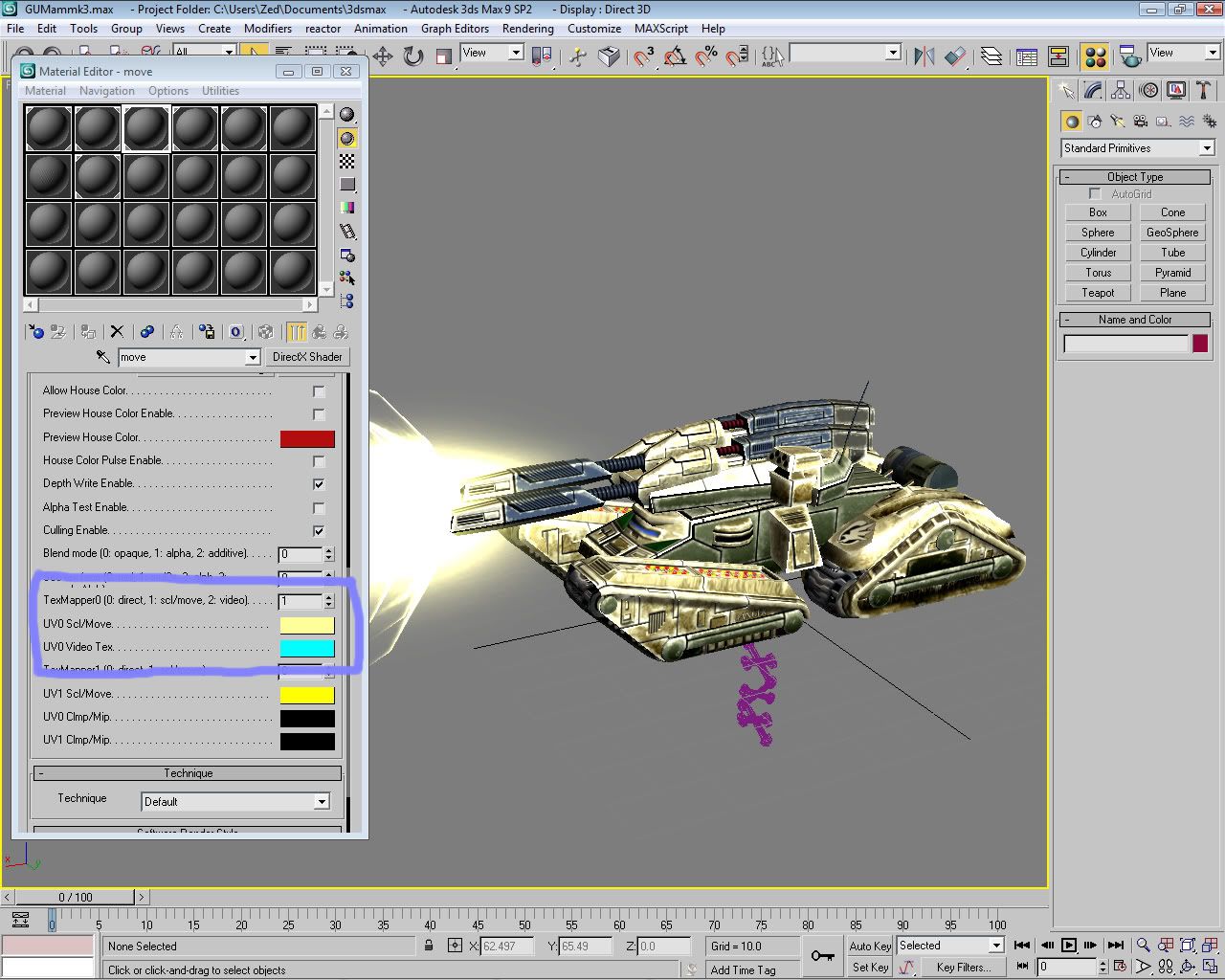
5. Set the TexMapper0 parameter to 1
6. Then click on the colored area next to the UV0 Scl/Move
7. A window will open:
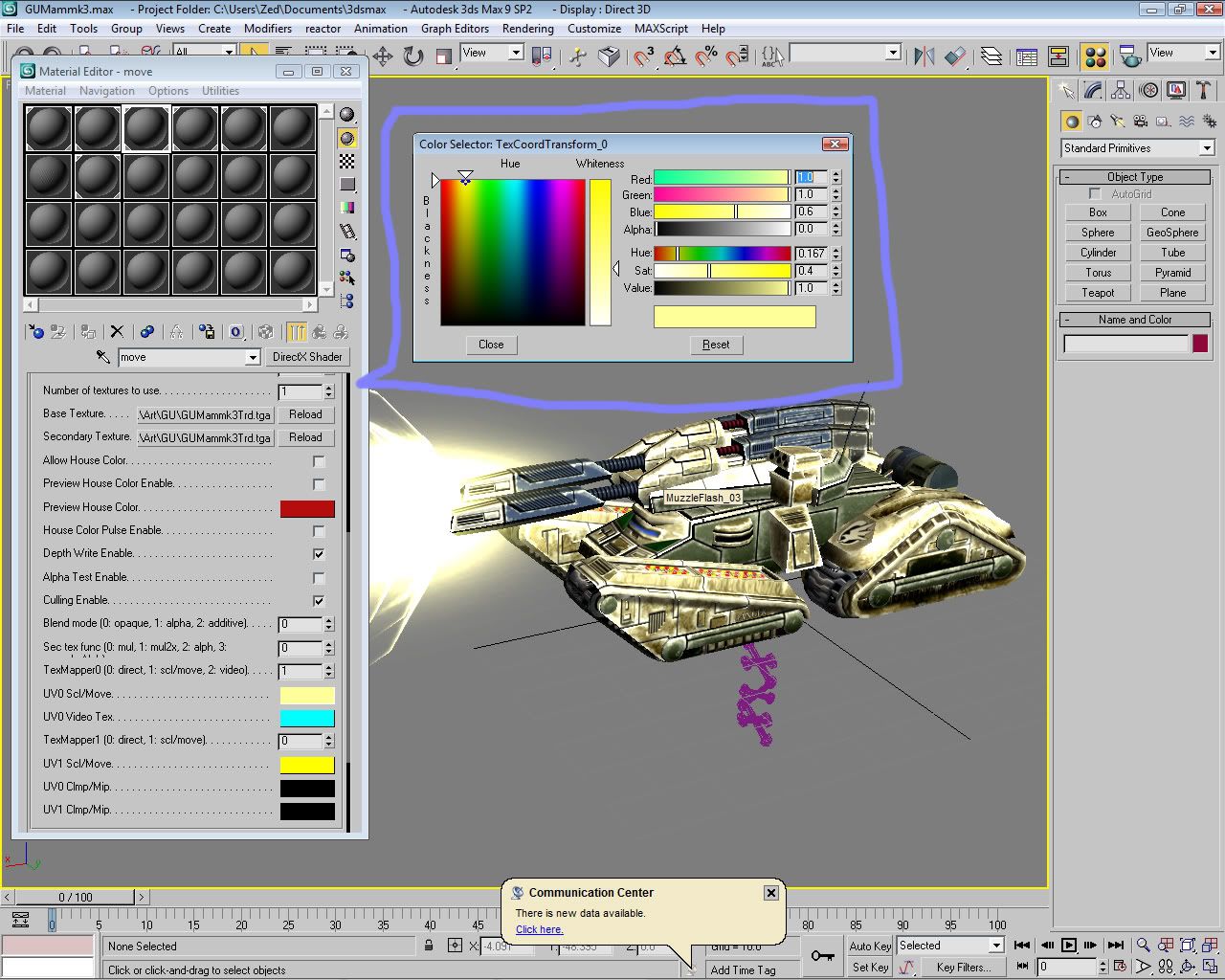
8. Move the Red, Green and Blue sliders to the far right and the alpha to the far left.
9. Here's the confusing bit: texture is limited to U transformations ONLY which are controlled by the blue channel (all other channels will merely stretch the texture along U/V coordinates), so all you have to do is move the Blue channel slider to get the needed animation speed. You will notice that when you change the value for the blue channel the color will actually turn yellow. Don't let this confuse you, the transformation is controlled by the BLUE channel. The brighter the yellow color, the faster the treads will move.
NOTE: the texture transforms at about half the speed in-game as it does in 3ds at default frame/time values.
Edit: Gah, sorry for the unnecessarily large pictures, attached the wrong screens...
Found a workaround for it though.
Here's what you can do:
1. Use the DirectX Shader material instead.
2. Assign the DefaultW3D.fx shader
3. Assign your maps (this bit is the only drawback, I still haven't found a way to assign any other texture types apart from diffuse for this shader, and I ain't too good at writing them).
4. Then scroll down to this bit:
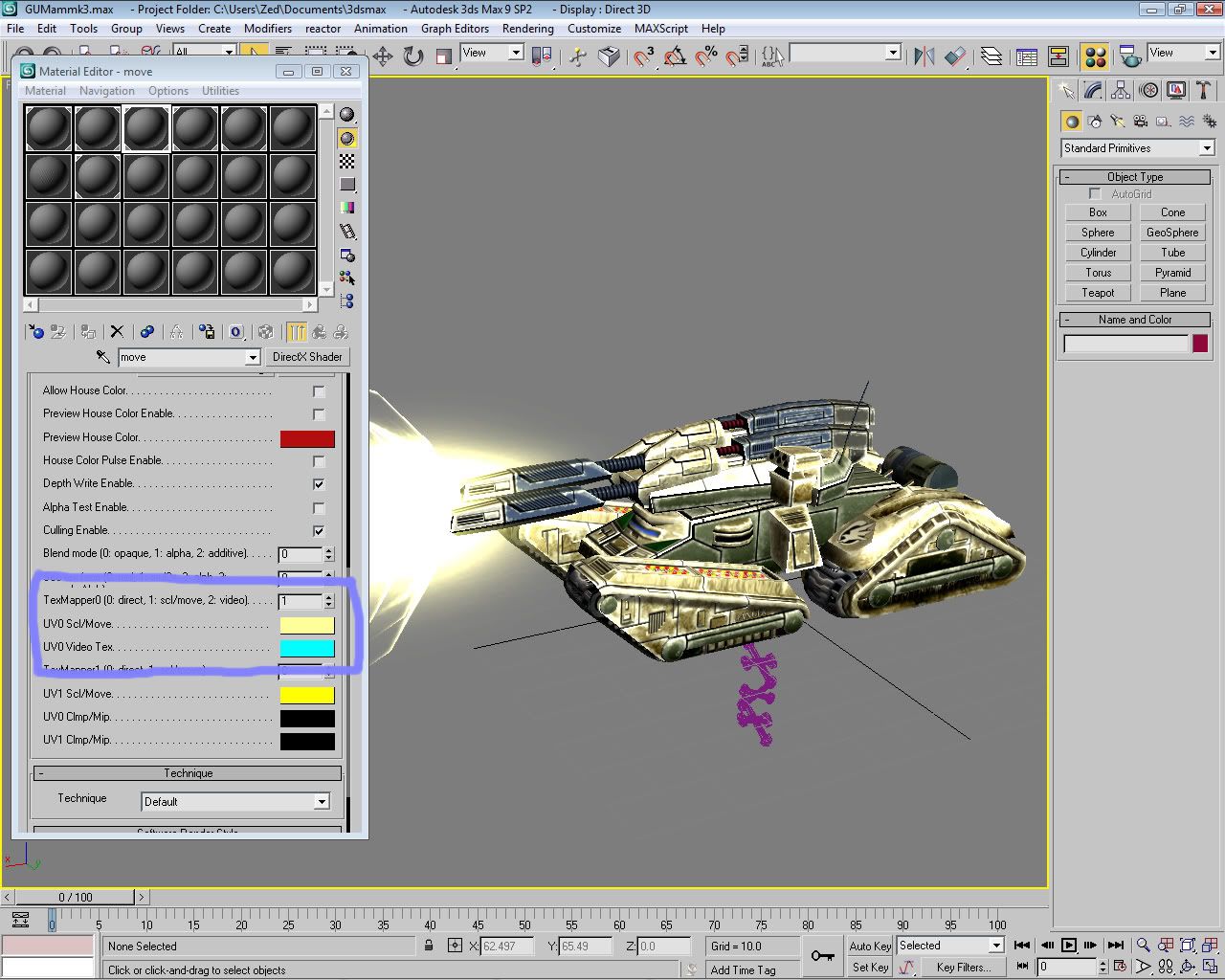
5. Set the TexMapper0 parameter to 1
6. Then click on the colored area next to the UV0 Scl/Move
7. A window will open:
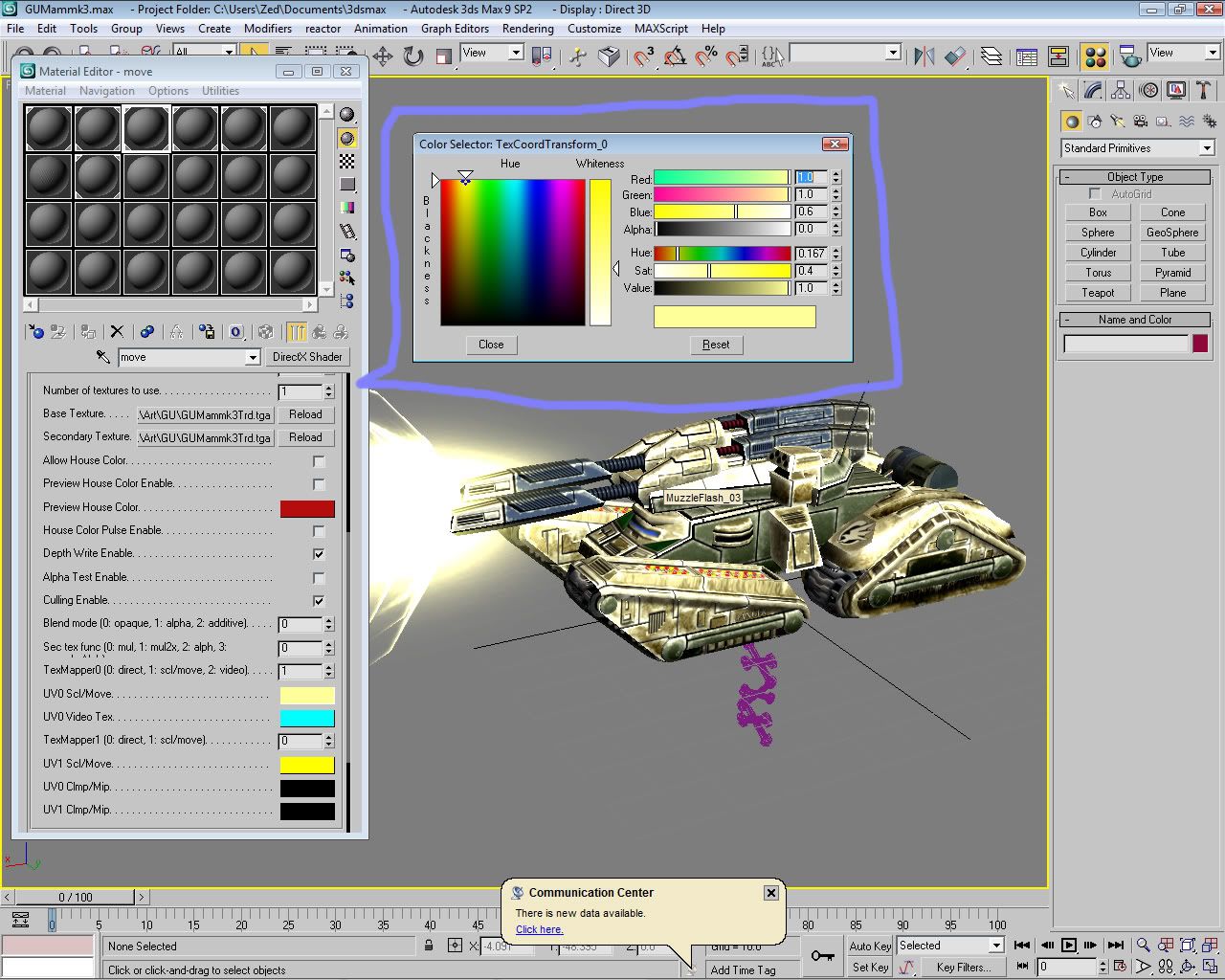
8. Move the Red, Green and Blue sliders to the far right and the alpha to the far left.
9. Here's the confusing bit: texture is limited to U transformations ONLY which are controlled by the blue channel (all other channels will merely stretch the texture along U/V coordinates), so all you have to do is move the Blue channel slider to get the needed animation speed. You will notice that when you change the value for the blue channel the color will actually turn yellow. Don't let this confuse you, the transformation is controlled by the BLUE channel. The brighter the yellow color, the faster the treads will move.
NOTE: the texture transforms at about half the speed in-game as it does in 3ds at default frame/time values.
Edit: Gah, sorry for the unnecessarily large pictures, attached the wrong screens...
- Revora Forums
- → Viewing Profile: Posts: Gyssar
- Privacy Policy
- Forum Guidelines ·



 Find content
Find content
