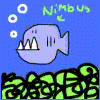- Revora Forums
- → Viewing Profile: Posts: Chasarsis
Chasarsis
Member Since 05 Jun 2008Offline Last Active Apr 09 2009 03:37 PM
Community Stats
- Group Members
- Active Posts 21
- Profile Views 1,157
- Age 39 years old
- Birthday July 3, 1985
-
Gender
 Male
Male
-
Location
Georgia
Contact Information
-
Website URL
 http://chasarsis.blogspot.com
http://chasarsis.blogspot.com
- Steam [PV]Chasarsis
- Additional Nicknames Slipstream: Polycount; Chasarsis: Game Artisans, Steam; Temporal: CgTalk
Posts I've Made
In Topic: DataRun Project
21 December 2008 - 07:32 PM
How tall are your doors and walls then?
In Topic: DataRun Meeting Schedule
21 December 2008 - 07:32 PM
Have to run an errand in a second, but I should be back in time to catch most of the meeting. See you guys online
In Topic: DataRun Meeting Schedule
07 December 2008 - 04:50 AM
I'm not going to be able to make tommorow's meeting; my brother's birthdays are tommorow. I'm alright with just getting an assignment, if that's fine; whether its character or environment based, doesn't matter to me
In Topic: DataRun Project
30 November 2008 - 04:31 AM
I think the problem arises, because UT3's game types will specify a 'Red' or 'Blue' skin specifically, and has the annoying 'brightskin' glow. The custom material doesn't have any of these controls. It may work fine when in the custom game mode, however. Have you added the current version of the player to subversion? I'll have a look at it. I anticipate that when we spawn the player, and set the material through code, we won't have this issue.
Its commited now; when you say code, do you mean the .ini files? Or an actual C++ command that designates the material?
In one of my classes were having the same issue with another model, and if we can change one of the ini files to fix it that would be awesome.
In Topic: DataRun Project
28 November 2008 - 08:19 PM
Thanks Kasper 
I tried all the solutions listed in their and the tutorials I could find from last week. That's really all I worked on for two days. Changing the compression settings on the textures didn't do it :(
Neither did:
Adding alpha's to them
Disabling alpha's
Selectively removing some or all texture elements from the material to try and isolate what was causing it
The only thing that got it displaying "normally" was using the Iron guard base material funneled through one of the Ironguard materials, which didn't allow me to have any of the material effects I have in the editor and character selection screen.
I even found a tutorial that said that its impossible to use custom materials in unreal 3, which would be disappointing, so I'm hoping there's some way around it :/
ut3's character editor:

ut3 editor

ut3 ingame

I tried all the solutions listed in their and the tutorials I could find from last week. That's really all I worked on for two days. Changing the compression settings on the textures didn't do it :(
Neither did:
Adding alpha's to them
Disabling alpha's
Selectively removing some or all texture elements from the material to try and isolate what was causing it
The only thing that got it displaying "normally" was using the Iron guard base material funneled through one of the Ironguard materials, which didn't allow me to have any of the material effects I have in the editor and character selection screen.
I even found a tutorial that said that its impossible to use custom materials in unreal 3, which would be disappointing, so I'm hoping there's some way around it :/
ut3's character editor:

ut3 editor

ut3 ingame

- Revora Forums
- → Viewing Profile: Posts: Chasarsis
- Privacy Policy
- Forum Guidelines ·



 Find content
Find content