Since it doesn't fit with a T3A topic, I'll post it here:
GUIDE TO LOTRO
This works best for the warden class as they only have 4 main slotted skills that are used in frequency
If your controller is USB only (can't unplug controller's chord), skip step two.
STEP ONE: Plug in your controller into a USB port
STEP TWO: Enable the function of the controller.
Watch this video and download the files it says to. Do what the video says, and continue to step 3.
STEP THREE: Button Mapping Program
Download this program and run it. Joy2Key
STEP FOUR: Button Map your controller. Go into your Control Panel and open "Game Controllers". You will see the controller you are using, and hit properties. You will see circles with numbers in them (buttons
 controller, I will make the mapping easier.
controller, I will make the mapping easier. Button 1 = Select
Button 2 = L3 (Left Stick)
Button 3 = R3 (Right Stick)
Button 4 = Start
Button 5 = Up on D-Pad
Button 6 = Right on D-pad
Button 7 = Down on D-Pad
Button 8 = Left on D-Pad
Button 9 = L2 (left Trigger)
Button 10 = R2 (right Trigger)
Button 11 = L1
Button 12 = R1
Button 13 = Triangle
Button 14 = Circle
Button 15 = X
Button 16 = Square
Button 17 = PS button
First, assign movement controls and mouse controls.
Make Axis X (<0) = A or Left Arrow Key Or Q (Strafe)
Make X (0>) = D, Right Arrow Key, or E (Right Strafe)
Make Axis Y (<0) = W or Up arrow key
Make Axis Y (0>) = S or down arrow key
Wait! There are no more axis? Wrong, click other on the sidebar and check "Use Axis other than X and y" Axis 3 is the left/right of the right stick, and Axis 6 is up/down.
For Axis 3 (<0), open the double-click menu, and go to mouse. Slide the far-left slider all the way to the left, and you now have a left mouse movement.
In axis 3(0>), slide the same slider to the right instead.
For Axis 6 (<0), move the vertical slider on the left all the way up
and for 6 (0>) move the same slider down all the way
Next, you assign keys to the buttons. I assign the map to select (button 1), escape to start (button 4), attack (`) to PS button, menu icons to the D-Pad (except with the combat joystick), Control to L1, change to quickslots 5-12 with R1, left click to L2, right to R2, and quickslots to square, triangle, circle, and X, jump to left stick (L3), and camera mode to R3.
However, you should assign keys to buttons that make play more convenient for your style.
When I speak of "modes" i am talking about additional joysticks (set the amount to 3-4 to be able to get ALL the buttons). You would need to re-write everything in the 2nd quickslot (but it takes 2 minutes or les to do).
I taught myself how to use Joy2Key, so hopefully it won't be too hard for people out there.
Thanks for reading, hope this works for you all.
BigBrainiac (Ithrond on LOTRO)



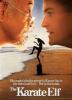
 Find content
Find content Male
Male





