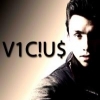I identified the problem, but do not know how to fix it.
When running "lotrbfme_.exe (patch 1.06)" in compatibility mode with Windows XP SP3, I can not minimize automatically. I identified this uninstalling the patch 1.06 and runing the file "lotrbfme.exe (patch 1.05)" in compatibility mode with Windows XP SP3, and what happened was that when runing the game I couldn't minimize the game.
My problem is that to play in the server I need to use compatiblity mode with Windows XP SP2/3.
Is there any way to make it compatible without using compatibility mode in the "lotrbfme_.exe" patch 1.06? because I can not use miminizar the game.
I have Windows 8 64 bit.
Ty.



 Find content
Find content Not Telling
Not Telling