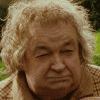Hey all,
Hoping someone can help me with getting the amazing Age of the Ring mod working on GameRanger!
I've followed all the online tutorials to the letter but am having no luck;
- BFME2 has all the relevant patches downloaded and is set to 1.06
- ROTWK has all the relevant patches downloaded and is set to 2.02 v8.2.0
- GameRanger "location options" for ROTWK is set to "C:\Program Files\Age of the Ring 5.1\lotrbfme2ep1.exe"
- AOTR GameRanger patch downloaded and put in the correct folder.
When the game attempts to launch, the GameRanger command-line flag tool opens and I've got the following info;
- Game Executable: C:/Program Files (x86)/Electronic Arts/The Lord of the Rings, The Rise of the Witch-king/lotrbfme2ep1.exe (the original vanilla ROTWK game)
- Mod File: <BLANK>
- Extra flags: -mod "C:\Program Files\Age of the Ring 5.1\aotr" (the folder for the mod)
However, when I click "Start Game" - nothing happens. The flag tool just sits there. Like I've said, I've watched countless YouTube videos and can't see anything I've done wrong. I've tried swapping the "Extra Flags" row with the "Mod File" row, I've put the same info in both of them, but nothing works.
Any help would be appreciated!
Thanks!



 Find content
Find content Not Telling
Not Telling