Just use your t3a server account as the ea login.
I'm not sure where the rotwk game.dat is, it comes with the patch, or maybe as a separate download on the patch page.
The patch 2.02 worked fine, without game.dat, if someone stays to patch 2.01 will need game.dat and i don't think there is 1 there



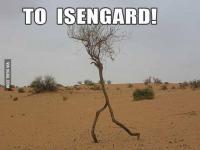
 Find content
Find content Male
Male


