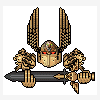Hello everyone!
My (online) name is Dextras, I'm rather new to Dawn of War, and definitely new to modding in general, but this last two months I've been having a blast experimenting with modding Soulstorm nonetheless. For the most part I've been able to figure out how modding the game works on my own, and with what guides and tutorials remain on the internet, but there are two sticking points that have me rather stuck. Through talking with Gambit back at ModDB, he pointed me to this forum, and encouraged me to ask around here, so here I am!
The mod I've been working consists on introducing the Chaos Daemons and Inquisition Daemonhunters as playable (and CPU controlled) races to the single player campaign of Soulstorm. Surprisingly enough, I was able to do it (well, the Chaos Daemons for now, the Inquisition still has some work left)! The two roadblocks I've encountered don't pose an essential obstacle to the mod, but solving them could make it so much more polished that I'm trying my best to figure them out. Specifically, they are: how to introduce cameras to 3d models, and how to edit the UI overlay of the metamap.
Using cameras in 3d models:
This is something I came across after I made two custom models of the Chaos Daemon Lord to be displayed in the race selection screen and in the wargear screen of the campaign. The models worked as well as it could be expected, but one thing I noticed is that the camera wasn't as zoomed in as was the case with the corresponding models of the original 9 races included in Soulstorm. So, I went checking in the logs and found that, sure enough, my model had a line with: "Missing camera 'wargear_unit_center'!" I tried to see if adding a camera object with that name in 3DS Max would be enough, but unfortunately, it doesn't seem to be the case. By doing that I have managed to make my custom camera appear in the Object Editor when viewing my model, but the game still doesn't seem to recognize it. I'm guessing (or rather, hoping) that I must be missing some simple step along the way. Maybe adding a custom user defined property to the camera in 3DS Max, or something like that, but since I haven't been able to found any reference to that regarding DOW online, I'm kinda stuck at the moment. Does anyone know how it might be achieved, or perhaps have an idea of where I could look for more information on the matter?
Editing the UI overlay of the metamap screen:
This is an unrelated doubt I have. I've been attempting to do some minor changes to the UI that's overlaid on top of the territories in the metamap screen of the single player campaign. Nothing major, I mostly want to find a way to give the races I introduce to the campaign a custom symbol to represent their army while viewing the metamap. Since then, what I've gathered is that this overlay is handled by the different .gfx files located in "Data\art\ui\swf". These seem to basically be .swf files with some extended functionality (I'm guessing that what scaleform was used for, but I've no idea), and these in turn are published flash files with some light actionscript code in them to handle basic events. As such, to edit them I would need the original .fla files which, as you might expect, I don't have. I've tried several flash decompilers, and while some are able to extract most of the file, none do a flawless job. They all fail to extract some parts, which coincidentally seem to correspond with the parts that would handle the runtime loading of images. Anyways, the result is that if I want to edit them, I can't simply modify the part I'm interested in, I would have to almost recreate the entire file from scratch! Which is not only very time consuming, I'm also not sure I'd be able to do it with my limited knowledge of flash. So I guess what I'm trying to ask is whether someone has attempted or succeeded in editing this. Also, any advice you may impart to me would be greatly appreciated, as I'm mostly improvising with this, ha!
So that's the story! Any help you might give me will be greatly appreciated and, of course, let me know if there is any part where I may not have been clear enough, I tend to get a bit wordy when writing online, ha! Also, congratulations on your work! Both the amount and quality of mods available to this game had me absolutely impressed when I started digging around online in search of resources.
Cheers!



 Find content
Find content Not Telling
Not Telling