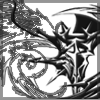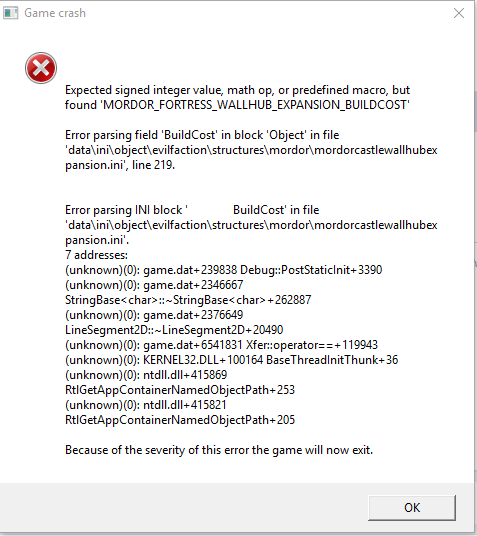Sorry for my apparent lack of reading ability. Wincdemu worked for bfme2!
Naturally, I'm now having trouble with rotwk. When I install the game, the 2.01 patch, and mount the mini-image, I get the same hanging issue from before that was due to the missing options.ini. But then after running the fixer, I instead of it working I get a crash on startup. I've pasted the specific message below. This was also true with 2.02 with and without the new game.dat (I've tried pretty much every permutation). But I figured there was a deeper issue if the raw 2.01 and original game.dat don't work. I also redownloaded the game once and reinstalled a couple of times, so I doubt that's the issue.
Thanks for the help ICT.



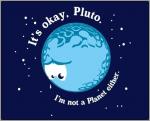
 Find content
Find content Male
Male