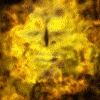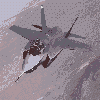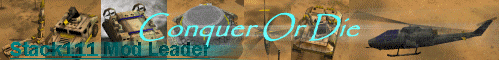I've already thaught of the death animation being an animation in reverse. I think most of all I just needed the lifetime line. handy thing it is,
so your just going to copy that code and go to the sneak attack tunnel network's code and paste it in there

-------------------
when using ; in coding do you HAVE to put a space between ; and what you want gone

---------------------
if i want to have the helix carry more units and not have the upgrades ingame(for humans only)
red is my code would this be correct, what or do i have to go other places? I know i have to go to every helix and change passignger amount also
CommandSet ChinaVehicleHelixCommandSet
1 = Command_TransportExit
2 = Command_TransportExit
3 = Command_TransportExit
4 = Command_TransportExit
5 = Command_TransportExit
;---------
6 =
Command_TransportExit; Command_UpgradeChinaHelixBattleBunker
7 = Command_TransportExit 8 =
Command_TransportExit; Command_UpgradeChinaHelixPropagandaTower
10 =
Command_TransportExit; Command_UpgradeChinaHelixGattlingCannon
;---------
;7 = Command_UpgradeChinaHelixNapalmBomb
;9 = Command_ChinaHelixDropNapalmBomb
;---------
11 = Command_AttackMove
12 = Command_Evacuate
13 = Command_Guard
14 = Command_Stop
End
Edited by stack111, 01 July 2005 - 12:40 AM.