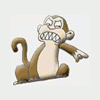Portrait Coordinates and Loading Screen PICS
#1

Posted 30 October 2005 - 02:22 PM
Quote
"Click these crosshairs in the upper left corner of the image. Now do the same for the lower right corner of the image. You will see coordinated updated in the right boxes.
You are able to click into the boxes after and adjust the values if you need. REMEMBER Cameo Mapper uses TGA formated images. So make sure this is the format for the image you want to use. This is done be saving as TGA in Photoshop of Photopaint.
After you have the proper coordinates mapped than click EDIT/COMPLETE ENTRY. This will finalize the image. Whatever you name the entry is what the game will use to reference the image ingame. " Quote
WHAT IMAGE?? THere is no image in cameo mapper.
What coordinates should I use for a portrait?
And what coordinates should I use for the image that is displayed when a level in the campaign is loading?
PLEASE HELP THIS DESPREATE PERSON wh o is workin on a mod.
#2

Posted 30 October 2005 - 02:24 PM

Frodo: I wish the Ring had never come to me... I wish none of this had happened...
Gandalf: So do all who live to see such times, but that is not for them to decide. All you have to decide, is what to do with the time that is given to you...
Click me
#3

Posted 30 October 2005 - 04:06 PM
"before eating can of tuna, remove tuna from the can. Do not eat can"
Save the environment, use green text
Some Bullshit Somewhere
#4

Posted 30 October 2005 - 04:54 PM
#5

Posted 30 October 2005 - 05:59 PM
When you open a TGA image in Cameo mapper, than you should be able to click the corners of the image, Upper left, lower right.
You can PM for more details, as we should not spam this forum up with how to stuff. Pm me. I'll walk you through it.
Save the environment, use green text
Some Bullshit Somewhere
#6

Posted 30 October 2005 - 07:20 PM

Too cute! | Server Status: If you can read this, it's up |Well, when it comes to writing an expository essay about counter-insurgent tactics, I'm of the old school. First you tell them how you're going to kill them. Then you kill them. Then you tell them how you just killed them.
#7

Posted 30 October 2005 - 07:56 PM
When I open a tga picture, it's upside-down...
So I kinda have to guess where the coordinates go... Is that supposed to happpen, or shall I just try to download a new copy?

Frodo: I wish the Ring had never come to me... I wish none of this had happened...
Gandalf: So do all who live to see such times, but that is not for them to decide. All you have to decide, is what to do with the time that is given to you...
Click me
#8

Posted 30 October 2005 - 09:00 PM

Too cute! | Server Status: If you can read this, it's up |Well, when it comes to writing an expository essay about counter-insurgent tactics, I'm of the old school. First you tell them how you're going to kill them. Then you kill them. Then you tell them how you just killed them.
#9

Posted 30 October 2005 - 09:01 PM
EDIT: Sorry.. Not all, just the files I've gotten from the net... All jpg, then I open it in some program (don't remember what), and save it as tga. It shows up fine in every image program, 'cept CameoMapper...
Edited by King of Universe, 30 October 2005 - 09:10 PM.

Frodo: I wish the Ring had never come to me... I wish none of this had happened...
Gandalf: So do all who live to see such times, but that is not for them to decide. All you have to decide, is what to do with the time that is given to you...
Click me
#10

Posted 30 October 2005 - 09:18 PM
PS Watz the point of these coordinates?
What does the game need em for?
PPS. Hey Hostile has your blade begun glowing yet?
Edited by kittyman, 30 October 2005 - 09:20 PM.
#11

Posted 30 October 2005 - 09:58 PM
Sweet Jesus...
"before eating can of tuna, remove tuna from the can. Do not eat can"
Dear lord that made me laugh for awhile. I must remember that one.
GitHub - https://github.com/ClickerMonkey
YouTube - http://www.youtube.c...r/ClickerMonkey
#12

Posted 30 October 2005 - 11:18 PM
Hmm, that's rather odd. It sounds like the program is saving them in a way that GCM doesn't like. I used an outside library for loading TGA's, so if there's a problem with that I can't really fix it.All
EDIT: Sorry.. Not all, just the files I've gotten from the net... All jpg, then I open it in some program (don't remember what), and save it as tga. It shows up fine in every image program, 'cept CameoMapper...
The game uses the coordinates to grab the section of the image to display. This way you can have multiple cameos or whatever in a single image, with the game knowing what parts to take and use. Otherwise they'd have to have each cameo/image in a single file, which would take a lot more files.samething here. But my other porblem is fixed. THanx
PS Watz the point of these coordinates?
What does the game need em for?
PPS. Hey Hostile has your blade begun glowing yet?

Too cute! | Server Status: If you can read this, it's up |Well, when it comes to writing an expository essay about counter-insurgent tactics, I'm of the old school. First you tell them how you're going to kill them. Then you kill them. Then you tell them how you just killed them.
1 user(s) are reading this topic
0 members, 1 guests, 0 anonymous users