
Best Answer Plokite_Wolf, 02 February 2016 - 10:22 AM
Go to the BFME2 patch switcher and switch it to 1.06. RotWK (except the latest versions of 2.02) goes crazy when it's on 1.08.
Go to the full post 

Best Answer Plokite_Wolf, 02 February 2016 - 10:22 AM
Go to the BFME2 patch switcher and switch it to 1.06. RotWK (except the latest versions of 2.02) goes crazy when it's on 1.08.
Go to the full post 
Posted 02 February 2016 - 12:46 AM
Well I have been trying for several hours now and it seems that nothing is working. Using Daemon Tools Lite I was able to make a DT virtual drive and put the BFME 2 .mds and .mdf files in it. This allowed me to start the game without it asking me to insert the correct CD-ROM. I try to do the same thing for ROTWK though, and it does not work. I tried making an scsi drive but it asks for me to restart my computer and the restart never finishes. I am eventually forced to shut off my computer and start it again manually and afterwards, I'm still unable to make the scsi drive. I've tried downloading different versions of Daemon Tools Lite, but the new version is completely incompatible with the files. So now I am asking for some help because I really want to try the Edain mod for ROTWK. I got the CD Images from this website: http://www.thebfme.c...load-rotwk.html I am not sure if these images work correctly though. Can anyone help me?
Posted 02 February 2016 - 01:15 AM
Are you running on Windows 10?
If so try the latest mini image for ROTWK:
http://www.gamerepla...howtopic=910882
Posted 02 February 2016 - 05:01 AM
Are you running on Windows 10?
If so try the latest mini image for ROTWK:
http://www.gamerepla...howtopic=910882
Yes, I do have Windows 10, and I have tried the new mini image. It let me launch the game, but of course, with my luck, I face a new problem. When I launch the game, it immediately crashes and I get this error message: 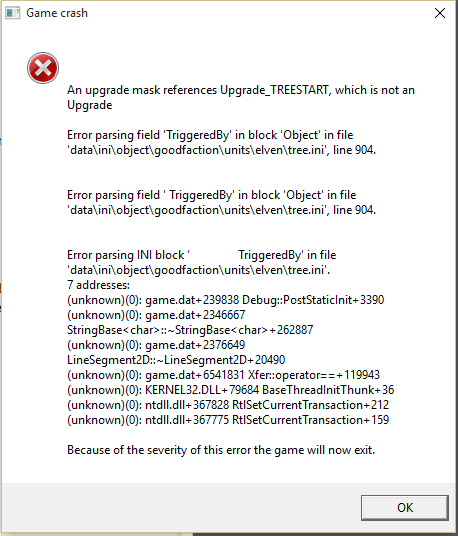
https://gyazo.com/b0...69f03d6e1844e7e
I think it might be because I have the Edain mod installed. Does it matter if the ROTWK version that I modded is the one from here: http://www.thebfme.c...load-rotwk.html
Thanks for the help by the way, you got me 1 step closer to playing this game.
Posted 02 February 2016 - 10:22 AM Best Answer
Administrator of CNCNZ.com and EVA Database, the C&C Wiki
You are also welcome to make use of my archives of official files:
Posted 03 February 2016 - 10:16 PM
Go to the BFME2 patch switcher and switch it to 1.06. RotWK (except the latest versions of 2.02) goes crazy when it's on 1.08.
Yeah, I found that out after I posted that. Thanks for the help everyone.
0 members, 1 guests, 0 anonymous users