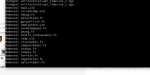hey, I'm trying to make an asset.dat from scratch this means I have an Art folder with all the W3D files, textures and terrains. I tried both sy's and EA asset makers in different ways. I noticed sy's doesn't understand compiledtextures so I moved all those textures into the textures-folder just to make the asset.dat. That seem to work except there are no terrain textures opening any map in worldbuilder lacks all the textures(not pink oddly enough they are just not there). So I'm trying to add the terrain folder to it and it says duplicates found etc. I get through all that but it does not work yet.
Anyone got any experience with this? Advice appreciated!

Struggeling with asset.dat from scratch
#1

Posted 21 June 2017 - 08:27 PM
#2

Posted 22 June 2017 - 02:56 AM
My only tip is that the terrain textures don't need to be added to the asset.dat.
Remember that all worlds draw to an end and that noble death is a treasure which no one is too poor to buy. - C.S. Lewis
There will come a time when you believe everything is finished. That will be the beginning. - Louis L'Amour
What will matter then will be people. If relationships will matter most then, shouldn't they matter most now? - Max Lucado
#3

Posted 22 June 2017 - 10:44 AM
My only tip is that the terrain textures don't need to be added to the asset.dat.
hmm Looking into what broke the textures than. Thanks !
#4

Posted 22 June 2017 - 12:47 PM
My only tip is that the terrain textures don't need to be added to the asset.dat.
Alright I come back with a better argument, I believe, of why I think terrains must be influenced by the asset.dat.
First off I have two asset.dat files. The first file being BFME II asset.dat (untouched) the other the asset.dat made from the original art/w3d & art/compiledtextures folders (I use the batch trick to make the asset - but I digress) .
When I use my asset.dat and I open worldbuilder the default background is gone (not pink) and opening any map, all the terrain textures are missing. When I use the original asset.dat every texture works perfectly fine.
What gives?
Edited by aleex, 22 June 2017 - 12:52 PM.
#5

Posted 22 June 2017 - 01:28 PM
Edited by MattTheLegoman, 22 June 2017 - 01:30 PM.
Remember that all worlds draw to an end and that noble death is a treasure which no one is too poor to buy. - C.S. Lewis
There will come a time when you believe everything is finished. That will be the beginning. - Louis L'Amour
What will matter then will be people. If relationships will matter most then, shouldn't they matter most now? - Max Lucado
#6

Posted 22 June 2017 - 01:48 PM
That would be the terrain macrotexture which is pink. And I'm sorry that I don't know how to fix your asset.dat issue.
Again its NOT pink. its just missing. Which is very odd... If its missing it should appear pink but it just does not appear. And loading a map ingame the game crashes.
#8

Posted 23 June 2017 - 11:15 AM
That would be the terrain macrotexture which is pink. And I'm sorry that I don't know how to fix your asset.dat issue.
So like you said terrains are not added to the asset.dat but the shaders are. However for some reason It doesn't like the *.fxo file extension and renaming them to *.fx does not seem to fix it either.
Edit: As I won't likely find the cause due the amount of files within them ill play it smart and only add the new art to the working asset.dat. I assume thats how most of us done/do it.
Edited by aleex, 23 June 2017 - 11:47 AM.
1 user(s) are reading this topic
0 members, 1 guests, 0 anonymous users