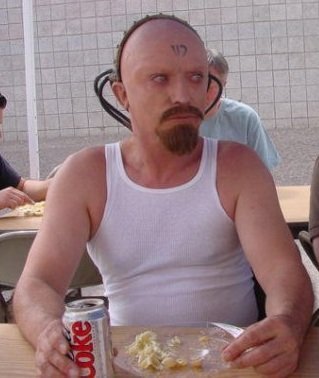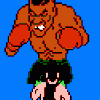Hello, I am from the future. Get excited for Black Panther and buy ether. Here is a full list of RA2 / Yuri's Revenge / Mental Omega hotkeys that I tracked down and formatted. Let's see if the cool tables I made make the transition:
Red Alert 2 / Yuri’s Revenge / Mental Omega Hot Keys
General
Shift + S
Screenshot
Esc Key
options menu
Ctrl + F1-F4 Keys
bookmark creation
F1-F4 Keys
go to bookmark
Base control
H Key
center tactical map on base
Space Bar
Jump to most recent alert.
Q Key
structure tab (Can also be used for building placement without clicking on them.)
W Key
armory tab (Can also be used for building placement without clicking on them.)
E Key
infantry tab
R Key
unit tab
K Key
repair mode
L Key
sell mode
Shift + Left Click
Add multiple build orders
Shift + Right Click
Remove multiple build
Selecting Units
Ctrl + 1-9 Keys
Create control group/team
1-9 Keys
select control group
Shift + Mouse Left Click (on unit)
select or deselect unit (useful for adding units into an already selected group)
N Key
previous unit
M Key
next unit
P Key
Select all combatants
Y Key
cycle through elites
U Key
cycle through health
Units - Moving and Attacking
T Key
Select all units of the selected type currently on-screen. Press again for global selection of selected units.
S Key
stop
D Key
deploy item or unit
F Key
follow
G Key
guard area
Shift + Ctrl + Move Command (Mouse1)
attack move (everything except for enemy buildings but including enemy defences)
Ctrl + Alt + Mouse Left Click (on unit, area or structure)
guard or escort unit, guard area once arrived (also forces repair vehicles into active mode).
Ctrl Key + Mouse Left Click
force fire
Alt Key + Mouse Left Click
Force move. Commonly used to crush infantries with your tanks.
X Key
scatter
Z Key (hold)
waypoint mode
Z + Ctrl + Shift
your waypoint unit will engage enemy units they run into, if they kill the enemy they meet they will continue with their waypoint
C Key
all units cheer
Multiplayer
F5-F12
multiplayer taunts
\ Key
chat to all players
Backspace
chat to all allies
Tab Key
diplomacy menu
Enter Key
chat to all listeners
A Key
ally with chosen side
B Key
Beacon placement. Basically works as a ping in MP.
e: they did not
Edited by Foxtrot1_1, 16 March 2018 - 03:30 PM.