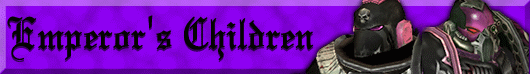I thought it would be nice to share some nifty screencaps I think only the ones without UI do qualify. To be able to do that you start the game wiht the DEV exe command and put the autoexec I've added to this post in your Soulstorm main directory (extract it!). This autoexec gives you some special options like:
- "shift+tab" makes taskbar and all elemets invisible, toggle-able
- F1 = super slowmotion
- F2 = slowmotion
- F3 = regular gamespeed
- F4 = super speed set to your liking carefuly heavy load on the PC the higher the value (set to 4000)
- F5 = invisible selection circles, toggle-able
- F6 = invisible all health and progress bars, toggle-able
- F7 = cursor hide
- F8 = cursor show
- F9 = FOW -> Reveals/hides the map, toggle-able
I suggest you use the spoiler tags so the thread keeps some overview if it might grow that is you never know. To use the spoiler tages simply type
[spoiler]your text to be placed here or image in this case[/spoiler]
If we have some sweet caps I might, or whoever feels like it, convert them to loadingscreens for instance, or we share just for the fun of it.
Soulstorm is still a beauty with settings maxed-up. Without further yaddayadda here goes.
Attached Files
Edited by mdcertainty, 18 April 2018 - 08:45 AM.