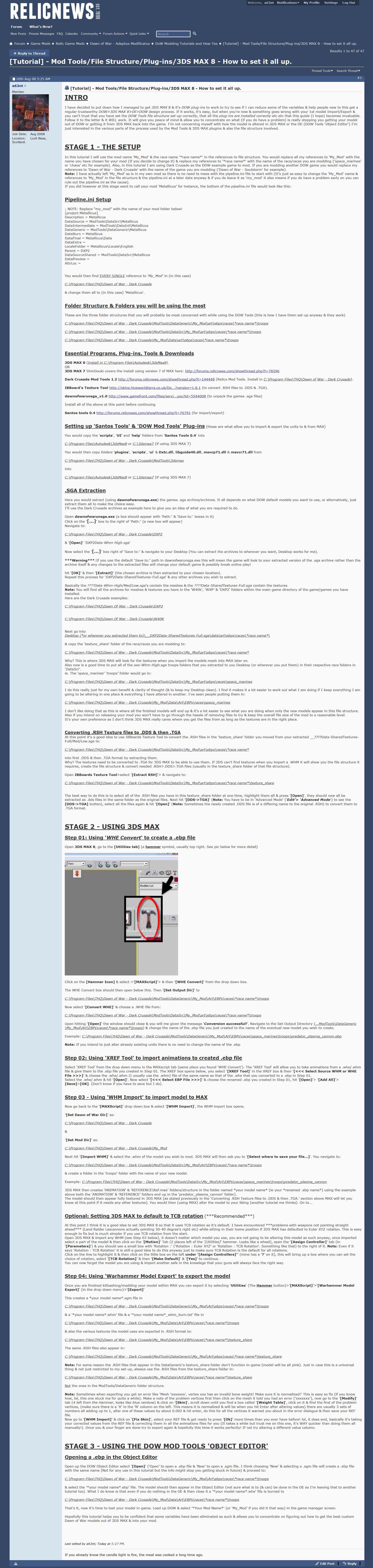hi jordan did u replace the files like it was asked in the readme file?

Tutorial: install and set up 3ds max 2008
#22

Posted 09 February 2022 - 12:38 AM
Still cannot export models, getting the g_IntDataSrcPath = w40k_pipeline_sourcetointermediate g_DataSrcPath error. Pipeline is correct, and the w40KExport is in the plugin folder for 3ds max 2008. I even have both versions 6 and 9. I've re-downloaded the modding tools and replaced the plugins etc but still no dice. DC is currently under my steam directory, but that shouldn't make a difference correct? I was able to use the trial version of MAX to successfully export, but not the 3Ds MAX 2008 version.
#23

Posted 10 February 2022 - 04:03 AM
DC is currently under my steam directory, but that shouldn't make a difference correct?
Developer of the Cinematic Battles mod.
#25

Posted 10 February 2022 - 06:36 AM
The last time that happed to me because I wasn't using the right version of 3ds max. Although in this case I think your using the wrong exporter plugin.
Try removing one of the exporter plugins and export again with just one in the plugins folder. If that doesn't work triple check that you followed the installation instructions to the letter.
Don't give up, this took me several attempts to install when I was new.
Edited by Moreartillery, 10 February 2022 - 06:37 AM.
Developer of the Cinematic Battles mod.
#27

Posted 12 February 2022 - 02:58 AM
For some reason deleting the 3ds Max 8 folder worked. Im able to export models, but now half of the model is transparent in OE while the legs and arms have the correct skins? Ever seen that?
either the mesh is not visible in the animation you have selected, or the model has a skin batching issue. Check the OE debug window.
Developer of the Cinematic Battles mod.
#28

Posted 12 February 2022 - 03:21 AM
#29

Posted 12 February 2022 - 09:26 AM
This is the winter assault guardsmen right? Open the actions tab on the left and play the default action. If it shows the whole body then theres no problem.
Developer of the Cinematic Battles mod.
#34

Posted 19 May 2022 - 02:18 PM
HI, How to activate the product ?
I'm not sure what you mean by that. If your talking about registering the product the answer is you don't have to. Mine says unregistered version and it works fine.
Developer of the Cinematic Battles mod.
#38
 Guest_JonaQ_*
Guest_JonaQ_*
Posted 20 May 2022 - 02:53 PM
The original tutorial authored by a63nt (& full thread also) on Relicnews back in 2008 (stored on Wayback Machine - Internet Archive).
https://web.archive....o-set-it-all-up
There's some additional info in the thread. Might be useful for someone, maybe, etc.
@Moreartillery
That's how to credit someone properly (also, why try to pass their work off as your own anyway? ![]() ). I found the Wayback Machine link with a simple copy & paste. Given that's how you got 90% of your original post, wouldn't have been hard to do.
). I found the Wayback Machine link with a simple copy & paste. Given that's how you got 90% of your original post, wouldn't have been hard to do.
Those guys on Relicnews blazed a trail where modding & especially DOW modding was concerned. Credit where credit is due, anything less erodes a modding community from within, as people decide not to share\release what they know & what they have created to avoid stress & hassle.
I came to this forum looking for a place to dump tons of custom DOW models I've created over the past few years,

but now I think this might be a shady place where people just steal stuff & pretend they made it etc (by the by, that Terminator Chaplain has art assets created by someone else, I would have at least credited them, if I'd decided to release it & couldn't find a way to contact them for permission etc). Long rant, but point is, if not done right the modding community (that I presume you care about) suffers as a result. Worth doing it politely & by the book, if you want the community to last as long as possible etc.
#40

Posted 21 May 2022 - 12:51 PM
@ JonaQ It was credited. There used to be a prominent thread here with that tutorial but I can't find it now. I also provided a link to the original tutorial on the 'introduction to modding' thread months ago.
@ Lord Seifou Link the marker to a bone or mesh with the link tool. It look like two boxes connected with a doted line. Its in the tools bar along the top.
Developer of the Cinematic Battles mod.
Reply to this topic
0 user(s) are reading this topic
0 members, 0 guests, 0 anonymous users