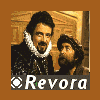INVISIBLE MODEL>>>>HELP
Started by
Guest_Red Leader_*
, Jul 24 2004 01:27 PM
9 replies to this topic
#1
 Guest_Red Leader_*
Guest_Red Leader_*
Posted 24 July 2004 - 01:27 PM
Ok, ive changed the model of the USA Humvee, but the model is invisible, can anyone help?
#2

Posted 24 July 2004 - 01:33 PM
Is it ingame? If so, how many characters is the filename? Shouldn't be more than 13.
#3
 Guest_Red Leader_*
Guest_Red Leader_*
Posted 24 July 2004 - 01:40 PM
all i did was change the model name to TeslaTank.
#4

Posted 24 July 2004 - 01:41 PM
You can't change .w3d names. Of course you can, but then they'll be invisible. You'll have to import it into gmax and export it as a different name again.
#5
 Guest_Red Leader_*
Guest_Red Leader_*
Posted 24 July 2004 - 01:42 PM
ok
ill try again
ill try again
#6
 Guest_Red Leader_*
Guest_Red Leader_*
Posted 24 July 2004 - 01:48 PM
ok there, in but there HUGE, i can fix that., the thing is, they pint in the oppisite direcition to shoot...
#7

Posted 24 July 2004 - 04:00 PM
Pivots. Select all parts of your model, click the white tree symbol next to the blue curve (right part of the screen) click "Affect pivot only" and then "Align to world".
#9
 Guest_Guest_*
Guest_Guest_*
Posted 26 July 2004 - 02:39 AM
Dam, thx Mithril
#10
 Guest_Guest_iain_*_*
Guest_Guest_iain_*_*
Posted 03 November 2004 - 05:33 PM
You can't change .w3d names. Of course you can, but then they'll be invisible. You'll have to import it into gmax and export it as a different name again.
no no no
dont do that
if u have renamed the file in generals then you will need to edit the americavechile ini file so it can load it up
Tallgees001@hotmail.com
0 user(s) are reading this topic
0 members, 0 guests, 0 anonymous users