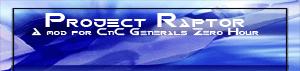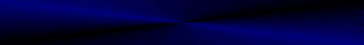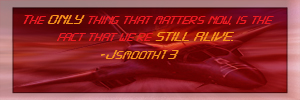ART
Started by Vanguard, Jan 15 2005 02:35 PM
185 replies to this topic
#41

Posted 03 January 2006 - 11:11 PM
Any suggestions for the mod's name?
#43

Posted 05 January 2006 - 02:27 AM
Don't ask. 
Oh, and here's some "Art" I posted for Bob.

Forever immortaised in this thread!
Oh, and here's some "Art" I posted for Bob.

Forever immortaised in this thread!

#51

Posted 26 January 2006 - 05:09 AM
welp, Vanguard, Cboidy, and i are having a little modelling contest against each other, the deadline is not until sunday, but i finished (not planning on skinning it at this point) my model and i was gonna go ahead and post the picture, my tank is called, Angel Of Death. Cheers, oh and vanguards got me worried, donno what his tank is gonna look like, but he seems confident. Peace
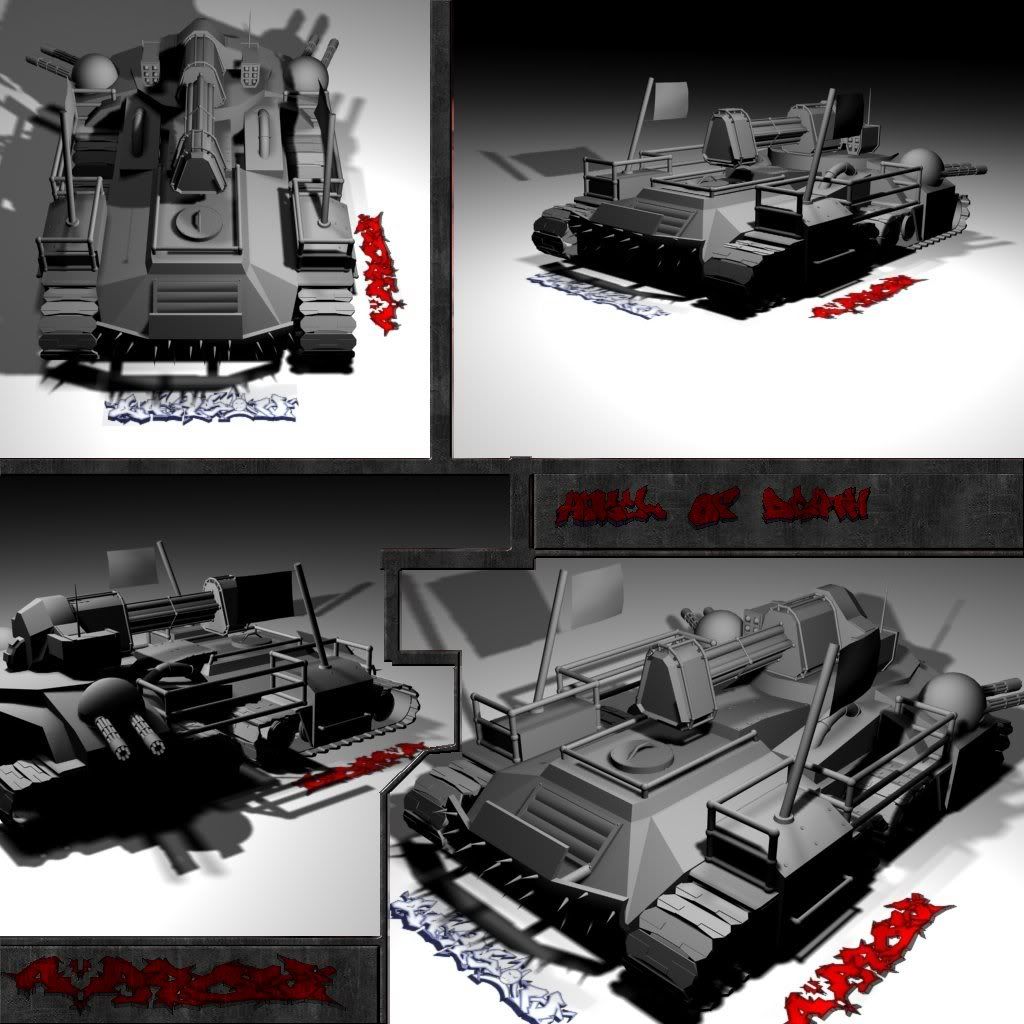
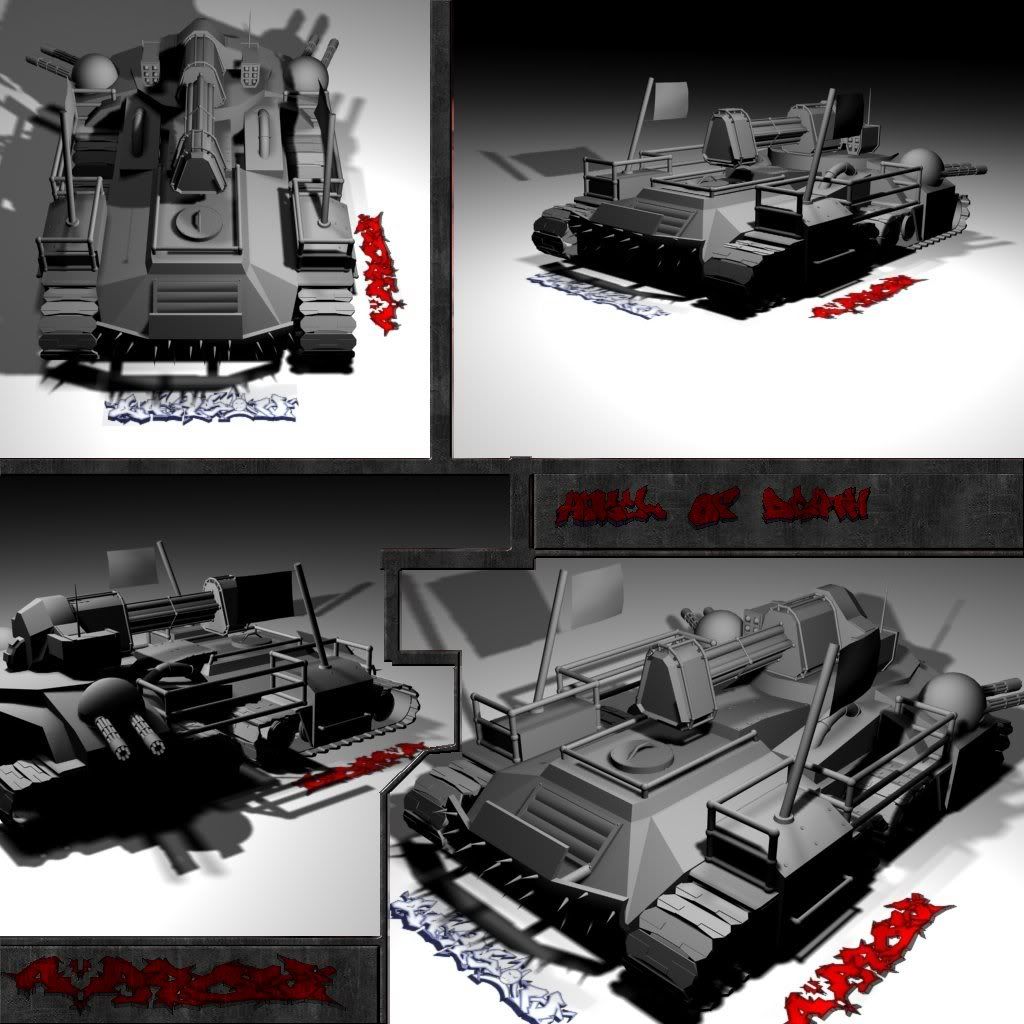
#52

Posted 26 January 2006 - 07:19 AM
wow great model Drunken Penguin it looks like alot of work went into it good job will welp, Vanguard, Cboidy be showing us theres to that would be cool  i got a ? but i dont know where to post it but where do u find where the screen shots i looked in the zh folders for like 7mins but i thought it would be easyer to ask one of u cause ive never realy needed a screen shoot before but i gota show one of my friends something any know where?
i got a ? but i dont know where to post it but where do u find where the screen shots i looked in the zh folders for like 7mins but i thought it would be easyer to ask one of u cause ive never realy needed a screen shoot before but i gota show one of my friends something any know where?
#53

Posted 26 January 2006 - 07:57 AM
Are you asking how you can make a screen shot?
If so, the button to use is the F12 key.
It will make a 1.4 MB screen shot file named sshot001.bmp (for example) in the following location.
C:\Documents and Settings\Owner\My Documents\Command and Conquer Generals Zero Hour Data
After it has been created you could e-mail the screenshots to your friend, as is, if you really wanted to piss'em off. Why? Because they are so huge. The game creates a 1.4 megabyte .bmp file everytime you press the F12 key. That can really add up. So, I recommend opening them up in Microsoft Paint first and reducing them by changing the file format
Here's how:
1. Click on File then 'Save As'.
2. Give the file a new name that is understandable. (Optional)
3. Click on the down arrow next to the box that says 'Save as type' and choose JPG.
4. Click on Save.
Now, if you go back and look for the newly saved file you'll see that the size of the picture that you want to send out has been greatly reduced from 1.4MB in the original, to about 80KB, or so, in the new .jpg file version.
As you can see thats a huge difference and your friends will appreciate it, by not clogging up their e-mail box.
Hope this helps.
Is that what you were inquiring about? If not, please restate you question.
If so, the button to use is the F12 key.
It will make a 1.4 MB screen shot file named sshot001.bmp (for example) in the following location.
C:\Documents and Settings\Owner\My Documents\Command and Conquer Generals Zero Hour Data
After it has been created you could e-mail the screenshots to your friend, as is, if you really wanted to piss'em off. Why? Because they are so huge. The game creates a 1.4 megabyte .bmp file everytime you press the F12 key. That can really add up. So, I recommend opening them up in Microsoft Paint first and reducing them by changing the file format
Here's how:
1. Click on File then 'Save As'.
2. Give the file a new name that is understandable. (Optional)
3. Click on the down arrow next to the box that says 'Save as type' and choose JPG.
4. Click on Save.
Now, if you go back and look for the newly saved file you'll see that the size of the picture that you want to send out has been greatly reduced from 1.4MB in the original, to about 80KB, or so, in the new .jpg file version.
As you can see thats a huge difference and your friends will appreciate it, by not clogging up their e-mail box.
Hope this helps.
Is that what you were inquiring about? If not, please restate you question.
Edited by Bob, 26 January 2006 - 08:04 AM.
#54

Posted 26 January 2006 - 09:41 AM
tx alot bob yeah i just wanted to know what file the screen shots where in also tx for the heads up on the pic size wow 1.4 mb thats pritty big yeah ill take your advise and convert it to a jpeg or somthing your so helpful
#55

Posted 26 January 2006 - 11:27 AM
be really god if you get in game screen shot of that unit but the shitty sage engine cant handle that kinda model

#57

Posted 27 January 2006 - 12:34 AM
Angel of Death: 
I guess we don't need any professional game development teams, unless you plan on joining one. That should be in an Xbox 360 game or something, definetly wouldn't look out of place (although it may be too good...)
Anyway about the screenshots, I think PNG is the smallest format you can get without lowering color quality. I know it's lots smaller than bmp.
I guess we don't need any professional game development teams, unless you plan on joining one. That should be in an Xbox 360 game or something, definetly wouldn't look out of place (although it may be too good...)
Anyway about the screenshots, I think PNG is the smallest format you can get without lowering color quality. I know it's lots smaller than bmp.
#59

Posted 27 January 2006 - 01:30 AM
Accounting??? That's like the opposite lol!
#60

Posted 27 January 2006 - 02:27 AM
Medicine? Law? Engineering? Meat packing?  (I know... that last one came out of nowhere. But I'm lovable cuz I'm random like that.
(I know... that last one came out of nowhere. But I'm lovable cuz I'm random like that.  )
)
I probably never would be able to guess.
I probably never would be able to guess.

1 user(s) are reading this topic
0 members, 1 guests, 0 anonymous users