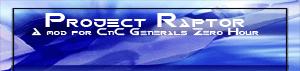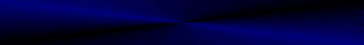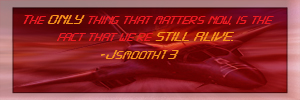ZH MOD PROBLEMS!
#1

Posted 25 January 2006 - 01:49 AM
#2

Posted 25 January 2006 - 09:02 AM
GET YOUR ASS IN HERE

#3

Posted 25 January 2006 - 10:30 AM
#4

Posted 25 January 2006 - 04:10 PM
i'm using it too though and i have the same problem so i restricted my usage of mod toaster to shockwave and pr only.
i don't know which mod exactly messes stuff up.
the error is like this:
the game will start and after the intro, (doesn't matter if u're playing a mod or the usual game), the bar stops moving when it's at roughly a quarter of the full length. right??
if that's the problem, there ain't another solution but reinstalling everything, and using mod toaster for a couple of mods only.
if anybody knows a better solution, then please share it with us.
Edited by spartan 117, 25 January 2006 - 04:11 PM.
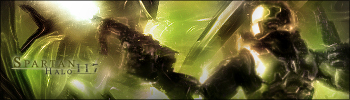
#5

Posted 25 January 2006 - 06:23 PM
#6

Posted 25 January 2006 - 06:37 PM
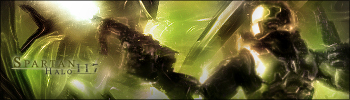
#8

Posted 25 January 2006 - 09:43 PM
#9

Posted 26 January 2006 - 12:21 AM
also i think that sombody should, through some kind of testing process, find out what mod it is, and fix it, in addition i want to know exactly what it is that messes everything up...but if you will notice non of this messes up the first generals
also when i uninstall everything then reinstall...it doesnt fix it...for me...for some reason i need to delete the command and conquer generals zero hour folder also
Edited by FlareBlade, 26 January 2006 - 12:24 AM.
#10

Posted 26 January 2006 - 12:27 AM
You need to take this suggestion to the modtoaster team. The PR staff has nothing to do with modtoaster testing or bugs, or fixes.... also i think that sombody should, through some kind of testing process, find out what mod it is, and fix it, in addition i want to know exactly what it is that messes everything up...but if you will notice non of this messes up the first generals
You can find the mod toaster forums at:
http://www.isotx.com/index.php/forum
#11

Posted 26 January 2006 - 12:35 AM
#12

Posted 26 January 2006 - 12:43 AM
#13

Posted 26 January 2006 - 05:46 AM

"The question mark man" ???????FireBlade-"Hello old friends
ahhh still the same wargames, with the exception of a few things."
Paradox-"Yes, like sanity."
#14

Posted 26 January 2006 - 06:29 AM
#15

Posted 26 January 2006 - 07:29 AM

"The question mark man" ???????FireBlade-"Hello old friends
ahhh still the same wargames, with the exception of a few things."
Paradox-"Yes, like sanity."
#16

Posted 26 January 2006 - 10:13 AM
"i cant play normal zh"(topic)
chris123 Jan 7 2005, 07:44 PM Post #1
Unregistered
"and my game wont uninstal the mod scud evry thing up y y y y"
Vanguard Jan 8 2005, 10:02 AM Post #2
Modding Guru
Group: Hosted
Posts: 1,493
Joined: 15-August 03
From: Texas
Member No.: 82
Projects: Project Raptor
"Uninstall your game, then delete all the remaining files in you ZH main directory, then reinstall ZH."
--------------------
- Vanguard
#17

Posted 26 January 2006 - 07:04 PM
And yes, Vanguard is correct the only way to remove the mod from your computer completly is this ::
1) Delete Project Raptor .big file
2) Delete the Images and Replacer files folder
3) Delete the Data/Scripts folder and replace it with the original Data/Scripts folder (you should make a backup of this before you install any mods.
4) It is also recomended that your run the Repair from the Zero Hour Disc to make sure you have all required files
5) make a back up of your entire Zero Hour just in case somthing goes wrong.
Thats how you do it if you don't want to have to re download patches.
If you dont care then this is what you do
1) Uninstall Project Raptor
2) Uninstall Zero Hour
3) Delete the Zero Hour folder
4) Reinstall Zero Hour
5) MAKE A ENTIRE BACK UP FOLDER TO BE ON THE SAFE SIDE (perferably with newsest updates)
6) If you want Project Raptor back, Install it again.
Does this answer your question?
Edited by Jsmooth13, 26 January 2006 - 07:08 PM.
#19

Posted 26 January 2006 - 09:48 PM

#20

Posted 26 January 2006 - 11:41 PM
1 user(s) are reading this topic
0 members, 1 guests, 0 anonymous users



 This topic is locked
This topic is locked