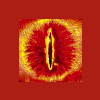VP6 Codec
#41

Posted 30 March 2006 - 06:19 PM

Star Wars Tactics- A Star Wars Gaming Site
Empire at War Zone- An Empire at War Modding Site
Battle for the Galaxy- A Star Wars Mod For The Battle for Middle-earth 2
#42

Posted 23 June 2006 - 08:10 PM
Getting Audio Ingame with the videos
First off, kudos to Argolis of the Valarian mod Studios for showing me the missing bit of the puzzle.
To extract the audio off a video, follow this tutorial for VirtualDub
Then, follow the regular process to convert your video, and rename your .wav file to the EXACT same filename as your VP6. So if your file is called MyLogo.vp6, your audio will be called MyLogo.wav. Note that .mp3 files can also be used.
Place it in data/audio/speech, and then open up Speech.ini , and add an Event for your video :
DialogEvent MyLogo Filename = MyLogo.mp3 SubmixSlider = None;; User is not allowed to lower volume on EA logo Volume = 50 ; This is the ONLY volume adjustment for the movie End
as you can imagine, the video event will be similar :
Video MyLogoMovie Filename = MyLogo End
And there you go, audio working in your video
#43

Posted 23 June 2006 - 08:13 PM
I figured it out when I was porting BFME1's campaign movie files into BFME2.
Edited by Argolis, 23 June 2006 - 08:13 PM.
He who kills with his hand has forgotten the face of his father.
I kill with my heart.
-The Gunslingers Catechism

NEEDED: Modeller/skinner and 2D artist for Wars of Arda. PM me. Please.
#46

Posted 27 February 2007 - 09:16 PM

#47

Posted 02 March 2007 - 12:24 AM
#48

Posted 02 March 2007 - 10:52 PM

#49

Posted 06 November 2007 - 03:23 AM
I do everything as directed, but the game just goes to a black screen when the video should play and I have to ctrl+alt+delete out of it.
You may also want to make a note in your tutorial about the fact that the width of the video has to be a multiple of 32 and the height has to be a multiple of 16. (Although Virtual Dub warns you if the dimensions are otherwise.)
Here are the relevant portions of my video and speech.ini
video.ini
Video MyVideoIngame
Filename = testmodvideo
Comment = "This is my video"
End
Speech.iniVideo Overall_Game_Intro
Filename = testmodvideo
Comment = "Overall Game Intro Cinematic"
End
DialogEvent testmodvideo
Filename = testmodvideo.mp3
SubmixSlider = Movie
Volume = #ADD( MOVIE_VOLUME 0 )
End
[Edit] I just tried a simpler one and it also froze the game. I tried to replace the spinning ring video that plays when something is loading to my own video (called "spinning_gate.VP6".) I placed the converted video into the data/movies folder of my test mod, and I edited video.ini from
toVideo SmallRing
Filename = SmallRing
Comment = "Small spinning ring for loading screens"
End
but the game just froze up again when the movie was supposed to play.Video SmallRing
Filename = spinning_gate
Comment = "Small spinning ring for loading screens"
End
Edited by Lord of the Rings Junkie, 07 November 2007 - 02:23 AM.
Sinome maruvan ar Hildinyar
tenn' Ambar-metta!"



Don't come between The Lord of the Rings and its junkie!
#50

Posted 13 November 2007 - 01:29 AM
As for your initial movie problems, try using a shorter film, perhaps it hangs when loading it?
#51
 Guest_amink_*
Guest_amink_*
Posted 20 February 2008 - 05:04 AM
nice info brother, but if i have a file with .vp6 format (EA video: need for speed) how to convert them to .avi format
#53
 Guest_Kumarjit_*
Guest_Kumarjit_*
Posted 05 June 2011 - 01:56 PM
0 user(s) are reading this topic
0 members, 0 guests, 0 anonymous users