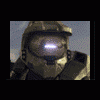1) How can I change the main menu background for my mod? I don't want anything fancy like an ingame imagery (like the Argonath), but perhaps simply to replace the Witchking poster with another pic of my choosing? I know it's possible but I just cannot locate the file.
2) Is it possible to change forged blades for evil sides to be colored Red? If so, how? And I mean, is there an easy way to do it without having to create new models from scratch?
3) How can I change the descriptions? I have modified the "lotr.str" file but I have no idea where to place it. I put it in my mod's INI.big named as "data/lotr.str" but it doesn't work... :(
4) How can I change what stance the AI uses by default? The AI always seems to use "Aggressive stance" and that's problematic because with the way I have changed stance modifiers, it sucks
5) Where the hell is the Shade of the Wolf?
Thanks in advance
Edited by Firkraag, 23 February 2007 - 11:06 PM.