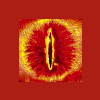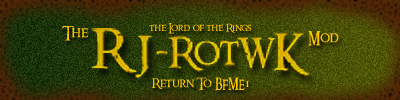I still cannot get my rotwk game to zoom out further I modded the gamedata.ini in "The Lord of the Rings, The Rise of the Witch-king\ini\object" folder
I set DefaultCameraMaxHeight = 500.0
I modded the shortcut under target
lotrbfme2ep1.exe" -mod
I have tried on a variety of skirmish maps but to no avail.
Is there anything else?
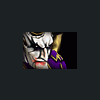
Zooming out Camera
Started by McCloud, Apr 09 2008 02:18 AM
5 replies to this topic
#1

Posted 09 April 2008 - 02:18 AM
#2

Posted 09 April 2008 - 10:33 AM
It should be working.
The default camera height at the start of each game starts out as the max height, so you might not notice it since you are already at the max height and cannot zoom out.
Or otherwise, there's something wicked in the map.ini overridingthe values.
The default camera height at the start of each game starts out as the max height, so you might not notice it since you are already at the max height and cannot zoom out.
Or otherwise, there's something wicked in the map.ini overridingthe values.
It seems like you're writing a letter!!! Do you need help?
#4

Posted 22 April 2008 - 10:39 AM
I still can't get it to work. Has anyone successfully changed the zoom from gamedata.ini?
#5

Posted 27 April 2008 - 06:27 PM
I don't know why, but the only map that changing the gamedata.ini settings seems to work on is one that I made. Download the map and put it in your BFME2 maps folder, see if any camera changes work on it for you as well.
Attached Files
"Et Earello Endorenna utulien.
Sinome maruvan ar Hildinyar
tenn' Ambar-metta!"



Don't come between The Lord of the Rings and its junkie!
Sinome maruvan ar Hildinyar
tenn' Ambar-metta!"



Don't come between The Lord of the Rings and its junkie!
#6

Posted 27 April 2008 - 08:31 PM
Yeah, unfortunately the gamedata camera settings are extremely hit and MISS. The map settings override the gamedata settings which is why it never seems to work.
Also, you only need to use the -mod command if you want to point the game to another .big file or directory in order to load files. Since the files are loaded after the gamedata.ini is loaded, you have to do a bit of a work-around to get it to work.
Robert J.
Also, you only need to use the -mod command if you want to point the game to another .big file or directory in order to load files. Since the files are loaded after the gamedata.ini is loaded, you have to do a bit of a work-around to get it to work.
Robert J.
1 user(s) are reading this topic
0 members, 1 guests, 0 anonymous users