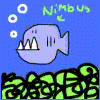The most important one is that when walking on terrain, he sinks halfway through it. However, we could not find a solution and I don't think any of you know it out of the top of your head.
Anyway, one thing you may know is how to change the camera cutoff. This is the mininum distance things have to be from the camera, to be drawn. Because our player is small, the camera is near, and if you stand next to a wall or something the near part is often invisible. Do you know where to change this value?
Wikipedia about the cutoff (there the "near plane"): http://en.wikipedia....ing#Mathematics
Thanks