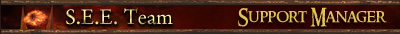How to install SEE 4.5
#21

Posted 03 October 2008 - 10:31 AM
// C}{riZ
"Do not come between the Nazgûl and his mod!"

----------------------------------------------------------------------------------------------------
>>>>>>>>>>>>>>>>>>>>>>> I S.E.E. YOU! <<<<<<<<<<<<<<<<<<<<<<<
----------------------------------------------------------------------------------------------------
#22

Posted 04 October 2008 - 06:34 PM
Edited by verd, 05 October 2008 - 02:36 PM.
#23

Posted 04 October 2008 - 10:49 PM
#24

Posted 04 October 2008 - 10:56 PM
#25

Posted 05 October 2008 - 01:20 AM
#26

Posted 19 October 2008 - 06:59 PM
EDIT: Now I really want that installer. None of the path stuff is working for me. Must be something wrong with my PC. (don't worry, Nazgul, I'm not dissing your directions
Edited by ithilienranger732, 19 October 2008 - 07:12 PM.
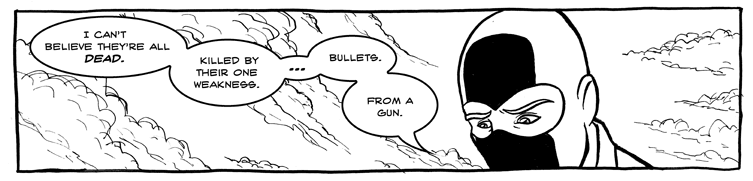
Careful. This link is DANGEROUS. Do NOT click it. This one, however, is fine.
I had the meaning of life in my signature, but it exceeded the character limit.
#27
 Guest_Guest_Daniel_*_*
Guest_Guest_Daniel_*_*
Posted 20 October 2008 - 02:31 PM
Ok,there is an other way to bring it to work :
Put your SEE folder to Your drive "C"(where your programs folder is )
Now write this to the target path:
"C:\Program Files\Electronic Arts\The Battle for Middle-earth ™ II\lotrbfme2.exe" -mod "C:\SEE"
It should work now.
maybe they did it right but they dont have original game(my friend has original game and see works for him but my other friend hasnt got original but his game is patched .but it still gives him an error message)
I"ve changed the target on my desktop to the one listed above and moved the SEE file to c:\program files but the cd game runs not the extended version. I'm lost as to were I should put the SEE file.
Please email your help answer to dnugent@sympatico.ca
Thanks
#28

Posted 20 October 2008 - 03:36 PM
and guest danielI dunno... I is still having trouble with it, precious... Anyways, an installer would be nice. I've never been much of a path/domain/whatever it is guy...
EDIT: Now I really want that installer. None of the path stuff is working for me. Must be something wrong with my PC. (don't worry, Nazgul, I'm not dissing your directions)
How did you install BFMEII (default installation, or did you put it somewhere you chose)?
Where do you have the SEE folder at?
Post your replies below
#29

Posted 21 October 2008 - 12:39 AM
However, I'm having trouble moving it, if it's not supposed to be under the S.E.E. subfolder, because apparently something is always "using it" when I try to cut and paste.
"For this relief much thanks." -The enigmatic IRS
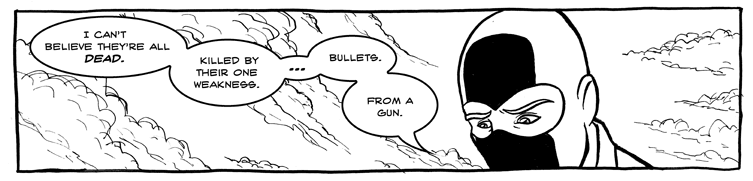
Careful. This link is DANGEROUS. Do NOT click it. This one, however, is fine.
I had the meaning of life in my signature, but it exceeded the character limit.
#30

Posted 21 October 2008 - 12:48 AM
I would delete the SEE folder. Dont bother trying to cut or copy or move it. Just kill it. Then uninstall all installations of BFMEII.
Delete all traces; manually look for any EA related folders it created when you installed it in those various places.
Then when thats done;
Install BFMEII to its default location. Patch it to 1.06 (use the patchgrabber i.e. built-in Updater in the game program files group, or get it via the link on this site)
Put the SEE Mod folder that gets unpacked into C:\
so that it looks like C:\SEE and the contents of that have the mod in it.
When you get that, post back with where you have the stuff; then we will do the shortcut properties
#31

Posted 21 October 2008 - 02:17 AM
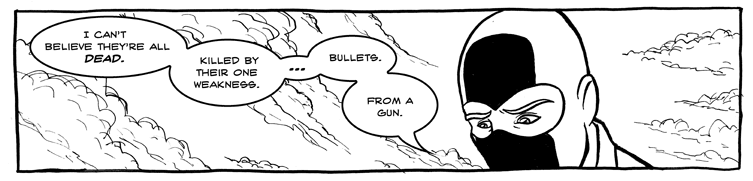
Careful. This link is DANGEROUS. Do NOT click it. This one, however, is fine.
I had the meaning of life in my signature, but it exceeded the character limit.
#32

Posted 21 October 2008 - 02:51 AM
Wont let you delete the SEE folder or wont let you uninstall BFMEII?
You have the SEE folder INSIDE the BFMEII installation, if I understand your post above, yes?
Delete the SEE folder then use Add/Remove programs or the built in uninstaller to uninstall BFMEII. If its not letting you do that, try rebooting and do it, or do it in Safe Mode.
You said these are legit, not cracked or patched installs, yes? Did you download SEE via this forum?
#33

Posted 21 October 2008 - 09:21 PM
More info?
Wont let you delete the SEE folder or wont let you uninstall BFMEII?
You have the SEE folder INSIDE the BFMEII installation, if I understand your post above, yes?
Delete the SEE folder then use Add/Remove programs or the built in uninstaller to uninstall BFMEII. If its not letting you do that, try rebooting and do it, or do it in Safe Mode.
You said these are legit, not cracked or patched installs, yes? Did you download SEE via this forum?
When I try to run the game I get a crash that says "Error parsing field ShadowLOD... and so on. Has anyone gotten this error before and how do I fix it?
#34

Posted 21 October 2008 - 10:31 PM
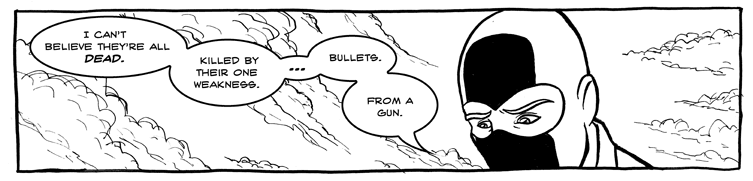
Careful. This link is DANGEROUS. Do NOT click it. This one, however, is fine.
I had the meaning of life in my signature, but it exceeded the character limit.
#36

Posted 22 October 2008 - 12:08 PM
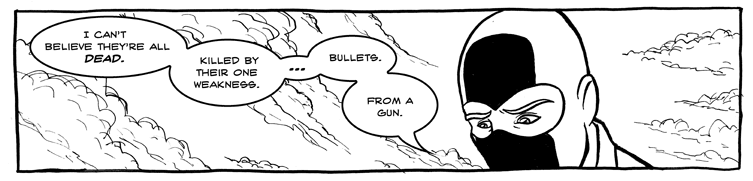
Careful. This link is DANGEROUS. Do NOT click it. This one, however, is fine.
I had the meaning of life in my signature, but it exceeded the character limit.
#37

Posted 27 October 2008 - 10:42 AM
#38
 Guest_Bloody_*
Guest_Bloody_*
Posted 02 December 2008 - 10:58 PM
I've downloaded your mod and installed like you say in "How to install SEE 4.5". Everything with the path etc. is working, but when I start the game it opens the normal BfME2, not the Mod. Can you tell me why? I also uninstalled the game and re-installed the english version ( I am from germany btw
#39

Posted 02 December 2008 - 11:13 PM
Double check the start in and target; you probably did but just one more time, that I think is where the problems lies. You did patch the game to v1.06, yes?
Where are the folders for BFMEII and also for SEE Mod?
We'll fix ya up, hang in there
#40

Posted 03 December 2008 - 11:17 PM
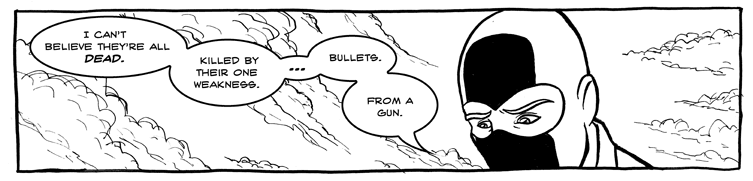
Careful. This link is DANGEROUS. Do NOT click it. This one, however, is fine.
I had the meaning of life in my signature, but it exceeded the character limit.
1 user(s) are reading this topic
0 members, 1 guests, 0 anonymous users