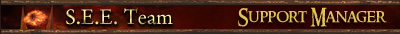How to install SEE 4.5
#41

Posted 23 December 2008 - 09:44 AM
#43

Posted 23 December 2008 - 05:45 PM
hey i had a question because i wanted to play the SEE mod with ROTWK can i do that?,
And you felt that you wanted to ask that in this thread beacuse...?
// C}{riZ
"Do not come between the Nazgûl and his mod!"

----------------------------------------------------------------------------------------------------
>>>>>>>>>>>>>>>>>>>>>>> I S.E.E. YOU! <<<<<<<<<<<<<<<<<<<<<<<
----------------------------------------------------------------------------------------------------
#44
 Guest_Guest_*
Guest_Guest_*
Posted 07 January 2009 - 04:25 PM
#46
 Guest_Guest_john_*_*
Guest_Guest_john_*_*
Posted 07 January 2009 - 08:22 PM
these are my paths;
target: "C:\Program Files (x86)\Electronic Arts\The Battle for Middle-earth ™ II\lotrbfme2.exe" -mod ''C:\ SEE''
start in : "C:\Program Files (x86)\Electronic Arts\The Battle for Middle-earth ™ II"
can someone help me?
#48
 Guest_xXSARSXx_*
Guest_xXSARSXx_*
Posted 08 January 2009 - 06:01 PM
#50

Posted 25 January 2009 - 12:10 PM
// C}{riZ
"Do not come between the Nazgûl and his mod!"

----------------------------------------------------------------------------------------------------
>>>>>>>>>>>>>>>>>>>>>>> I S.E.E. YOU! <<<<<<<<<<<<<<<<<<<<<<<
----------------------------------------------------------------------------------------------------
#51

Posted 25 January 2009 - 06:33 PM
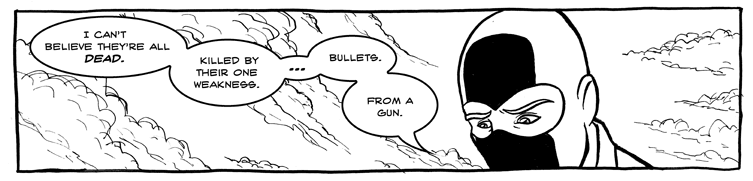
Careful. This link is DANGEROUS. Do NOT click it. This one, however, is fine.
I had the meaning of life in my signature, but it exceeded the character limit.
#52
 Guest_Strider7_*
Guest_Strider7_*
Posted 25 May 2009 - 08:05 PM
I downloaded SEE.
I put the SEE folder in C:\
I made a shortcut.
I made the Target "C:\Program Files\Electronic Arts\The Battle for Middle-earth ™ II\lotrbfme2.exe" -mod "C:\SEE"
I made the Start "C:\Program Files\Electronic Arts\The Battle for Middle-earth ™ II"
I already checked all the actual game folders, and SEE is not in them.
By all accounts the game should work, but it crashes. What. The. Heck.
#53
 Guest_Strider7_*
Guest_Strider7_*
Posted 25 May 2009 - 11:04 PM
Ok, im getting extremely frustrated with this. my OS is a Windows XP. I just tried this like a week ago using the old insturctions and the game didn't crash, but it is now. But i had to uninstall the whole game so when i reinstalled it the game keeps crashing. So i came here.
I downloaded SEE.
I put the SEE folder in C:\
I made a shortcut.
I made the Target "C:\Program Files\Electronic Arts\The Battle for Middle-earth ™ II\lotrbfme2.exe" -mod "C:\SEE"
I made the Start "C:\Program Files\Electronic Arts\The Battle for Middle-earth ™ II"
I already checked all the actual game folders, and SEE is not in them.
By all accounts the game should work, but it crashes. What. The. Heck.
Nevermind, I fixed it.
#54

Posted 19 August 2009 - 10:38 PM
HAHAHAHAHAHAHA!!! It worked for me! Thank you, IthilienRanger732, thanks for giving me the right guidelines!!!Oh yeah, btw, I fixed mine. Extracted to "C:\SEE" and targeted that. (BFME II directory) -mod "C:\SEE" should work for you, Blood.
"You cannot know anything; only suspect. You must suspect to be wrong. To have overlooked, something, anticipate."
~Malik Al-Sayf, from the original Assassin's Creed from 2007
Yes, I do live by this advice to the best of my ability.
#55

Posted 19 August 2009 - 11:13 PM
FOR THE WIN!!!For Beta 4.7 we'll have an installer, and all this fuzz will be a faint memory
"You cannot know anything; only suspect. You must suspect to be wrong. To have overlooked, something, anticipate."
~Malik Al-Sayf, from the original Assassin's Creed from 2007
Yes, I do live by this advice to the best of my ability.
#56

Posted 15 October 2009 - 06:06 PM
Put the SEE folder under \:C
Shortcut on desktop
Changed target to the game exe:
"C:\Program Files\Electronic Arts\The Battle for Middle-earth ™ II\lotrbfme2.exe" -mod SEE
Changed start in to:
"C:\"
Clicked on the shortcut on the desktop...games launches but nothing has changed. Still the same statues at the main screen...I got windows vista and it's patched t 1.06. What am I doing wrong?
EDIT: figured it out...that pdf makes no sense at all. You should edit it
Edited by Hermoor, 15 October 2009 - 07:11 PM.
#57

Posted 15 October 2009 - 10:48 PM
The PDF works fine. I'm sure, since your mod is working, you figured out the errors with the first settings you entered. I'm glad its working for you, but please, don't bash people's hard work needlessly.that pdf makes no sense at all. You should edit it
 _______
_______
#58

Posted 16 October 2009 - 07:14 AM
From your original post, before you figured out the problem and edited your comment, I could tell you would get it fixed; thanks for posting the update.
I followed the instructions:
Put the SEE folder under \:C
Shortcut on desktop
Changed target to the game exe:
"C:\Program Files\Electronic Arts\The Battle for Middle-earth ™ II\lotrbfme2.exe" -mod SEE
Changed start in to:
"C:\"
Clicked on the shortcut on the desktop...games launches but nothing has changed. Still the same statues at the main screen...I got windows vista and it's patched t 1.06. What am I doing wrong?
EDIT: figured it out...that pdf makes no sense at all. You should edit it
#59
 Guest_Guest_*
Guest_Guest_*
Posted 29 January 2010 - 07:55 PM
HOW DO YOU SORT THE PROBLEM????????????????????????????
#60

Posted 14 February 2010 - 04:37 PM
1 user(s) are reading this topic
0 members, 1 guests, 0 anonymous users