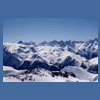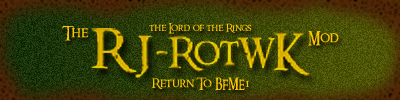I am trying to create assets for the following files:
Image Files (Both are tga files):
art\compiledtextures\eu\eubtlshipw_d_update
art\compiledtextures\eu\EUBtlShipW_UpdateE
Model Files:
art\w3d\pr\PRDARKGREY13
The two texture files are for a different object from the model file.
When I created the asset I got this error in the error document:
Internal hierarchy is named ICEBERG; Could not get info for art\w3d\pr\prdarkgrey13.w3d
What does this mean and could this error have stopped have caused the texture files to also not work?
This is print screen of my asset:

The file locations used:
My asset file is stored in a big file which I saved in:
C:\Documents and Settings\[my user name]\Application Data\My The Lord of the Rings, The Rise of the Witch-king Files
and I run the game using a shortcut "C:\Program Files\Electronic Arts\The Lord of the Rings, The Rise of the Witch-king\lotrbfme2ep1.exe" -mod "C:\Documents and Settings\[my user name]\Application Data\My The Lord of the Rings, The Rise of the Witch-king Files\Inn"
Does anyone know what my problem might be and how to fix it?
THANKS!!