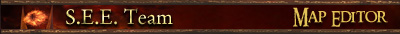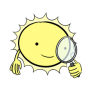Explanation: Here you are just setting up the timer for setting up the cycle*** IF ***
True.
*** THEN ***
Set timer 'timechangego' to expire in 1200.00 seconds.
Explanation: Saying if timer has expired, start the script that changes the light back to normal day (script 4)*** IF ***
Timer 'timechangego' has expired.
*** THEN ***
Enable Script 'Script_4'.
Explanation: Script_3 is tricky to play around with, my best guess is that this is the percentage of light you have originally set. In addition this makes the light turn to day this is about the perfect mix of colors to make it appear dark but still able to see.In script Properties you must click evaluate script every 1200 Seconds.
*** IF ***
True.
*** THEN ***
Gradually interpolate all the scene lights to the color, red:0.05 green: 0.05. blue: 0.05 over 1200.00
Explanation:This script activates when the timer has expired and slowly returns the light to daylight. Ok basically, if 1200 seconds = 20 minutes, so if you want to change night and day to change to say 5 minutes you will need to do some quick math. [5minutes X 60SecondsInAMinute = 300 Seconds] so now you know 300 seconds is 5 minutes. Last thing to do is change any number that is 1200 to 300 in each script.In script Properties you must click evaluate script every 1200 Seconds and make this script inactive.
*** IF ***
True.
*** THEN ***
Gradually interpolate all the scene lights to normal Time-Of-Day color, over:1200.00 seconds:
or you can add this script: Gradually interpolate all the scene lights to the color, red:1 green: 1. blue: 1 over 1200.00
Edited by The Best Guest, 21 June 2010 - 03:16 AM.