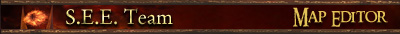Snowy Maps:
Tips and advice for your snowy environment
Snow-based maps are always fun to try, and can really lead to unique, visually stunning maps - as long as you can pull it off. This isn't so hard in BFME 2, where you can turn snow on at the click of the mouse. However, in BFME 1, you may find it a lot more challenging.
Depending on your location or concepts, you'll have to decide how heavy you'd like the snow to be. Make sure you decide, as this will help determine your terrain, textures and shrubbery (among other things).

You may choose to have a heavily snowed map, like the one on the left there. Or perhaps a lighter touch, like the right picture.
When making your snow-based map, your lighting, and selection of textures will be key to your entire mapping process. This is especially the case in BFME 1, where your available snow textures are considerably less. Because the limited snow textures are predominantly white, your Global Light Settings and Time of Day play an important role in the look and feel of your map. You will probably find that sunny, afternoon lighting is too bright for your snow textures.
Therefore, if you plan on having your map during the day or afternoon, you'll probably have to create a less-snowy environment. This makes your limited selection of textures even smaller, and means you will have to choose carefully across other rocky or grassy textures. However, if you can pull it off, this semi-snow effect can be really interesting visually. Blending a white snow texture, to a contrasting ground texture is difficult, and requires some skill at texturing.

I went for a lightly snowed look for my Withered Heath map, which worked well because of the light settings and selection of textures.
If you decide you'd prefer a heavier touch, it's important to get your terrain right, otherwise your snow will look unnatural and hard, instead of soft (like snow should be). Make sure your terrain is really smooth, but not flat. You should have smooth rises and bumps on your terrain, to replicate soft mounds of snow. If you do have cliffs and rocks, experiment with giving them a semi-snow, semi-rock look. Try shaping and texturing your cliffs, and then carefully smoothing down the areas with snowy textures.
The trees and shrubs on your map will largely depend on your location. Somewhere high in the Misty Mountains isn't likely to have a lot of trees (though you do need to have some for lumbermills). On the other hand, somewhere like Eriador would probably have more forested areas. Generally, conifers and pine-like trees suit most snowy maps well. Otherwise, you'll probably want to use dead trees, stumps and logs.
Pines and dead trees can still give you a forested look, without seeming unnatural amongst the snow. Note the smooth terrain which rises in mounds.
Water can be an interesting feature on snow maps. You may decide to have completely frozen lakes or rivers, in which case you can alter the Alpha and UV Scroll Speed settings to get the look you want. Experiment with the colours of your rivers, you could give them a lighter, fresh look, or perhaps something a bit more dark and icy.

An icy river edge is something you may want to try and replicate. On the right, a frozen lake on m@tt's Forochel map.
If you're using BFME 1, you'll need a map.ini to make it snow during the game. Though you may want your map to be after it's finished snowing. It's up to you really.
There's a map.ini at the end of the tutorial, which you can edit according to how heavy, light, fast or slow you'd like your snow to be. You can also edit which .tga image the snowflake will be. There's only really one good snowflake texture in BFME 1, but you can always make your own. Or get creative. I think there's a leaf texture in there, which could be interesting for a forest map...
Otherwise, if you're using BFME 2, simply make sure you use the snow-covered objects and select the snow option in your map settings.
Well that's about it for now. Hope you enjoyed it and i'll see you next time ![]()
Edited by _Haldir_, 21 June 2010 - 06:35 AM.