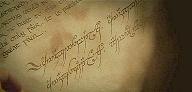I have worked on this map quite a bit in the last few days! However it doesn't look like it. This screen picture shows the most amount of detail work I have put in visually. Because of the larger scale of the buildings they all need impassable tiles, which is being a pain and the cause of many crashes. But progress is happening. As you can see in this picture, I have changed the lighting slightly (Bit lighter with a bit more blue in the mix) and made a few sections of the city of Minas Morgul.

This image shows a scene similar to another Lord of the Rings game. Try and guess which game. It is going to be another source for my design.
This image is what I am using for the map icon, it is a screenshot from the movie slightly edited.

Well, it's actually from a picture 
from yams in a can
Well I had actually noticed that picture before. One thing that intrigues me from that picture is the lovely mountains behind Minas Morgul. I have tried various ways to make my mountains have some rocky, overhanging crags. But without success. I wonder if there is some ways to get my mountains to look like that in world builder.
P.S. Also I have not replaced any images in this topic.
P.P.S. That Morgul glow is annoying me, it is in completely the wrong place. I actually shrink the gate to scale 0.01 when I am designing. So is there an easier way to align it than modelling and coding or if someone else could. Otherwise I will put modelling and coding the Morgul glow into the list of things to do after I have finished the map.
Edited by MattTheLegoman, 09 February 2011 - 08:36 AM.
Remember that all worlds draw to an end and that noble death is a treasure which no one is too poor to buy. - C.S. Lewis
There will come a time when you believe everything is finished. That will be the beginning. - Louis L'Amour
What will matter then will be people. If relationships will matter most then, shouldn't they matter most now? - Max Lucado