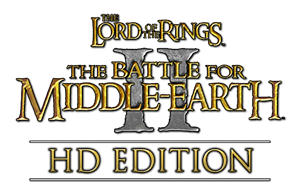Hello people,
This is my first post on this forum and I'm relatively new to modding ROTWK (I have been experiment by adding units to buildings etc) but I would like some help. I have currently installed RJ's mod and I was trying to add a new building on top of this: a Fiefdom Barracks, to allow Gondor to produce all the lovely Fiefdom units he has created, without using his inn system.
So I created a new building ini fiefdom barracks, a copy of another one of his files "Arnor Barracks". I then placed this file in the Men structures (strangely the file is not called Gondor). I then copied the Arnor Barracks W3D file, renamed it "fiefdombarracks" and saved it in the art files. I then edited the commandset so my building could produce all the desired units.
But here's the problem I also added it to the porter file for Gondor, but when I try to open the game, it that this is where the error is occurring.
I'm guessing I need a separate file so the porter knows what to do, or maybe I'm wrong entirely.
If anyone could help me I would appreciate it greatly and if you need me to post any code I'll do that, of course.
Thanks in advance and I hope I'm not breaking any of the rules by trying to edit someone else's mod.