Hey guys! I followed this topic - http://forums.revora...-bubble-shield/
and was able to add the Bubble to Gandalf. Everything works perfectly now. But there's one major problem. This whole thing has absolutely no effect, whatsoever... I mean I can see the bubble around him but he STILL gets damage from everything, including arrows and catapults. Am I missing something?
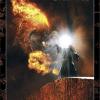
Gandalf Bubble Shield Problem
#1

Posted 04 March 2013 - 08:39 PM
#2

Posted 04 March 2013 - 10:10 PM
#3

Posted 05 March 2013 - 08:34 AM
Ok, I'll post the things I did. But before that, I wanna ask. If I'm not wrong that Bubble is supposed to make Gandalf invulnerable for a period of time right? So it should work for every type of damage. Am I right?
#4

Posted 05 March 2013 - 05:45 PM
As he was saying there are a few ways you can do this. 1. Once gandalfs health is so low, the shield activates and he bevomes invulnerable from damage(which types are up to you), or you can set it as an ability that you activate like the other spells gandalf has.
Which one are you trying to do?
#5

Posted 05 March 2013 - 06:29 PM
Alright, thanks a lot! I'll post the things now! ![]()
Ok, so I'm a bit skilled in coding, so I was able to dismiss some things in that article.
1. I went to gandalf.ini and found this code there:
;Draw = W3DScriptedModelDraw ModuleTag_ShieldBubble ; DefaultModelConditionState ; Model = None ; End ; ; ModelConditionState = USER_3 ; HERO -- not using HERO anymore since HERO is used for Gandalf White ; Model = GUGANDALFCRSTL ; ; ParticleSysBone = ROOTTRANSFORM GandalfCrystalSphere FollowBone:Yes ; ParticleSysBone = ROOTTRANSFORM GandalfBeamGlow2 FollowBone:Yes ; End ; End
As you see it's all commented. I removed all the ; -s.
2. Also in gandalf.ini I pasted this code in the part, where his special powers are:
;------- ShieldBubble -------------------------------------------------------------------------------- Behavior = UnpauseSpecialPowerUpgrade ModuleTag_ShieldBubbleEnabler SpecialPowerTemplate = SpecialPowerShieldBubble TriggeredBy = Upgrade_ShieldBubble End Behavior = SpecialPowerModule ModuleTag_ShieldBubbleStarter SpecialPowerTemplate = SpecialPowerShieldBubble StartsPaused = Yes UpdateModuleStartsAttack = Yes AttributeModifier = GandalfShieldBubbleBonus AttributeModifierAffectsSelf = Yes SetModelCondition = ModelConditionState:USER_3 SetModelConditionTime = 2.5; in seconds End Behavior = SpecialAbilityUpdate ModuleTag_ShieldBubbleUpdate SpecialPowerTemplate = SpecialPowerShieldBubble UnpackTime = 1 PreparationTime = 1 End
Mind, that I changed SetModelConditionTime to 30 seconds.
3. Next, I went to the commandset.ini, found Gandalf's and replaced the ToggleStance with Command_ShieldBubble.
4. Ok, after that I went to experiencelevels.ini and found "Gandalflevel1" block and added Upgrade_ShieldBubble to the "Upgrades" line.
5. I went to upgrades.ini and added the following line at the bottom of the file.
Upgrade Upgrade_ShieldBubble
Type = OBJECT
End
6. And the last thing. I went to commandbutton.ini and added this code at the bottom.
CommandButton Command_ShieldBubble Command = SPECIAL_POWER SpecialPower = SpecialPowerShieldBubble TextLabel = CONTROLBAR:SpecialAbility_ShieldBubble ButtonImage = Gandolf_sphere ButtonBorderType = ACTION DescriptLabel = CONTROLBAR:ToolTipSpecialAbility_Shieldbubble InPalantir = Yes AutoAbility = Yes End
#6

Posted 05 March 2013 - 07:10 PM
1 user(s) are reading this topic
0 members, 1 guests, 0 anonymous users














