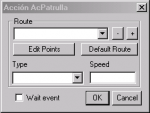BCoD built-in editor and other fancy stuff
#21

Posted 28 March 2013 - 11:37 AM
and demo's editor not perfect .
#22

Posted 28 March 2013 - 11:41 AM
#23

Posted 28 March 2013 - 12:39 PM
ddraw.dll is a custom library written by me. It uses system ddraw.dll. It contains some additional code not available in Commandos binary. As far as I know for Commandos 2 some part of existing code from demo binary has to be re-implemented and injected into release binary. For BTCOD ans SINP binaries it was easy to do because code was already in binary, just some initialization stuff was missing. Commandos 2 developers removed most of editor code from release binary.
#24

Posted 28 March 2013 - 03:18 PM
BLE&BCD's ddraw.dll has something to improve, such as setting the soldiers patrol, he can't patrol.
Thank you so much.
#25

Posted 28 March 2013 - 08:05 PM
@canstay please explain in more details what should be done. I'm not sure what you mean.
Additionally if you have any idea what could be improved or modified in BTCOD there is possibility to improve engine.
Add some more logic or modding futures. First thing that I'm planning to do is extend mission with Lua http://lua.org scripts.
#27

Posted 15 April 2013 - 03:15 AM
Check out my Commandos BCD Mission Pack
#29

Posted 27 June 2013 - 10:25 PM
Do you think that future "visible patrol route" is worth releasing? I'm not sure. Does anybody uses that editor at all?
Edited by malik_cjm, 27 June 2013 - 10:27 PM.
#32

Posted 28 June 2013 - 07:44 PM
Sorry, but i dont have permission to see the attachment, can you give me a download link.
#33

Posted 30 June 2013 - 07:28 AM
Do you think that future "visible patrol route" is worth releasing? I'm not sure. Does anybody uses that editor at all?
Everything is worth releasing.
How I am adding patrols right now: I use a truckton of little papers to write down coordinates, which I am taking out of the game with debug mode enabled. For one mission I am using up at least 10 small yellow papers (on both sides) and after I added a few patrols in my mission file, it becomes harder and harder to remember what waypoint is where exactly. So yeah... everything that makes it easier to place patrols is worth releasing.
Check out my Commandos BCD Mission Pack
#34

Posted 30 June 2013 - 10:13 PM
Lexx2k i cannot get working bctod build in editor, see my attached tumbail up, you have an idea about whats going up?
Can anyone give me the download link to the version of the game thats this works.
Edited by Salvadorc17, 01 July 2013 - 08:05 PM.
#35

Posted 01 July 2013 - 10:04 PM
Edited by malik_cjm, 01 July 2013 - 10:58 PM.
#36

Posted 02 July 2013 - 12:17 AM
Thanks for this update malik, now it really works fine to me, this help me so much.
#37

Posted 02 July 2013 - 08:03 PM
Fantastic work!! ![]()
Btw, how can I run the scripts interface.lua and test.lua?
#38

Posted 02 July 2013 - 08:22 PM
#39

Posted 02 July 2013 - 08:26 PM
Currently only init.lua will executed when game starts. Those scripts are just my test files. They don't do much. interface.lua adds character icon on top of the screen. Test.lua is just my idea how to add additional scriptable actions. My plan for next release is to have at least proof of concept of API for Lua scripts. Now I can only change some basic object properties like position, angle. If you would like to play with current version of API I could release version with enabled Lua interpreter window.
Btw I found a way to decrypt save game file check this  save.txt 75.82KB
234 downloads. It's not complete save game file it's just human readable part. There is one more part stored as plain binary.
save.txt 75.82KB
234 downloads. It's not complete save game file it's just human readable part. There is one more part stored as plain binary.
0 user(s) are reading this topic
0 members, 0 guests, 0 anonymous users