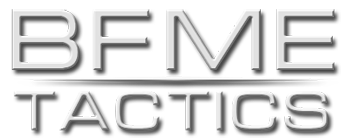Hey. I have a problem with a geometry. I made new wall for gondor castle. But geometry does not work

Object GondorCastleWallNew SelectPortrait = BPCastleWall Draw = W3DScriptedModelDraw Draw_Wall OkToChangeModelColor = Yes WallBoundsMesh = P1 DefaultModelConditionState Model = gbdwall_skn End ModelConditionState = WORLD_BUILDER Model = gbdwall_skn End ModelConditionState = BASE_BUILD SNOW Model = gbdwall_a Texture = gb_deff_wall.tga gb_deff_wall_sw.tga End ModelConditionState = BASE_BUILD Model = gbdwall_a End AnimationState = BASE_BUILD StateName = STATE_None Animation AnimationName = gbdwall_a.gbdwall_a AnimationMode = ONCE AnimationSpeedFactorRange = 2.0 2.5 ; keep range wide to avoid lockstep anims End End ModelConditionState = JUST_BUILT SNOW Model = gbdwall_a Texture = gb_deff_wall.tga gb_deff_wall_sw.tga End ModelConditionState = JUST_BUILT Model = gbdwall_a End AnimationState = JUST_BUILT StateName = STATE_None Animation AnimationName = gbdwall_a.gbdwall_a AnimationMode = MANUAL End Flags = START_FRAME_FIRST End ;-- building being constructed ModelConditionState = AWAITING_CONSTRUCTION SNOW Model = gbdwall_a Texture = gb_deff_wall.tga gb_deff_wall_sw.tga End ModelConditionState = AWAITING_CONSTRUCTION Model = gbdwall_a ; ParticleSysBone = NONE BuildingDoughnutCloud End; AnimationState = AWAITING_CONSTRUCTION Animation = gbdwall_a AnimationName = gbdwall_a.gbdwall_a AnimationMode = MANUAL End Flags = START_FRAME_FIRST End ModelConditionState = ACTIVELY_BEING_CONSTRUCTED PARTIALLY_CONSTRUCTED SNOW Model = gbdwall_a Texture = gb_deff_wall.tga gb_deff_wall_sw.tga End ModelConditionState = ACTIVELY_BEING_CONSTRUCTED PARTIALLY_CONSTRUCTED Model = gbdwall_a ParticleSysBone = DUSTBONE BuildingContructDust End; AnimationState = ACTIVELY_BEING_CONSTRUCTED PARTIALLY_CONSTRUCTED Animation = gbdwall_a AnimationName = gbdwall_a.gbdwall_a AnimationMode = MANUAL End Flags = START_FRAME_FIRST StateName = BeingConstructed End ;--damaged building ModelConditionState = DAMAGED Model = gbdwall_d End AnimationState = DAMAGED EnteringStateFX = FX_BuildingDamaged End ModelConditionState = REALLYDAMAGED Model = gbdwall_d2 End AnimationState = REALLYDAMAGED EnteringStateFX = FX_BuildingReallyDamaged Animation = RubbleAnimation AnimationName = gbdwall_d2.gbdwall_d2 AnimationMode = ONCE End End ModelConditionState = RUBBLE Model = gbdwall_d2a ParticleSysBone SmokeLarge01 SmokeBuildingLarge End AnimationState = RUBBLE EnteringStateFX = FX_StructureMediumCollapse Animation = RubbleAnimation AnimationName = gbdwall_d2a.gbdwall_d2a AnimationMode = ONCE End End ModelConditionState = POST_RUBBLE Model = gbrubbles_skn ParticleSysBone NONE SmokeBuildingMediumRubble End ModelConditionState = POST_COLLAPSE Model = gbrubbles_skn ParticleSysBone NONE SmokeBuildingMediumRubble End ModelConditionState = SNOW Model = gbdwall_skn Texture = gb_deff_wall.tga gb_deff_wall_sw.tga End End ;----------------------- AUDIO ------------------------- VoiceSelect = Gui_PlotSelect SoundOnDamaged = BuildingLightDamageStone SoundOnReallyDamaged = BuildingHeavyDamageStone ClientBehavior = AnimationSoundClientBehavior ModuleTag_AnimAudioBehavior MaxUpdateRangeCap = 800 AnimationSound = Sound:WallDie Animation:GBCASTWALL_UD3.GBCASTWALL_UD3 Frames:0 End ; ***DESIGN parameters *** DisplayName = OBJECT:GondorCastleWall EditorSorting = STRUCTURE Side = Men BuildTime = CASTLE_WALL_REBUILD_TIME BuildCost = CASTLE_WALL_REBUILD_COST ShroudClearingRange = 160 ArmorSet Conditions = None Armor = GondorCastleWall DamageFX = MinasWallADamageFX End ; *** ENGINEERING Parameters *** KindOf = STRUCTURE IMMOBILE WALK_ON_TOP_OF_WALL CHUNK_VENDOR SELECTABLE NOT_AUTOACQUIRABLE ;;;should this get autoacquired, or not? NO! or attack move will fail to enter the gate! RadarPriority = STRUCTURE VisionRange = GONDOR_ARCHER_VISION_RANGE KeepSelectableWhenDead = Yes CommandSet = GenericSelfRepairCommandSet Body = ActiveBody ModuleTag_02 MaxHealth = GONDOR_CASTLE_WALL_HEALTH GrabObject = EntThrownBuildingRock GrabFX = FX_WallGrab GrabDamage = 490 GrabOffset = X:16 Y:0 End Behavior = BuildingBehavior BuildingModuleTag NightWindowName = WINDOW_N01 ; FireWindowName = WINDOW_F01 ; GlowWindowName = WINDOW_G01 ; FireName = FIRE01 End Behavior = GettingBuiltBehavior ModuleTag_GettingBuilt SelfBuildingLoop = BuildingConstructionLoop ; Only played if we DON'T spawn a worker SelfRepairFromDamageLoop = NoSound ; This doesn't cause an animation, so don't bother playing a sound SelfRepairFromRubbleLoop = BuildingConstructionLoop SpawnTimer = -1.0 ; Negative means no 'autoheal' RebuildTimeSeconds = CASTLE_WALL_REBUILD_TIME End Behavior = SiegeDockingBehavior ModuleTag_SiegeDocking End Behavior = KeepObjectDie ModuleTag_IWantRubble End Behavior = CastleMemberBehavior ModuleTag_CMB CountsForEvaCastleBreached = Yes End Behavior = AttributeModifierAuraUpdate ModuleTag_WallBonus StartsActive = Yes ;If no, requires upgrade to turn on. BonusName = WallBonus RefreshDelay = 2000 ObjectFilter = ALL -MACHINE ;Range = 120 ; Range is overridden to affect people on us since we are a wall ;TargetEnemy = Yes ; Alliances are ignored to affect people on us since we are a wall End Behavior = AttributeModifierUpgrade ModuleTag_Reinforced TriggeredBy = Upgrade_NumenorStonework AttributeModifier = NumenorStonework_Bonus CustomAnimAndDuration = AnimState:UPGRADE_NUMENOR_STONEWORK AnimTime:0 End Behavior = FireWeaponWhenDeadBehavior FireDeadTag1 DeathTypes = ALL StartsActive = Yes ActiveDuringConstruction = Yes DeathWeapon = CastleWallDeath End Behavior = FireWeaponWhenDeadBehavior FireDeadTag2 DeathTypes = ALL StartsActive = Yes ActiveDuringConstruction = Yes DeathWeapon = StandardWallDeath End Geometry = BOX GeometryMajorRadius = 22.0 GeometryMinorRadius = 90.0 GeometryHeight = 53.0 GeometryOffset = X:-3 Y:0 Z:0 AdditionalGeometry = CYLINDER GeometryMajorRadius = 26.0 GeometryMinorRadius = 0 GeometryHeight = 53.0 GeometryOffset = X:-10 Y:-80 Z:0 AdditionalGeometry = CYLINDER GeometryMajorRadius = 26.0 GeometryMinorRadius = 0 GeometryHeight = 53.0 GeometryOffset = X:-10 Y:80 Z:0 AdditionalGeometry = BOX GeometryMajorRadius = 18.0 GeometryMinorRadius = 1.0 GeometryHeight = 53.0 GeometryOffset = X:-10 Y: 98 Z:0 GeometryName = Bookend AdditionalGeometry = BOX GeometryMajorRadius = 18.0 GeometryMinorRadius = 1.0 GeometryHeight = 53.0 GeometryOffset = X:-10 Y:-98 Z:0 GeometryName = Bookend GeometryContactPoint = X:-29.397 Y:0.326 Z:108.421 Swoop GeometryContactPoint = X: 40 Y:-70 Z:0 Grab GeometryContactPoint = X:-40 Y:-60 Z:0 Grab GeometryContactPoint = X: 23 Y:-40 Z:0 Grab GeometryContactPoint = X:-18 Y:-40 Z:0 Grab GeometryContactPoint = X: 23 Y: 40 Z:0 Grab GeometryContactPoint = X:-40 Y: 40 Z:0 Grab GeometryContactPoint = X: 40 Y: 60 Z:0 Grab GeometryContactPoint = X:-40 Y: 70 Z:0 Grab GeometryIsSmall = No GeometryRotationAnchorOffset = X:375.0 Y:0.0 Shadow = SHADOW_VOLUME End