Hi, I've got a problem.
I already followed tutorials about adding glows to "firearowtip", but without good result...
The tutorial I followed as principal example is http://www.the3rdage...?apage=392#page and I tried to "translate" it to 3ds max, because I use it.
The firearowtip mentioned is firearowtip bone or firearowtip mesh?
If the answer is mesh, I did correctly...but in the illustrated export settings, the option "Export transform (bone)" is checked...so I think the tutorial is referred to arowtip bone.
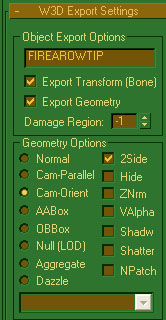
The problem is that if I try to export also geometry for the arowtip bone (as illustrated in the same picture), it gives me the error "Geometry Nodes with duplicated names found! Duplicated Name: FIREAROWTIP",
because I've got also the arowtip mesh in my model.
Anyone can help me to solve my problem?















