Dear friends! This year marks 10 years since the release of Mass Effect and we are pleased to present our new project to you!

Mass Effect: N7 Project - game in the genre Action RPG, which tells the story of a small team of soldiers N7 during the events that occur in parallel with the second part of the original trilogy.
History:
2183. One month after the Battle of the Citadel, the SSV Normandy is attacked and destroyed by an unidentified assailant, resulting in death of Commander Shepard.
Realizing the danger of "Reapers" invasion, Admiral Hackett begins «Source code» project and charges Admiral Anderson to choose candidates for N7 program. Handpicked group of scientist begins a study of the found "Reapers" artifacts. Leaders of Alliance do not share Admiral's opinion, forcing him to freeze further project development.
2184. Admiral Hackett starts Leviathan project, which official purpose is to research distant sections of the galaxy. Doctor Bryson, who never stopped studying "Reapers" technologies since the beginning of "Source code", becomes the head of scientific group. At the same time Anderson's mentees finish preparations according to the N7 program.
5 best fighters are on their way to Cybele asteroid in the Armstrong Nebula to complete their final test.
The main characters:
Adan Ishow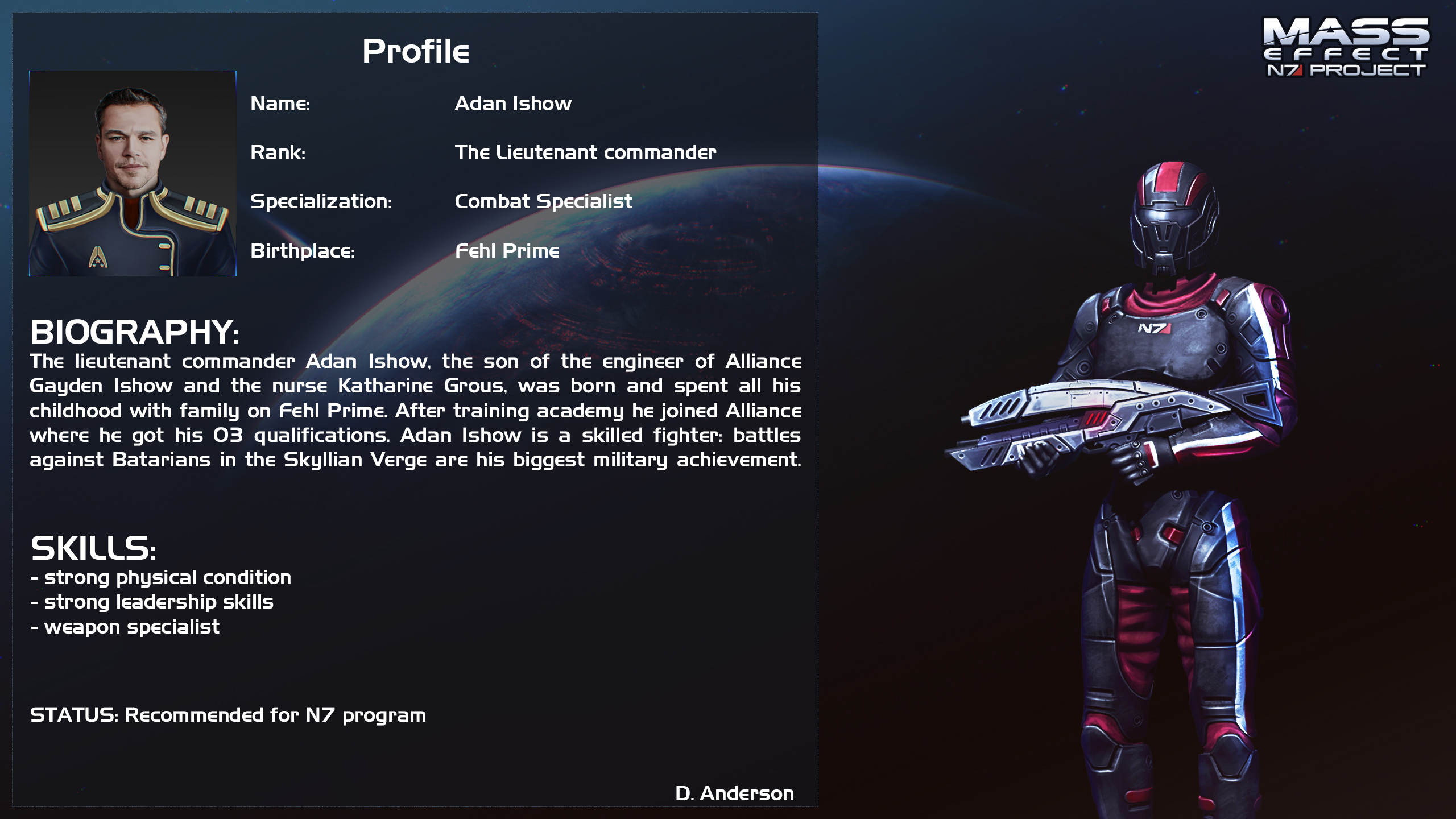
Victoria Bruno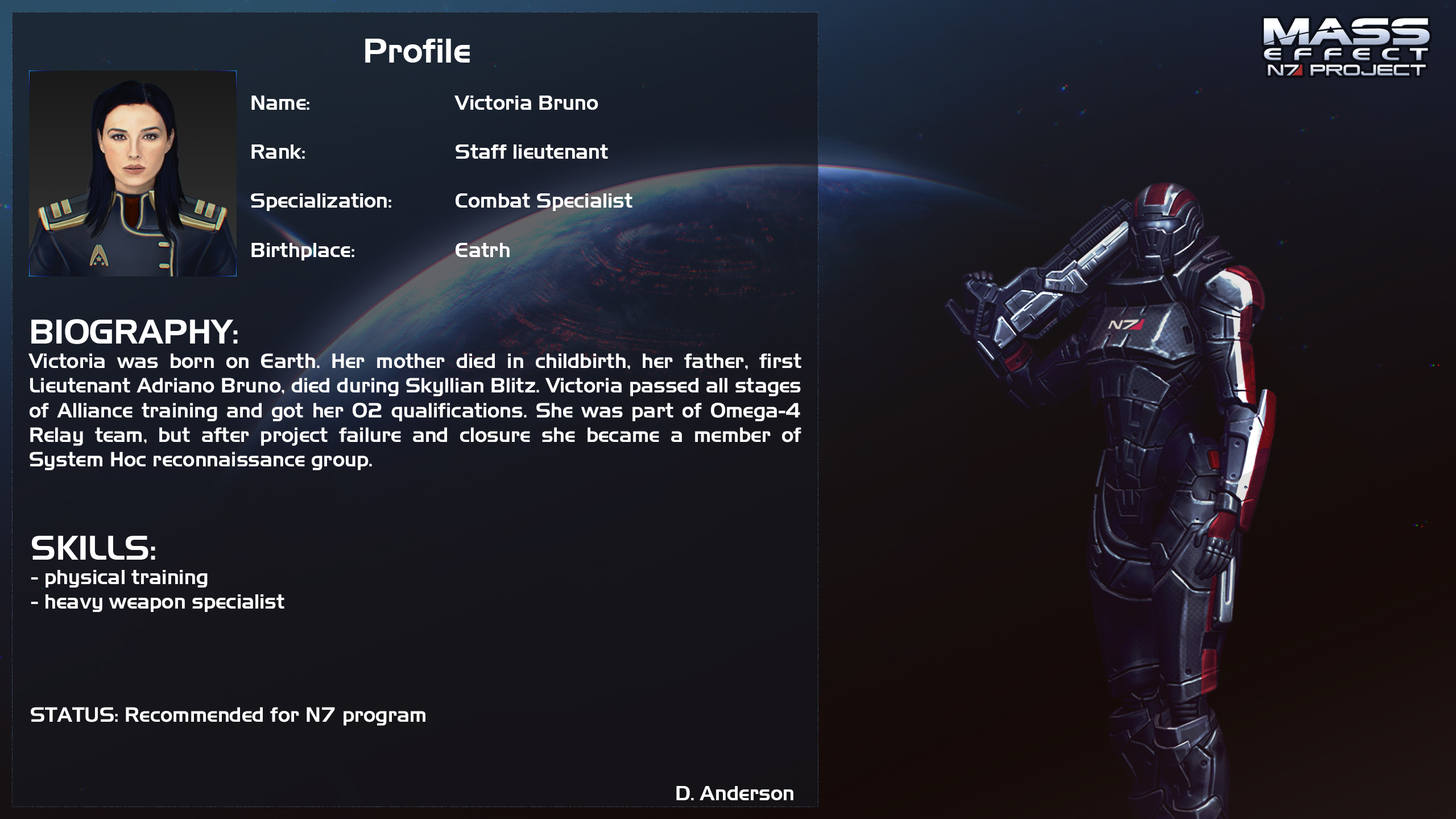
Reese Koronven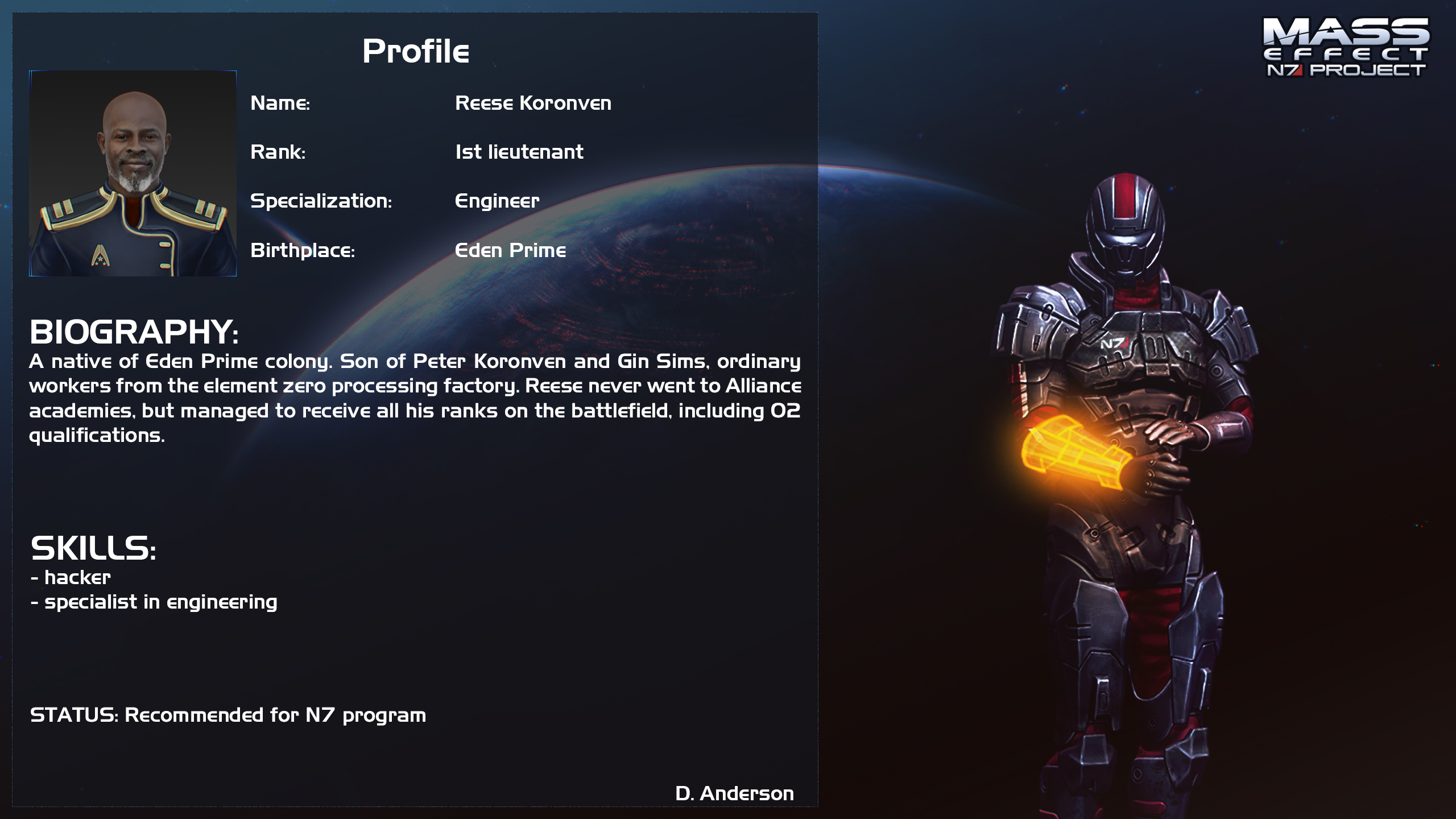
Eric Hansen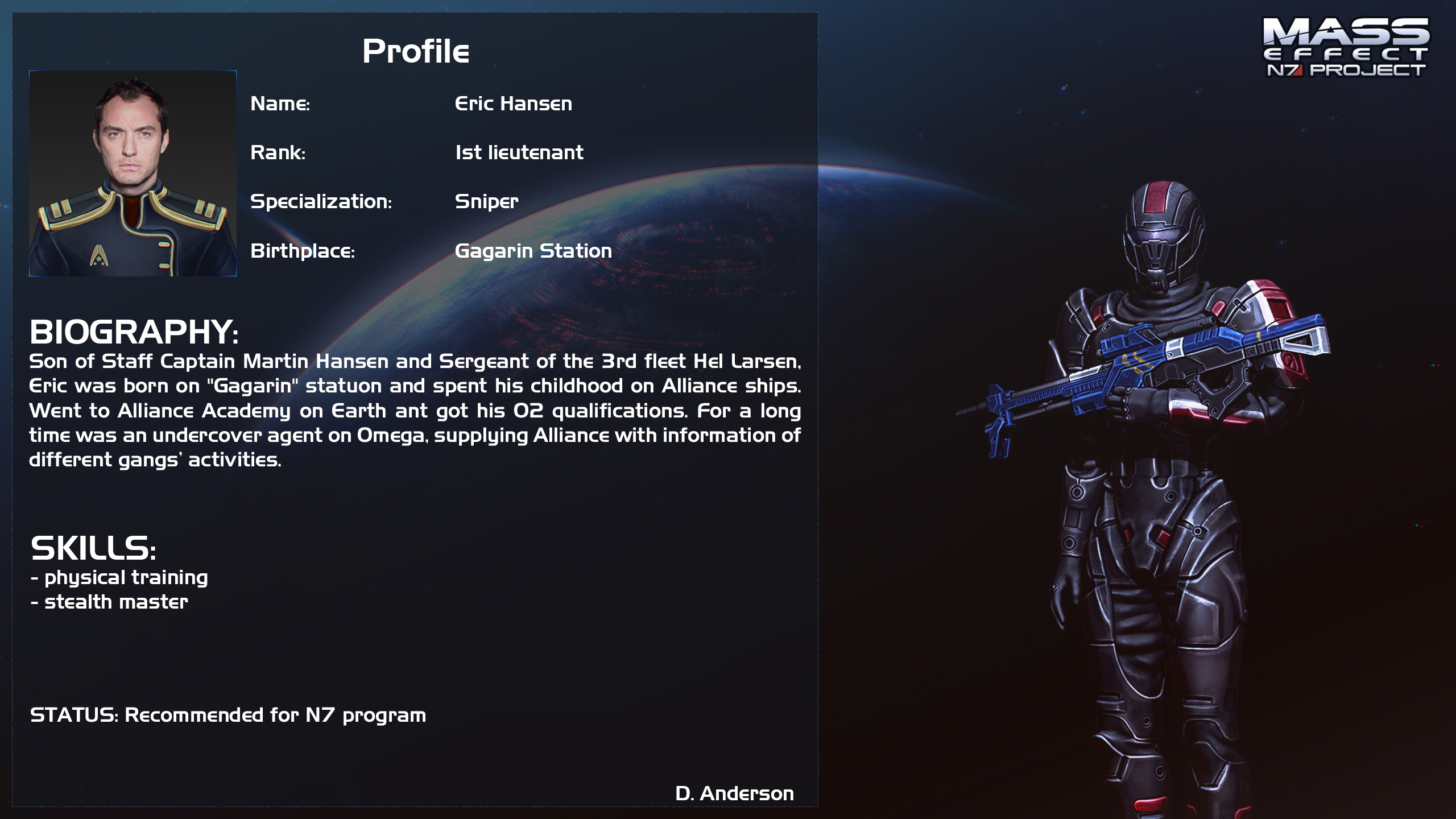
Merit Novak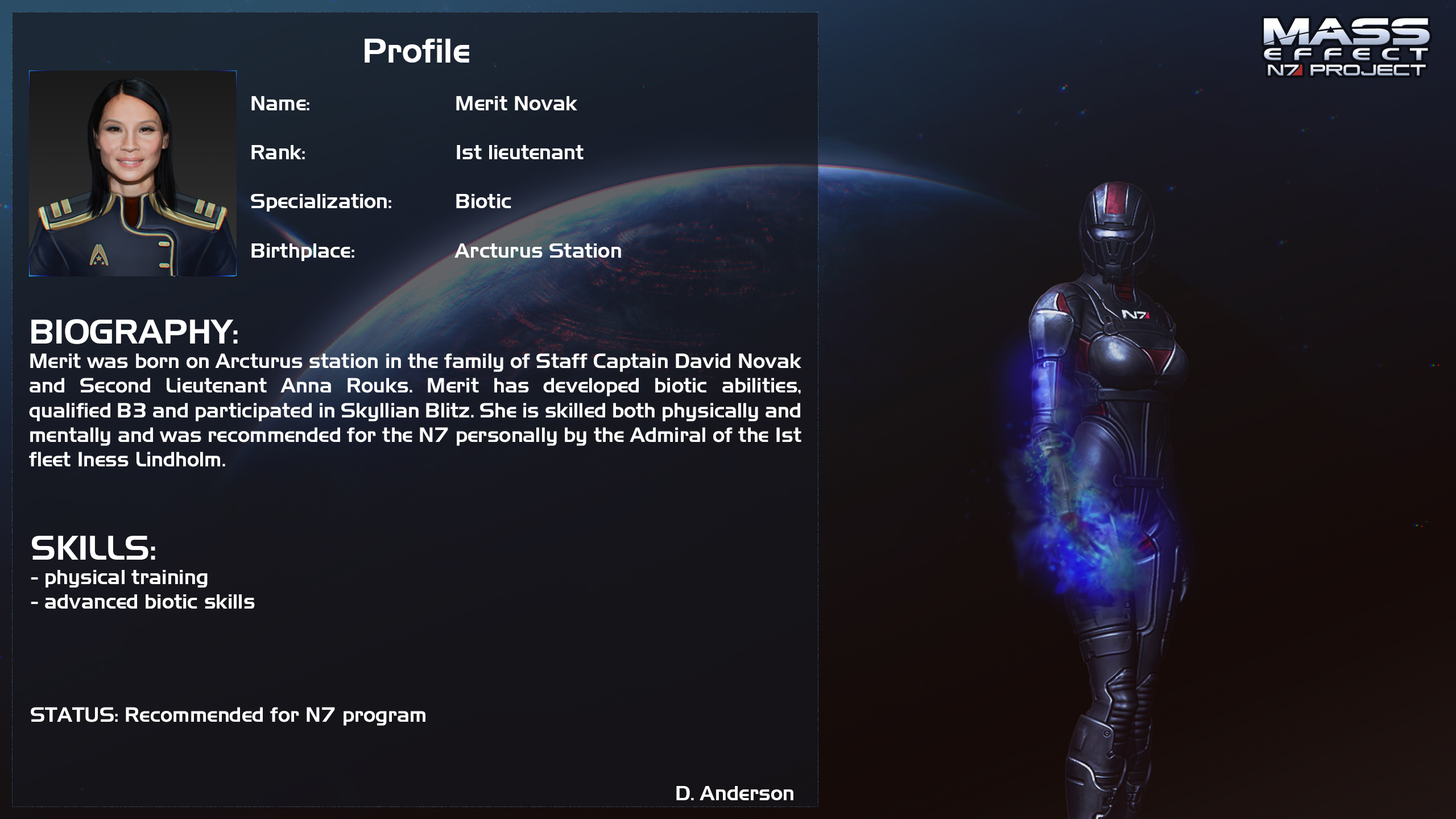
Gameplay: Mass Effect: N7 Project - singleplayer RPG, in which a player, managing a team of five characters, performs the tasks set by the highest Leaders of the Alliance. Each member of the team has its own unique skills, weapons and views on the situation.
In the game available 4 classes: combat specialist , biotic, sniper and engineer. The choice is yours!
In addition, the player has a Morgarten warship that has the ability to interact with the crew, learn new technologies and get new information about upcoming missions,and vehicles such as the M35, Mako, the shuttle N7, UT-47A and M -44, Hammer.
As in the original trilogy, a significant part of the gameplay is the dialogue, select the answer which allows the player to learn more about the mission and add the points of the Paragon or the Renegade, which have a great influence on later events.
Game Engine: SAGE
Release date: TBD.
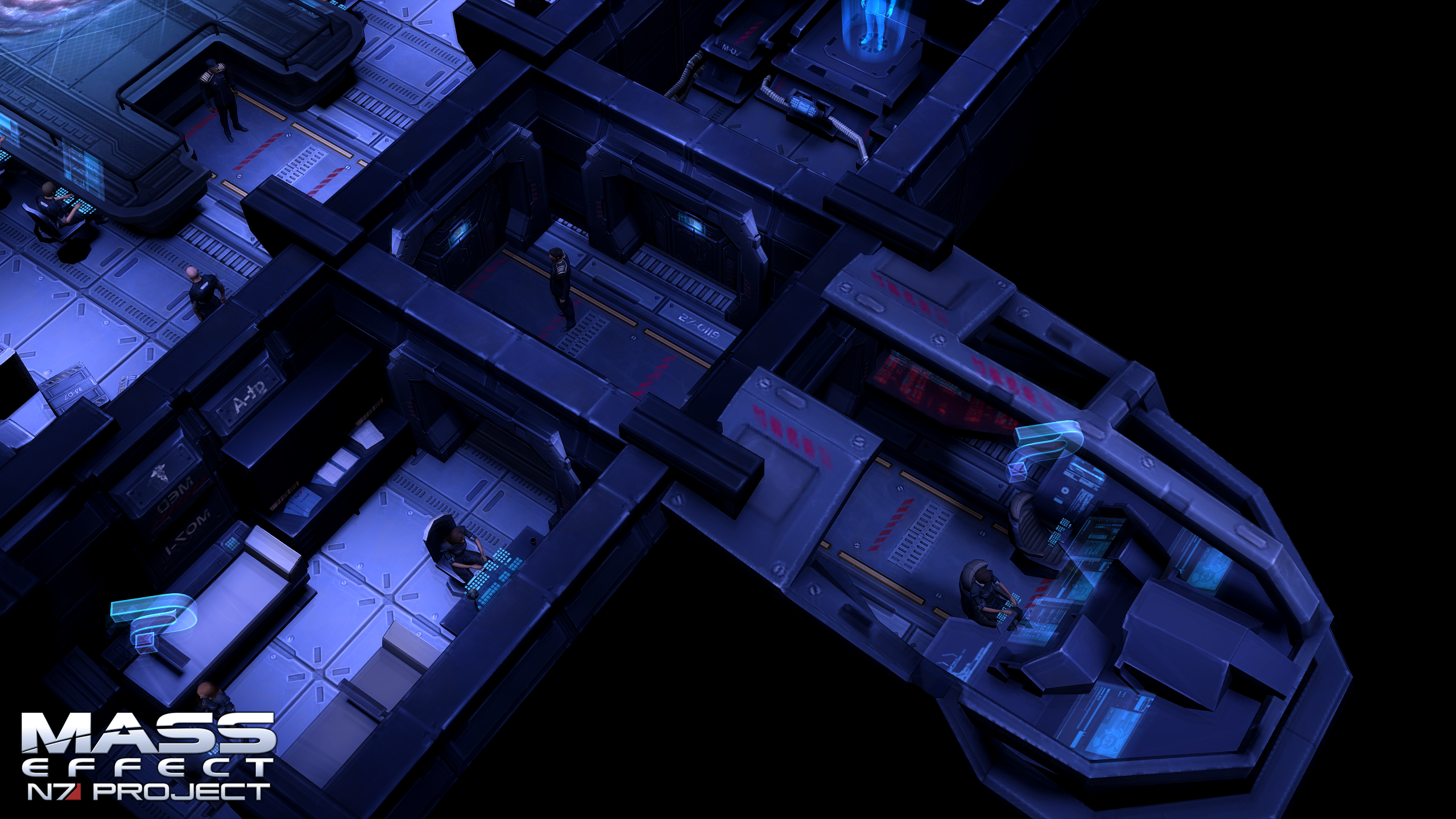
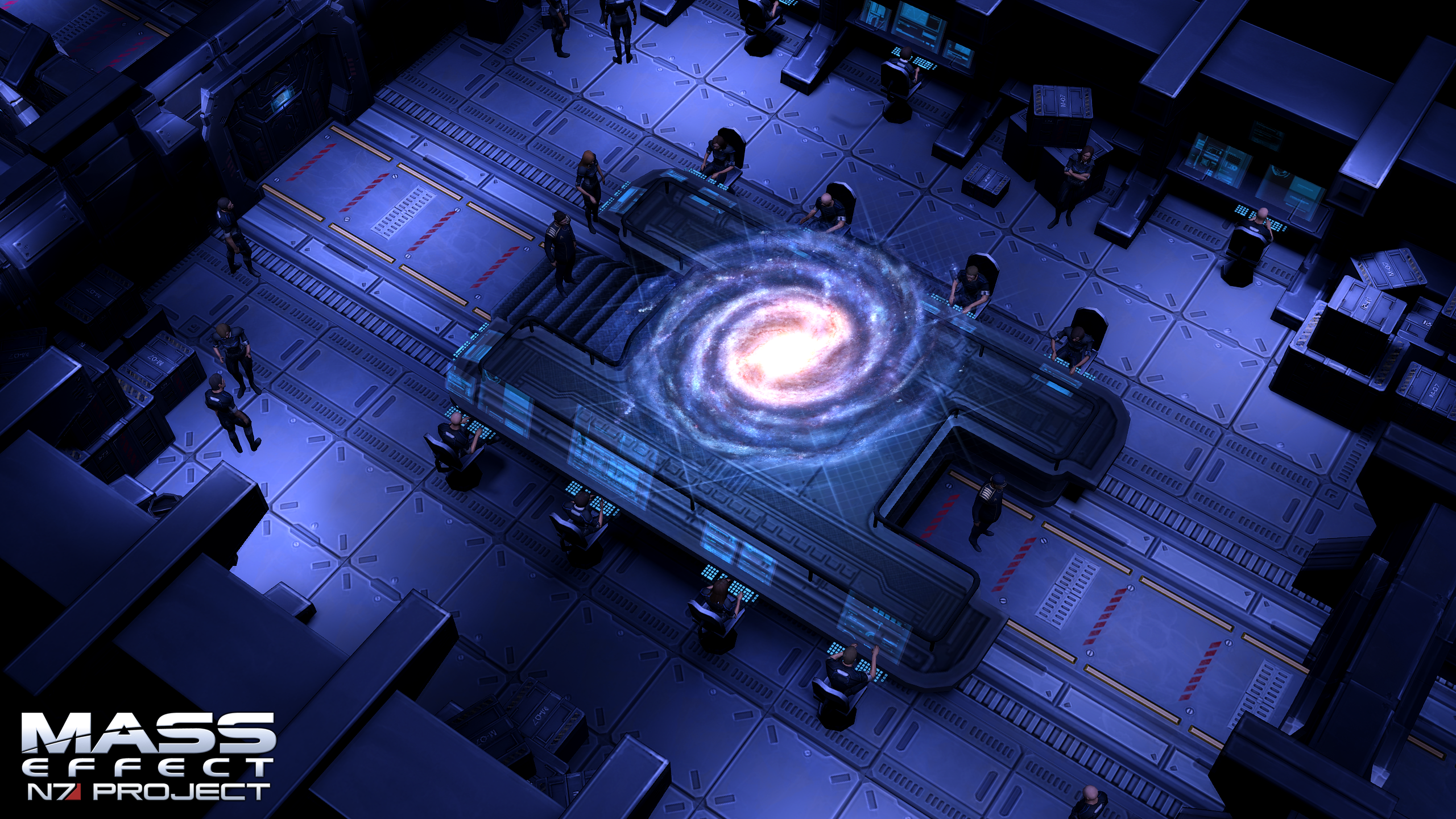
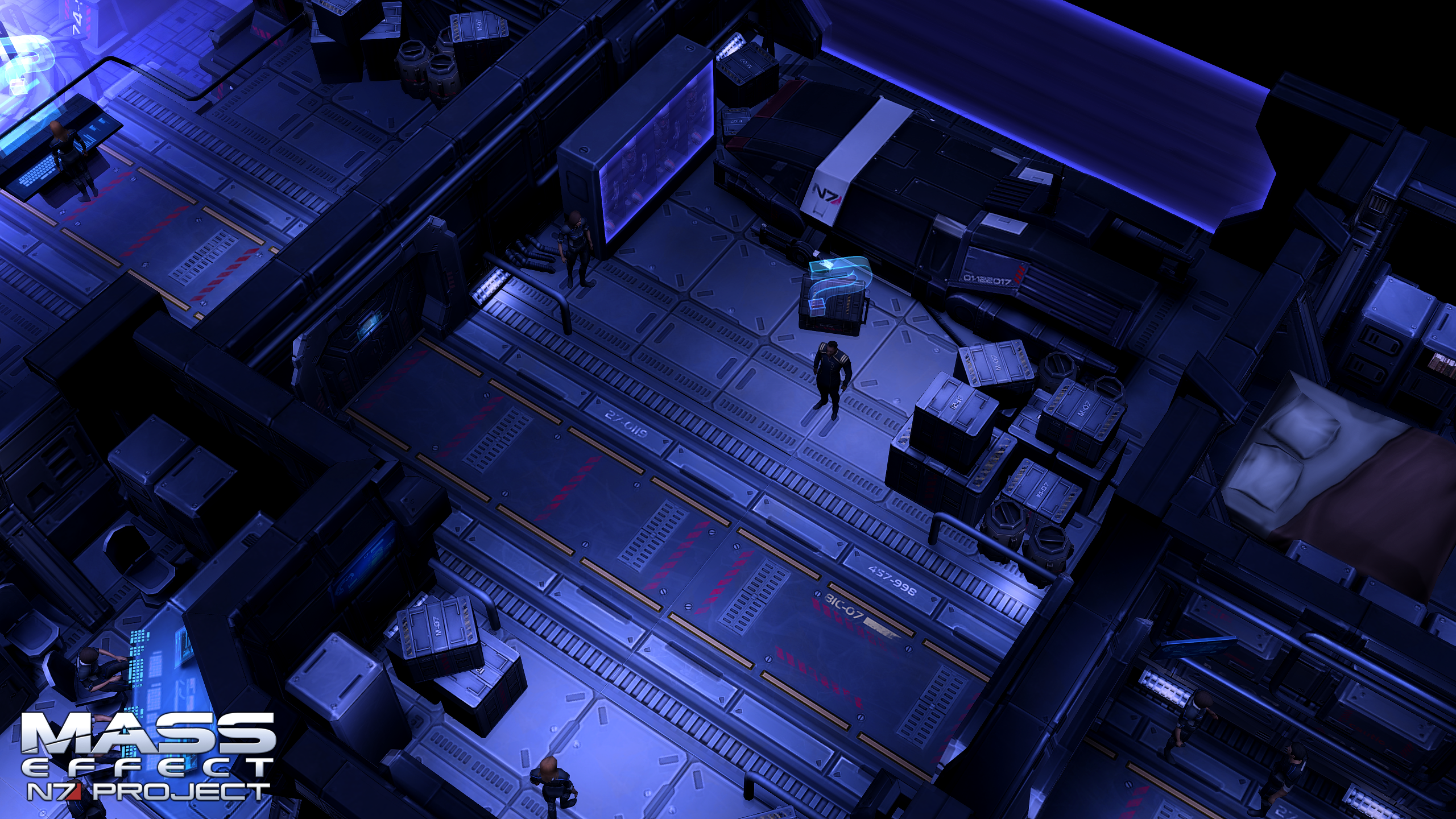
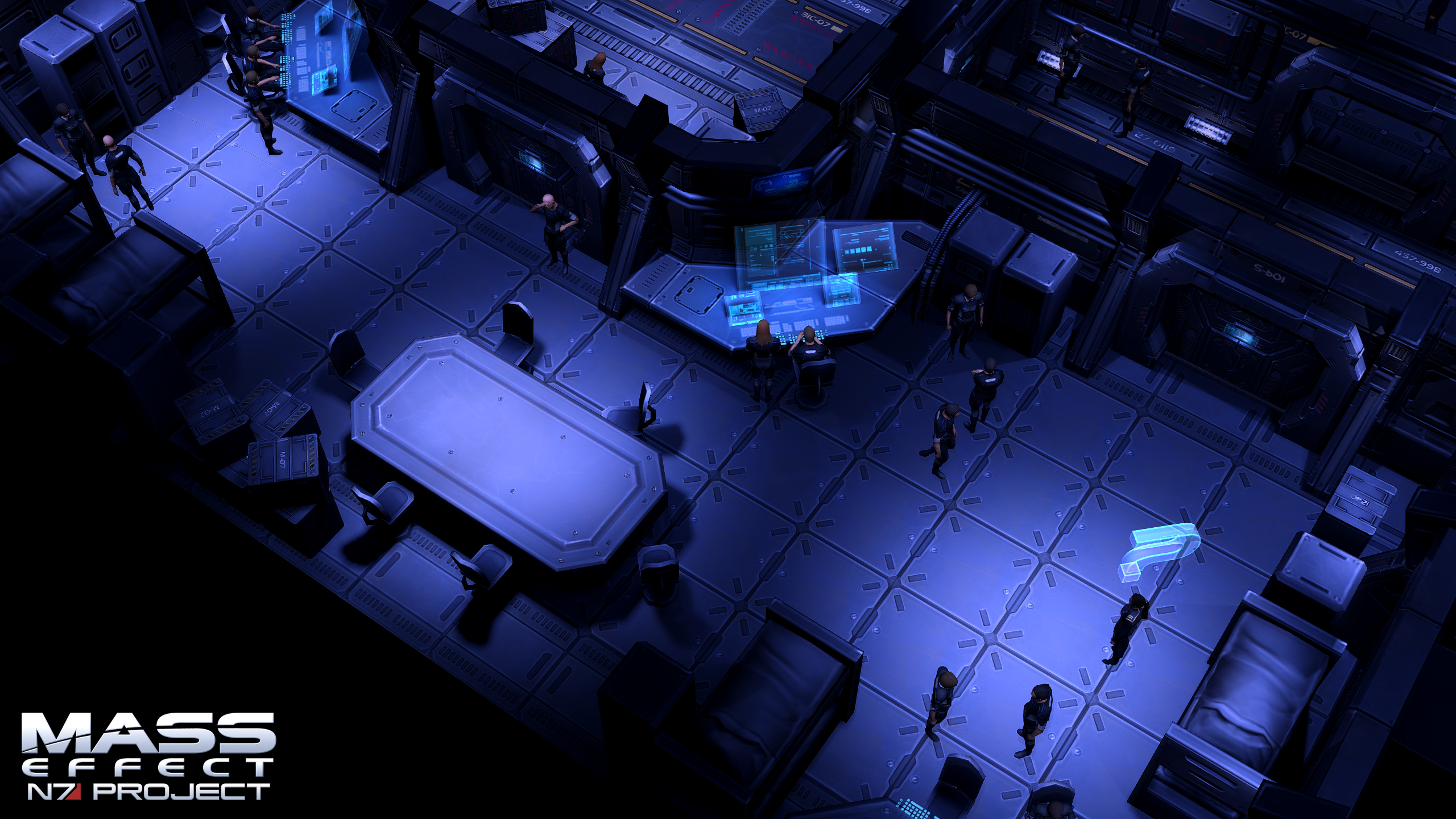
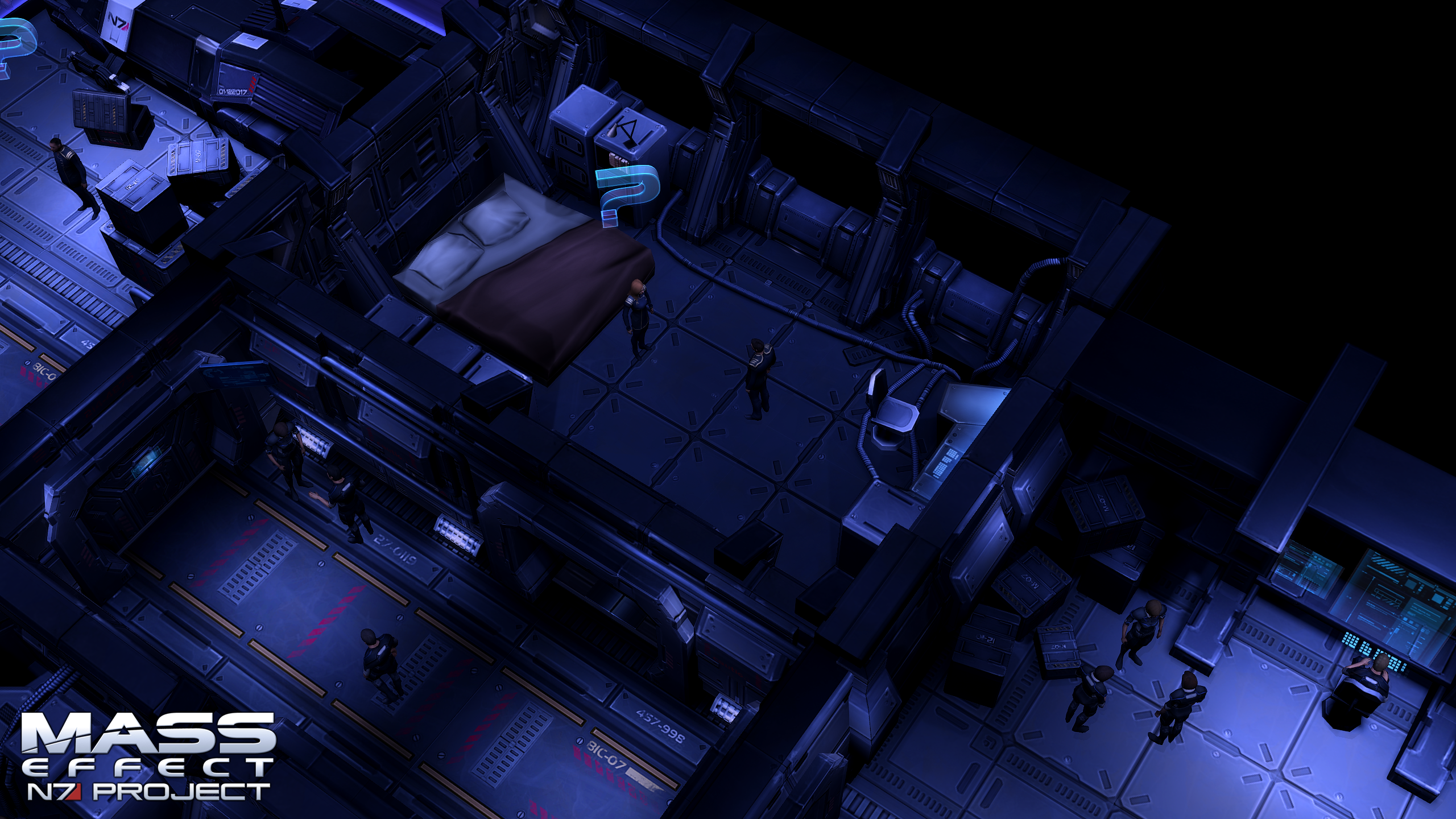
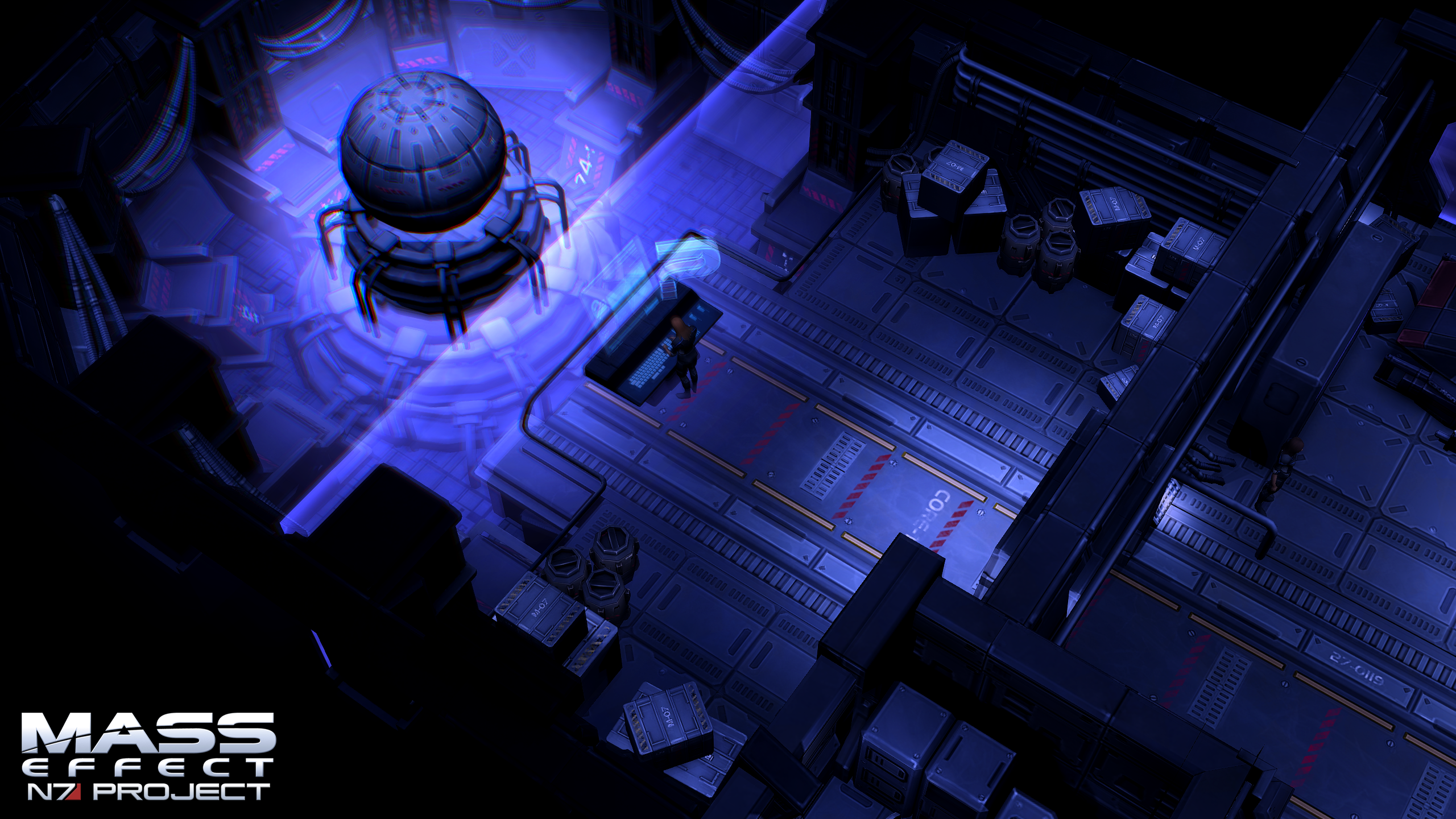
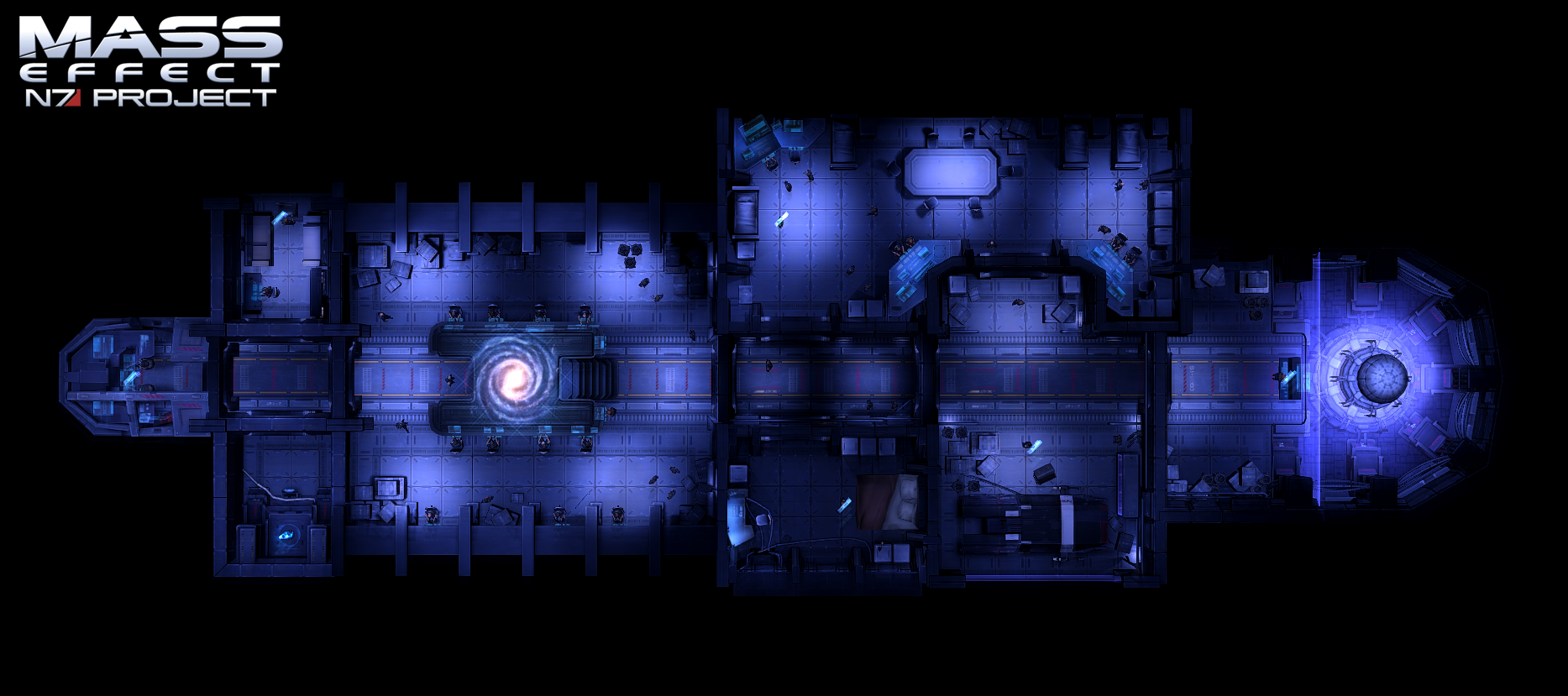
- Pasidon, Dúnedain76 and Rider of Rohan like this




 Find content
Find content Male
Male









