This is what i have done and it is still showing same error (Cd key in that red box)
ergc needs to be a folder, not a value, it should look like this: 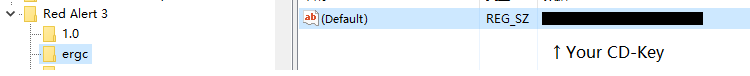
- Ekko^ likes this
 Male
Male
 Posted by ViperMkVII
on 23 December 2017 - 12:18 AM
Posted by ViperMkVII
on 23 December 2017 - 12:18 AM
This is what i have done and it is still showing same error (Cd key in that red box)
ergc needs to be a folder, not a value, it should look like this: 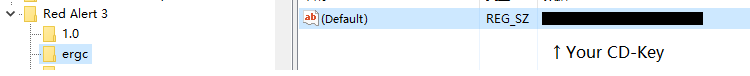
 Posted by ViperMkVII
on 15 May 2017 - 04:31 PM
Posted by ViperMkVII
on 15 May 2017 - 04:31 PM
Start the game with -ui as command line arguments (example: "...\CNC3EP1.exe -ui"), then click the "Set Language" button to change language.
 Posted by ViperMkVII
on 17 April 2017 - 07:22 PM
Posted by ViperMkVII
on 17 April 2017 - 07:22 PM
1. This isn't a trash.
2. You should al least tell us which game you are trying to play.
2. If you can't read the instructions, nor you can read the pinned threads, then: 1. You need to register an account. 2. You need to download a program. 3. If you are going to play CNC3/KW/RA3, then open that program, click the buttons inside the program you've opened to launch your game. 4. Click that "Online" button inside your game, type your credentials, type your password, click the "Log in" button inside the game.
Is this process really that difficult?
 Posted by ViperMkVII
on 29 January 2017 - 08:04 AM
Posted by ViperMkVII
on 29 January 2017 - 08:04 AM
 Posted by ViperMkVII
on 02 July 2016 - 05:11 AM
Posted by ViperMkVII
on 02 July 2016 - 05:11 AM
Hi, in Red Alert 3 you need to use your E-mail to log in, not your C&C:Online Username.
 Posted by ViperMkVII
on 16 April 2016 - 08:47 PM
Posted by ViperMkVII
on 16 April 2016 - 08:47 PM
Hi, please provide your error log (read pinned threads if you don't know where you can it) and tell us what have you already tried (hooking, run as admin etc).
 Posted by ViperMkVII
on 06 March 2016 - 11:12 PM
Posted by ViperMkVII
on 06 March 2016 - 11:12 PM
Hi, can you do a test to collect some log?
Extract all files from this zip file  CNC.zip 1.39MB
136 downloads
CNC.zip 1.39MB
136 downloads
and run "cnconline.exe" inside it (after having extracted all files, of course)
[It won't help you get online, it will just log information, and please don't use this anymore if you are able to play online, otherwise it may generate a log file of several megabytes after every match]
And use it to start your game.
If it runs correctly, when your game is starting, it should prompt a window displaying the path to a "CNCOnline_InGameLog.txt", which normally should be here: %TEMP%\CNCOnline_InGameLog.txt
Then, try to log into C&C:Online. After your log in attempt, exit game and upload that in-game log, and probably we can find the cause of that problem inside this log file.
If your game crash/doesn't prompt window at start up/or you have other problems with this zip file, please tell me.
 Posted by ViperMkVII
on 29 December 2015 - 11:03 PM
Posted by ViperMkVII
on 29 December 2015 - 11:03 PM
 Posted by ViperMkVII
on 10 December 2015 - 02:53 PM
Posted by ViperMkVII
on 10 December 2015 - 02:53 PM
 Posted by ViperMkVII
on 02 December 2015 - 08:52 PM
Posted by ViperMkVII
on 02 December 2015 - 08:52 PM
10Press type
%AppData%\Red Alert 3\Maps
inside Cortana (Search bar of Windows )
Then open it
 Posted by ViperMkVII
on 01 December 2015 - 02:32 PM
Posted by ViperMkVII
on 01 December 2015 - 02:32 PM
And, if you want to check if TCP port 6667 is blocked, you can test it through Windows PowerShell
Open it (if you can't find it, open a random folder, write "PowerShell" in its address bar and press enter) then type
Test-NetConnection online.the3rdage.net -port 6667
If you can't connect to the port 6667, it will be displayed something like this, with "TcpTestSucceeded : false":
ComputerName : online.the3rdage.net RemoteAddress : 46.166.178.165 RemotePort : 6667 InterfaceAlias : [Wi-Fi, Lan, etc] SourceAddress : [Source IP Address] PingSucceeded : True PingReplyDetails (RTT) : 59 ms TcpTestSucceeded : False
 Posted by ViperMkVII
on 14 November 2015 - 01:48 PM
Posted by ViperMkVII
on 14 November 2015 - 01:48 PM
 Posted by ViperMkVII
on 05 August 2015 - 05:09 AM
Posted by ViperMkVII
on 05 August 2015 - 05:09 AM
Try this:
Create a another shortcut for C&C:Online (which should point to C:\Program Files (x86) [or just "Program Files" if your OS is 32 bit ]\CNCOnline\cnconline.exe)
Then add parameter " -ui" to the target on that shortcut.
Start C&C:Online Launcher with this shortcut, then start RA3 with your C&C:Online Launcher, and theoretically you'll able to see the RA3 launcher, I don't know if that is its name, anyway it's a window like this:
Click on the replay browser and then click on the "Mod" tag, choose your mod and you'll able to launch your game with mod.
 Posted by ViperMkVII
on 03 June 2015 - 08:25 PM
Posted by ViperMkVII
on 03 June 2015 - 08:25 PM
Create a Kane's Wrath shorcut with command parameter "-win", as a normal shorcut.
Then open your C&C:Online Launcher, Click hook->Kane's Wrath
If you see a confirmation window and/or a tick, you can just double click that shorcut normally, and you'll be able to run your game in window mode + be able to log into C&C:Online.
If the hooking isn't working, try to disable your AntiVirus and execute your Launcher in administrator mode.
If you still can't hook, double click your shorcut normally, after you've opened your game in window mode, open Task Manager, select "CNC3EP1.exe" and click "End Process".
Then open your C&C:Online Launcher, click "Kane's Wrath" Button. Then you should be able to log into C&C:Online with your windowed game.
 Posted by ViperMkVII
on 25 December 2014 - 09:26 PM
Posted by ViperMkVII
on 25 December 2014 - 09:26 PM

 Find content
Find content