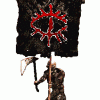In need of some assistance
#1

Posted 21 January 2013 - 03:14 PM
- I run my rotwk using the unofficial 2.02 patch
- I play casually against AI, not online mainly due to cost
- I only wish to change ini files
- I use a windows 7 computer, recent and it runs basically everything
I have managed to extract the ini files to a folder i named derp (yes, dont judge), went to Data/ini/science.ini and entered notepad, changed the power point requirement to 1 for eye of sauron (I did this as a test), sent derp back to fileBIG and saved it, I then went to the normal game launcher which was named something like "bfme2rotwkep1.exe" (not the unofficial patch), selected properties and added -mod derp.big to the target, i attempted to launch the game, it shortly came up with a game.dat error. I truly have no idea what I am doing, conflicting methods have brought me here. So, what is the correct procedure for creating a mod? To give you an idea of what I aim to fi, I was hoping to increase resource building health, increase walls resistance to slash, add more men to a battalion, increase hero/unit health/armor values, add area effect damage to CaH wizards regular attack (much like Saruman), I dont think working outhow to do this will be much of a problem one I get how to actually modify files that will work on the game. Anyways, sorry for the overload of information and the rant, if anybody can help that would be awesome!! Sorry if anythings confusing, I'll do my best to explain myself bette, I think I need a step by step guide to actually getting it to work if that makes sense? Thanks again!
Another thing I found strange, there were files from the first bfme in the ini.big such as rohan farm and elven gifts, is this something to worry about?
#2

Posted 21 January 2013 - 03:34 PM
Not at all ![]() Have you tried looking at the tutorials on The3rdage.net? They are quite useful for a beginner like you
Have you tried looking at the tutorials on The3rdage.net? They are quite useful for a beginner like you ![]()
#3

Posted 21 January 2013 - 03:45 PM
#4

Posted 21 January 2013 - 03:51 PM
#5

Posted 21 January 2013 - 04:48 PM
I have and that's what brought me here actually
Had trouble finding one that referred to bfme2 or rotwk, is there one that does? probably just not looking in the right places
completely unsure what to do after extracting the files, is it to a folder and then edit it them in notepad? and do I send it back to filebig after? and how do i start the game with mod? aaaargh so eager to get started
Again, apologise for the ignorance, oh and by the way, astonished at the3rdage.net, absolutely amazing! ;D
Most of the tutorials for BFME 1 also apply to BFME 2 and RotWK. Technically, very little has changed between 1 and 2.

My Political Compass
Sieben Elefanten hatte Herr Dschin
Und da war dann noch der achte.
Sieben waren wild und der achte war zahm
Und der achte war's, der sie bewachte.
#6

Posted 21 January 2013 - 05:07 PM
Hey Moto, when you get this resolved from our awesome advice, you should join the community. That would be pimp.
#8

Posted 22 January 2013 - 04:41 AM
Now when I extracted the files, there was no "data" in the path, just 'derp\ini\commandbutton.ini' is this a problem?
After this I went to 'lotrbfme2ep1.exe' on my desktop and changed the Target to exactly this "C:\Program Files\Electronic Arts\The Lord of the Rings, The Rise of the Witch-King\lotrbfme2ep1.exe" -mod C:\Documents and Settings\*username*.SN30271772343\Desktop\Derp
I left the 'starts in' alone, I then attempted to start the game using my new shortcut, the initial loading screen appeared before it closed itself due to a game.dat error, What am I doing wrong?
I also noticed that when I originallyused fileBIG to extract the files right from the ini.big in the program files the text was set out better when I opened a file in notepad than in the preconverted version, is there a way to get the preconverted version to appear the same? And another thing, I sent my extracted files back to FinalBIG and saved it here as per Klanks guide to modding, I then added '-mod Derp.big' to the end and there was another game.dat error then.
Sorry if I'm asking stupid questions, looks like youll just have to treat me like an idiot
#9

Posted 22 January 2013 - 06:05 AM
- extract all your *.big files into 1 folder
- create shortcut for it (your "srart in" must be the same with "pathto\lotrbfme2ep1.exe folder")
Target D:\RiseWK\lotrbfme2ep1.exe -mod "D:\amsg"
Start In D:\RiseWK
- apply changes and start the game using modshortcut
show us your error msg
ak-ulub laam gûkrûrz-ulub lûp-al
#10

Posted 22 January 2013 - 08:13 AM
-When you say "D:\" is that referring to the Hard drive? Which is "C:\" on my computer; or the disc drive? "D:\" for me
-I'm not sure I understand what you meant with the Target and Start in, D:\RiseWk does not exist for me :/
And what does D:\amsg mean?
Apologies for all the questions, must be driving you insane by now
#11

Posted 22 January 2013 - 12:35 PM
I suppose he meant all of the .bigs
he meant the hard drive as well, which would be C for you.
So D for you is the C.
And that target is the location of your ROTWK game ![]()
And the second part after the 'mod' command needs to be the directory of your "mod"
Edited by Ridder Geel, 22 January 2013 - 12:36 PM.
#12

Posted 22 January 2013 - 02:32 PM
in your case it should look like this
target
C:\Program Files\Electronic Arts\The Lord of the Rings\The Rise of the Witch-King\lotrbfme2ep1.exe -mod "C:\Documents and Settings\*username*.SN30271772343\Desktop\Derp"
start in
C:\Program Files\Electronic Arts\The Lord of the Rings\The Rise of the Witch-King\
p.s. not sure about this part "...ngs\*username*.SN..." tell me about any error messages
ak-ulub laam gûkrûrz-ulub lûp-al
#13

Posted 22 January 2013 - 05:59 PM
Also i strongly suggest you don't put your modding files on your desktop, however tempting that may be ![]()
Since as shown up there, that's a really long link just for your modding files, if you want it to be easy access, just put it in the C drive ![]() Like: C:\MyMod\
Like: C:\MyMod\
#14

Posted 23 January 2013 - 12:02 AM
It reads "game.dat has encountered an error and needs to close"
the Error signature is
AppName: game.dat AppVer: 2.1.2614.37001 ModName: mvscr71.dll ModVer: 7.10.3052.4 Offset: 0000177a
Not sure if this helps
And just to go over exactly what I did...
1. Downloaded the pre converted Rotwk
2. Extracted it to a folder named Derp using WinRAR
3. The folder is now located in C:\Derp
4. I found the shortcut and changed the target and start in to exactly what was advised
5. Tried launching the game and came up with the above error
Sooooo yeah XD
#15

Posted 23 January 2013 - 06:03 AM
are you able to run the game using standard shortcut (no "-mod" command)
it seems to me that you are using gameluncher (lotrbfme2ep1.exe) different from extracted files
did you use nocd crack?
uninstall 2.02 upgrade your game up to 2.01
copy-paste
target
C:\Program Files\Electronic Arts\The Lord of the Rings\The Rise of the Witch-King\lotrbfme2ep1.exe -mod "C:\Derp"
start in
C:\Program Files\Electronic Arts\The Lord of the Rings\The Rise of the Witch-King\
download finalbig extract files
ak-ulub laam gûkrûrz-ulub lûp-al
#16

Posted 23 January 2013 - 08:41 AM
i dont think i used nocd crack, although im not sure what that is!
Thats the exact target and start in I used
the files in the folder are the extracted fules from the preconverted rotwk 1.0
I also extracted the files from the ini.big in program files using fileBIG, one tutorial said i should convert the folder back into a .big file after ive finished editing?
#17

Posted 23 January 2013 - 09:48 AM
You dont have to convert it back to a .big file, only if you were to release your mod this would be a good idea ![]() Otherwise it just makes modding slightly more time consuming
Otherwise it just makes modding slightly more time consuming ![]()
So... there is no information on what caused the crash? I advise finding gamedata.ini and deleting that file from your mod files... and either use the preconverted or the ones from ini.big, not both, it might generate unwanted conflicts... ![]()
#18

Posted 23 January 2013 - 10:55 AM
Thanks!!



#19

Posted 23 January 2013 - 11:20 AM
it works normally ![]()
ak-ulub laam gûkrûrz-ulub lûp-al
#20

Posted 23 January 2013 - 11:41 AM
It looks like you have changed some stuff to the gamedata.ini, which was somehow overwritten, thus making that macro become invalid ![]()
So have you tried deleting the gamedata.ini if it exists?
0 user(s) are reading this topic
0 members, 0 guests, 0 anonymous users