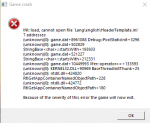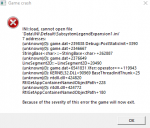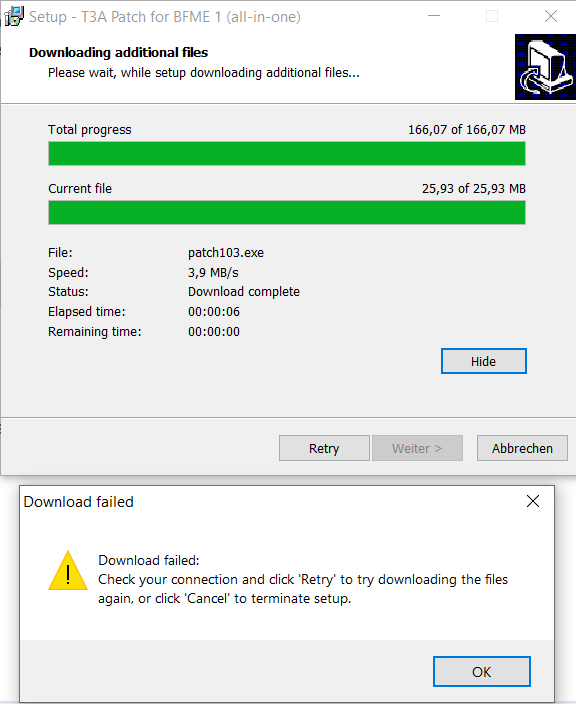Hello everyone!
I've just downloaded BFME2, I followed all the instructions but when I click on the icon nothing happens, the game won't load at all. There is a "beep" sound and that's all. ( By they way BFME1 works fine)
Here are the solutions I've already tried, but unfortunately they didn't work for me:
-I've used the BFME Startup Fixer
-I've used the Options.ini file
-I've used the game.dat file
-I've updated my Nvidia driver
-I've tried running the game as administrator
-While browsing previous posts about this issue, I've found
PiercedByMany's solution, but it didn't work for me.
(I'm using Windows 10/x64 on PC)
If you have any solutions, then please help me out 
Thank you!
Alfur
Edited by Alfur, 24 March 2020 - 01:10 PM.