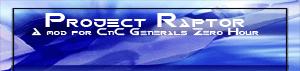If you downloaded a Project Raptor 7.0 on the first day that it was released, you will have uninstall and remove that version of 7.0 and download and install Project Raptor again. When it was released on the very first day, it included an unexpected bug that crashed the game anytime you tried to play any of the official maps. This bug was part of the new weather effects system that was to be included in this version. PR 7.0 has now been temporally fixed by removing the new weather system. The new weather system will likely be coming in the next patch. [subject to change by Vanguard without notice]
If you downloaded a copy of Project Raptor after that first day or so, then you may have:
Installed something incorrectly.
Didn't have Zero Hour.
Forgot to install a patch.
Installed a patch incorrectly (out of sequence, I've done that. Dumb a$$ me.),
Forgotten to clean out remnant files during the uninstall or your last mod or version,.
Or just had dumb luck, and had a file go corrupt during the download of PR or a patch.
There are many reasons for getting the error message that you got, and I'm sure that there are more than what I've listed above. Those are just the most common ones.
Anyway, the point is your going to have to uninstall and reinstall Generals, Zero Hour, all the patches for generals and zero hour, and last but not least Project Raptor, all again. The proper way to do it is listed below.
Here are the steps that need to be taken to uninstall everything:Step 1: Click on the Start button.
Step 2: Click on Control Panel.
Step 3: Click on Add/Remove Programs.
Step 4: Scroll down until you find Project Raptor 7.0.
Step 5: Click on Remove. (or uninstall)
Anytime you intend to uninstall any kind of mod, (not just Project Raptor) it is highly recommended that you uninstall the mod, Generals, and Zero Hour, as well.
This will prevent you from having any remnant files hanging around that uninstallers may miss from a previously installed mod or version. These remnant files could mess up Zero Hour, or the next mod you intend to install.
To uninstall Generals and Zero Hour use the same steps as above, except that in step 4 replace Project Raptor with the program that you are uninstalling. Zero Hour first then Generals.
After that has been completed, then you will need to go to the following folders (using windows explorer or similar program) and delete any remaining files and folders from the following folders:
C:\Program Files\EA Games\Command & Conquer Generals Zero Hour
C:\Program Files\EA Games\Command and Conquer Generals
Note: The exact path names may differ on your computer due to what version of Windows you're using, whether or not you're using a shared desktop or not, or if you are running on some types of LAN networks.
To install everything correctly follow these steps:Install the following programs and patches, in the following order,
prior to installing Project Raptor 6.0. These programs and free patches are:
1.) Command & Conquer Generals.
You will need to buy Generals at a retailer such as Wal-mart. Project Raptor is NOT a stand alone software product. Meaning that without the Generals software, the Project Raptor software that you download will not run.
2.) Generals Retail Patch 1.7 – Available at:
http://www.eagames.c...ls/us/demos.jsp3.) Command & Conquer Generals Zero Hour Expansion Pack.
You will need to buy Zero Hour at a retailer such as Wal-mart. Project Raptor is NOT a stand alone software product. Meaning that without both the Zero Hour and Generals software, the Project Raptor software that you download will not run.
4.) Command & Conquer Generals Zero Hour Patch 1.04 at:
http://www.eagames.c...ls/us/demos.jspAfter the programs and patches above are installed then you are ready to download Project Raptor. Here's how:Step 1: The next step is to download Project Raptor 7.0. Go to the Project Raptor download page at:
http://projectraptor...d.net/Download/Step 2: Click on the link that says, 'Project Raptor 7.0'. It's roughly a 139 MB file, so it will take some time to download. DSL will download it in about an hour, while dial-up connections, however, usually take hours to download.
Step 3: After Project Raptor has been successfully downloaded, you should now see a new box in the center of your screen. It should say ‘download complete’, and have three buttons toward the bottom of the box. They say Run, open folder, and close.
If you do not see this box on your screen you will need to skip to the bolded paragraph, located under the solid line below, and run those steps, right now. Step 4: If you do see the Run, open folder, and close buttons at the bottom of that box then click on the 'Run' button.
Step 5: A wizard (a guided program) will easily walk you through the remainder of the install process. No fuss, no muss.
Step 6: No new icons will be created on your desktop for Project Raptor. To run the Project Raptor, all you need to do is double click [with the left mouse button] on the original zero hour icon that came with Zero Hour.
Step 7: Enjoy the game!
 -----------------------------------------------------------------------------------
----------------------------------------------------------------------------------- If you did not see a new box in the center of your screen that said, ‘download complete’ after Project Raptor had finished downloading, or you saw the box and then it closed real quickly, then you will have to take the following steps to install Project Raptor:
Step 1: Open windows explorer, or use the find files (or search) programs that come with your copy of windows, and find the following file: Project Raptor 7.0
Step 2: Double click the left mouse button, right over (on top of) the words Project Raptor 7.0
Step 3: A wizard (a guided program) will easily walk you through the remainder of the install process. No fuss, no muss.
Step 4: No new icons will be created on your desktop for Project Raptor. To run the Project Raptor, all you need to do is double click [with the left mouse button] on the original zero hour icon that came with Zero Hour.
Step 5: Enjoy the game!

Edited by Bob, 08 November 2005 - 06:17 AM.